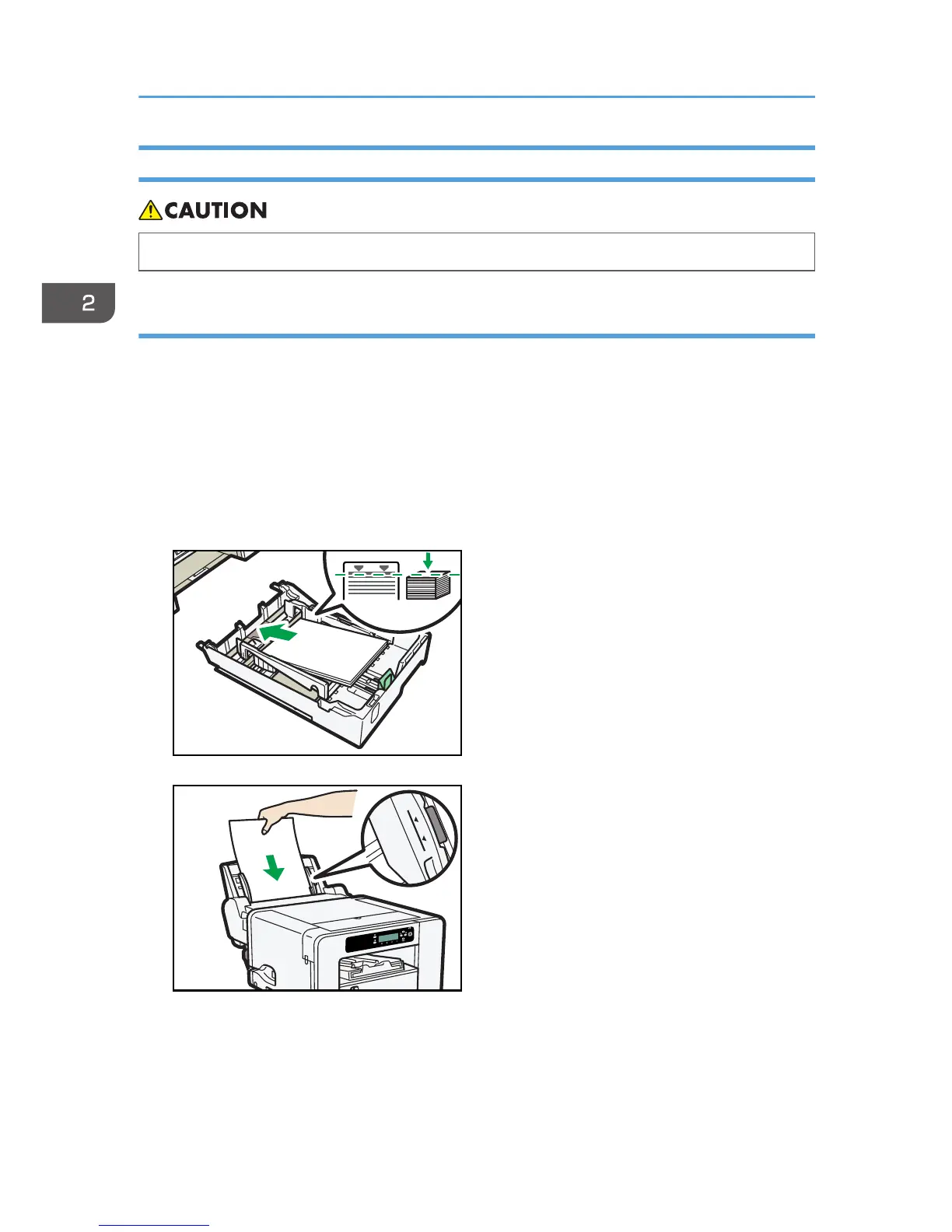Paper Handling Precautions
• When loading paper, take care not to trap or injure your fingers.
Loading precautions
• Load only supported paper in the paper tray.
• Load paper with the paper grain parallel to the feed direction.
• Do not load paper of different types at the same time.
• Before you load paper in the paper tray, remove all of the paper that is currently loaded in the
tray.
• Pull the Tray 1-3 completely out before loading it with paper.
• Do not stack paper over the limit mark.
• Curled paper may jam. Straighten any curls within 2 mm (0.08 inches) before loading.
2. Preparing for Printing
94