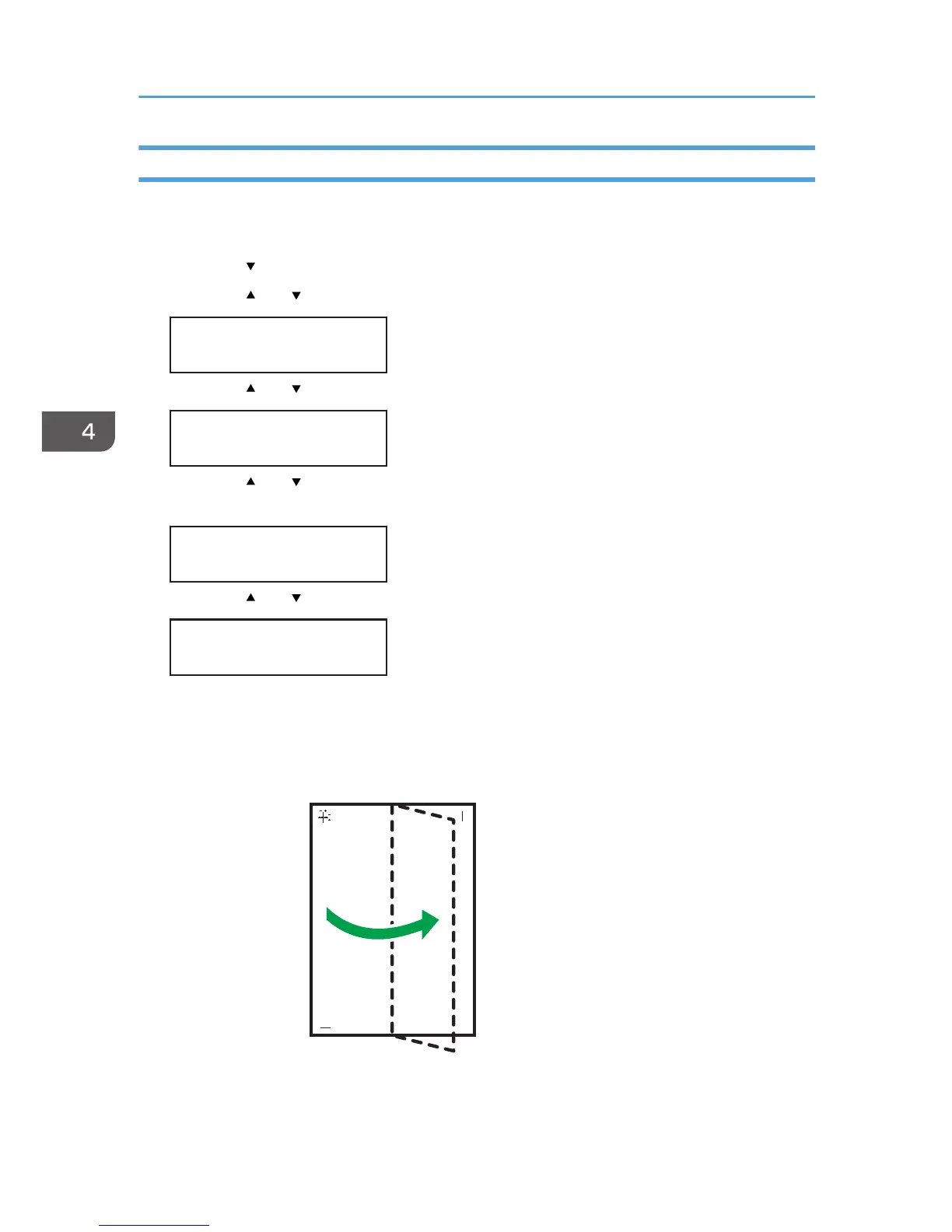Registration
Follow the procedure below to adjust where to start printing on paper loaded in each paper tray after
checking the test pattern printed.
1. Press the [ /Menu] key.
2. Press the [ ] or [ /Menu] key to display [Maintenance], and then press the [#Enter] key.
Menu:
Maintenance
3. Press the [ ] or [ /Menu] key to display [Registration], and then press the [#Enter] key.
Maintenance:
Registration
4. Press the [ ] or [ /Menu] key to display [Pr.Test Pattern], and then press the [#Enter]
key.
Registration:
Pr.Test Pattern
5. Press the [ ] or [ /Menu] key to select a paper tray, and then press the [#Enter] key.
Pr.Test Pattern:
Tray 1
A test pattern to adjust the print start position is printed.
Check the optimal adjustment values on the printed test pattern.
6. Fold the test pattern sheet in half lengthwise.