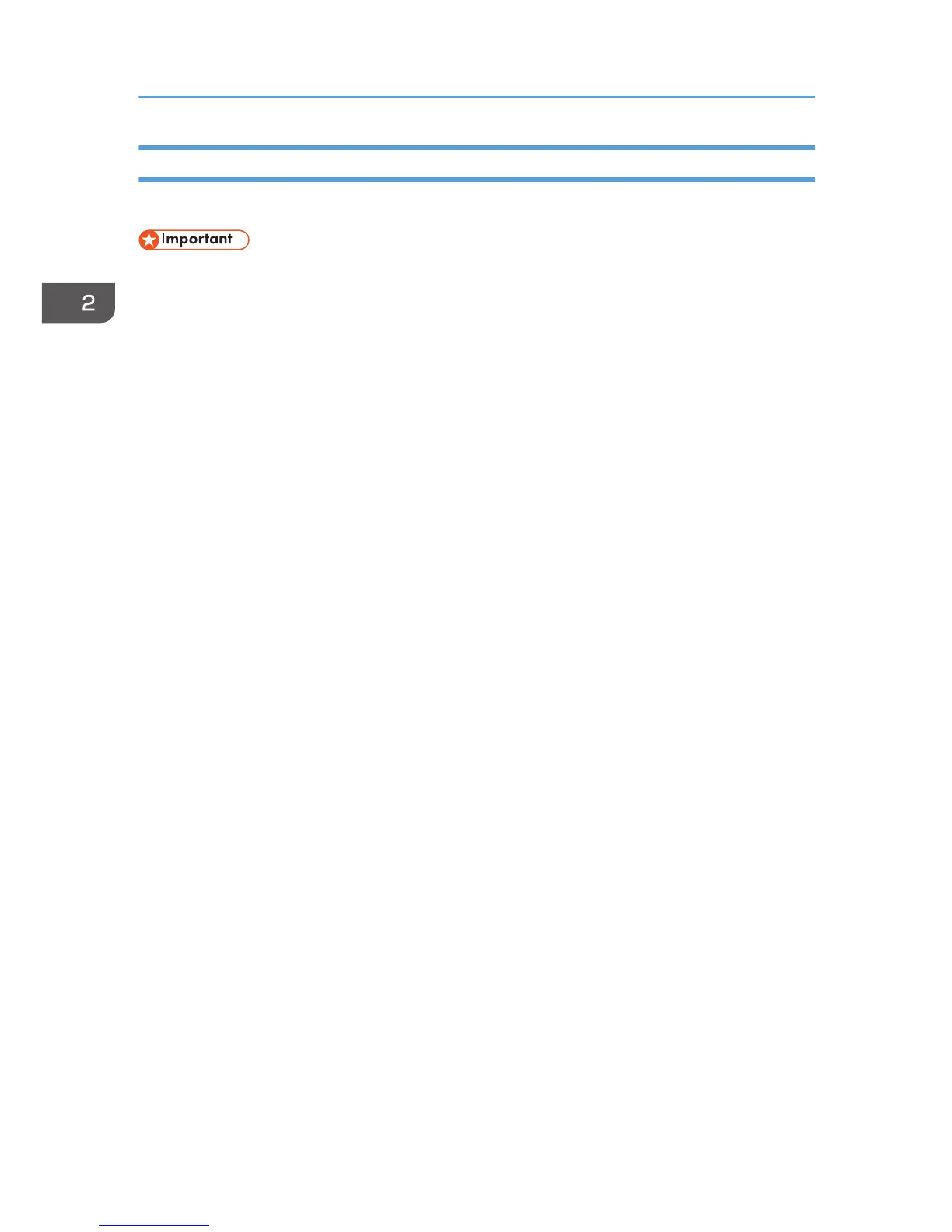Using the WSD Port
This describes how to install the PCL printer driver using the WSD port.
• The WSD port can be used under Windows Vista/7, or Windows Server 2008/2008 R2.
• Only administrators can perform this installation. Log on as a member of the Administrators group.
• You can connect to the machine only if both the machine and computer are on the same network
segment, or "Network discovery" is enabled. For details, see Windows Help.
Windows 7, Windows Server 2008 R2
1. Quit all applications currently running.
2. On the [Start] menu, click [Computer].
3. Click [Network].
The [Network] window appears, and the device search begins automatically.
4. Right-click the machine icon, and then click [Install].
If the "Device driver software was not successfully installed" message appears, close the message,
and then go to Step 5.
5. On the [Start] menu, click [Devices and Printers].
6. Click [Add a printer].
7. Click [Add a local printer].
8. Check the [Use an existing port:] check box, and select WSD port.
9. Click [Next].
10. Click [Have Disk...].
11. Insert the CD-ROM in the CD-ROM drive.
If the [AutoPlay] dialog box appears, click the [Close] button.
12. Click [Browse...], and then specify a location for the printer driver.
The Drivers are in the following folders on the supplied CD-ROM.
• RPCS raster printer driver for the 32-bit Windows
DRIVERS\X86\RPCS_R\XP_VISTA\DISK1
• RPCS raster printer driver for the 64-bit Windows
DRIVERS\X64\RPCS_R\X64\DISK1
• PCL 5c printer driver for the 32-bit Windows
DRIVERS\X86\PCL5C\XP_VISTA\(language)\DISK1
• PCL 5c printer driver for the 64-bit Windows
2. Preparing for Printing
78