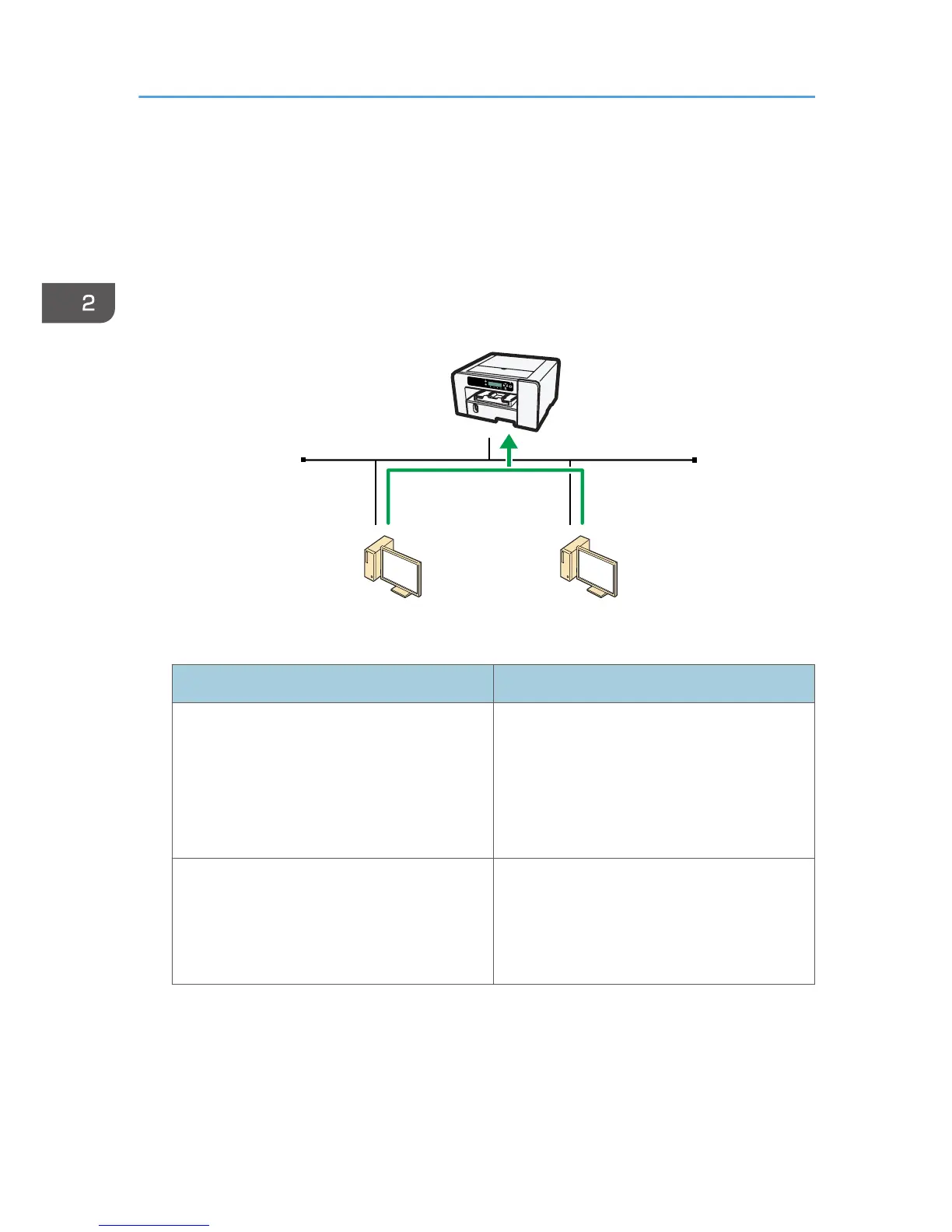Installing the Printer Drivers for a Network
Connection
For a network connection, you can either perform direct printing (over a peer-to-peer network) using the
Windows printer port or access the printer as a network printer via the print server.
Using this Printer as the Windows Printing Port
Operating System Available Ports
Windows Vista/7
Windows Server 2008/2008 R2
SmartDeviceMonitor for Client port
Standard TCP/IP Port
Internet Port
LPR port
WSD port
Windows XP
Windows Server 2003/2003 R2
SmartDeviceMonitor for Client port
Standard TCP/IP Port
Internet Port
LPR port
Using as a Network Printer
This printer can be used as the Windows network printer.
See page 83 "Using as the Windows Network Printer".
2. Preparing for Printing
74