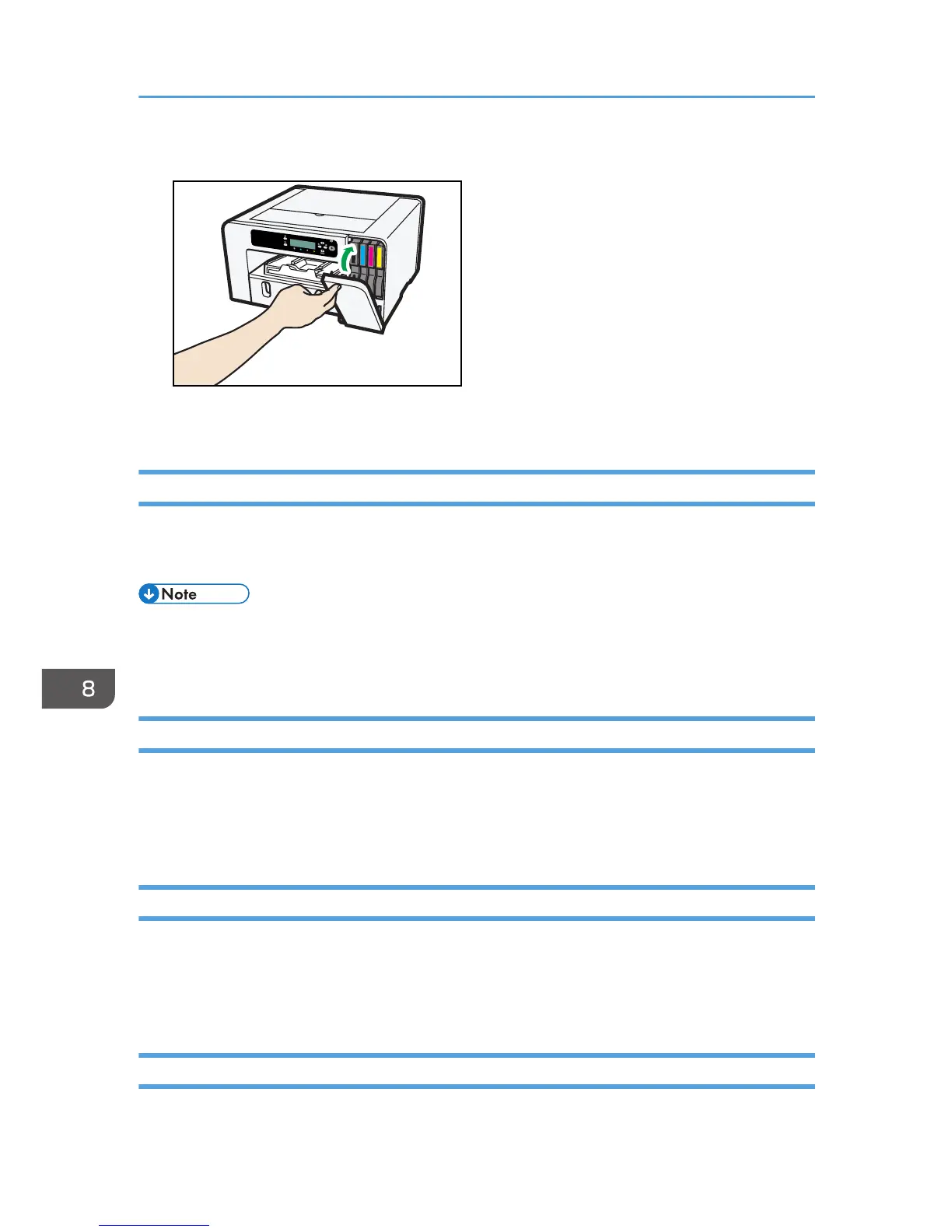If the message reappears, contact your sales or service representative.
Ink Collector Unit Almost Full
The ink collector unit is almost full.
Have a new ink collector unit handy.
• If a print cartridge starts running out of ink when the ink collector unit is almost full, the alert
indicator will flash and a message informing you of the cartridge's low ink level will appear on the
display.
Ink Collector Unit Full
The ink collector unit is full.
Replace the ink collector unit.
See page 200 "Replacing an Ink Collector Unit".
Used Ink Collector Unit
A used ink collector unit is installed.
Replace the ink collector unit.
See page 200 "Replacing an Ink Collector Unit".
Out of Printable Temperature Range
Printing is not possible because the printer is placed in a location that is too hot or cold.
8. Troubleshooting
262