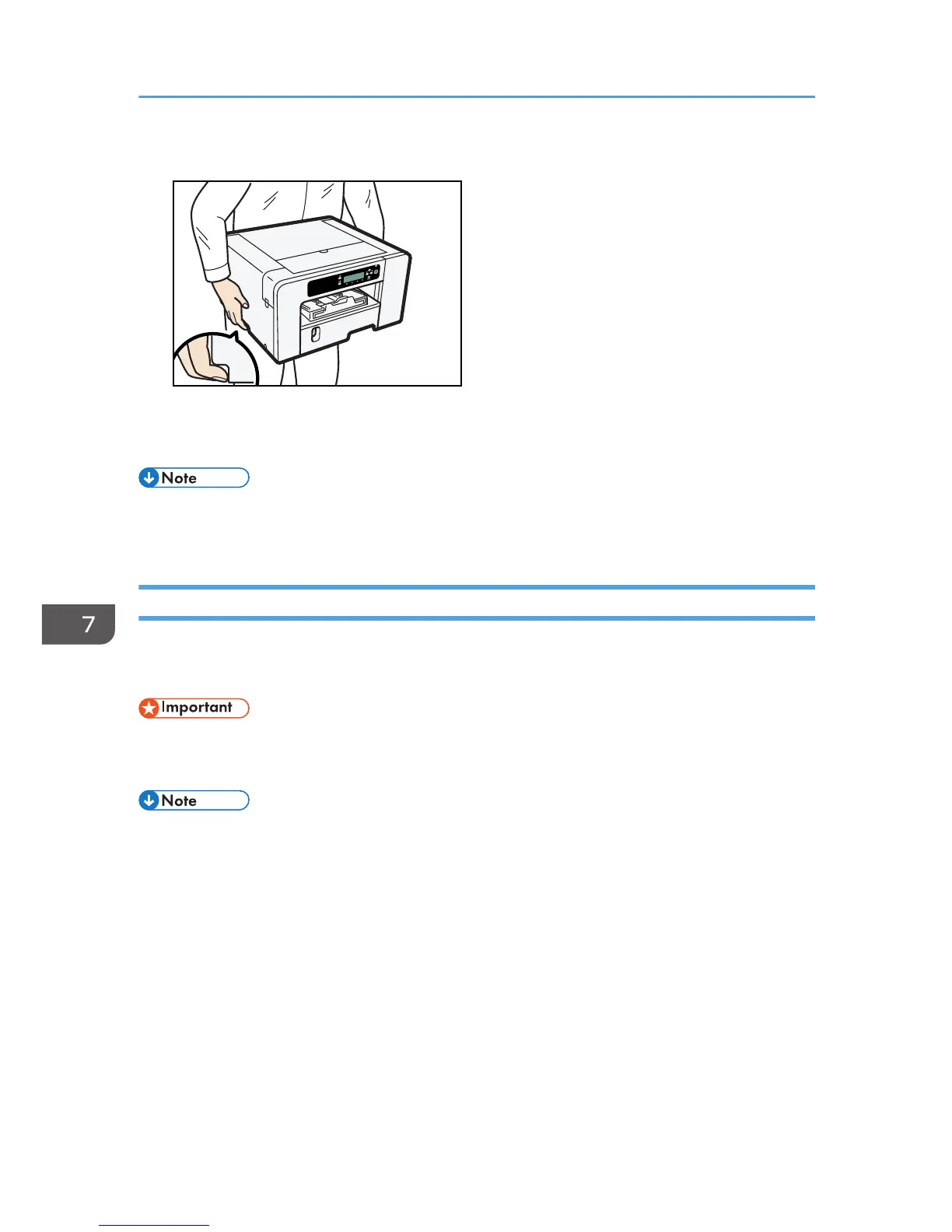Grip the indented area at the base of the machine's sides, as shown. Lift and carry the machine
slowly and carefully.
• When you move the machine, unplug the power cord from the machine, too.
• Make sure the power cord is not trapped under the machine.
Moving a Long Distance
To transport the machine, put it in the box it came in. Do the same for any options.
For details, contact your sales or service representative.
• Do not remove the print cartridges.
• Remove the paper.
• The inside of the machine may become dirty if the machine is not level when transported.
• When you move the machine, also unplug the power cord from the machine.
7. Maintenance
208