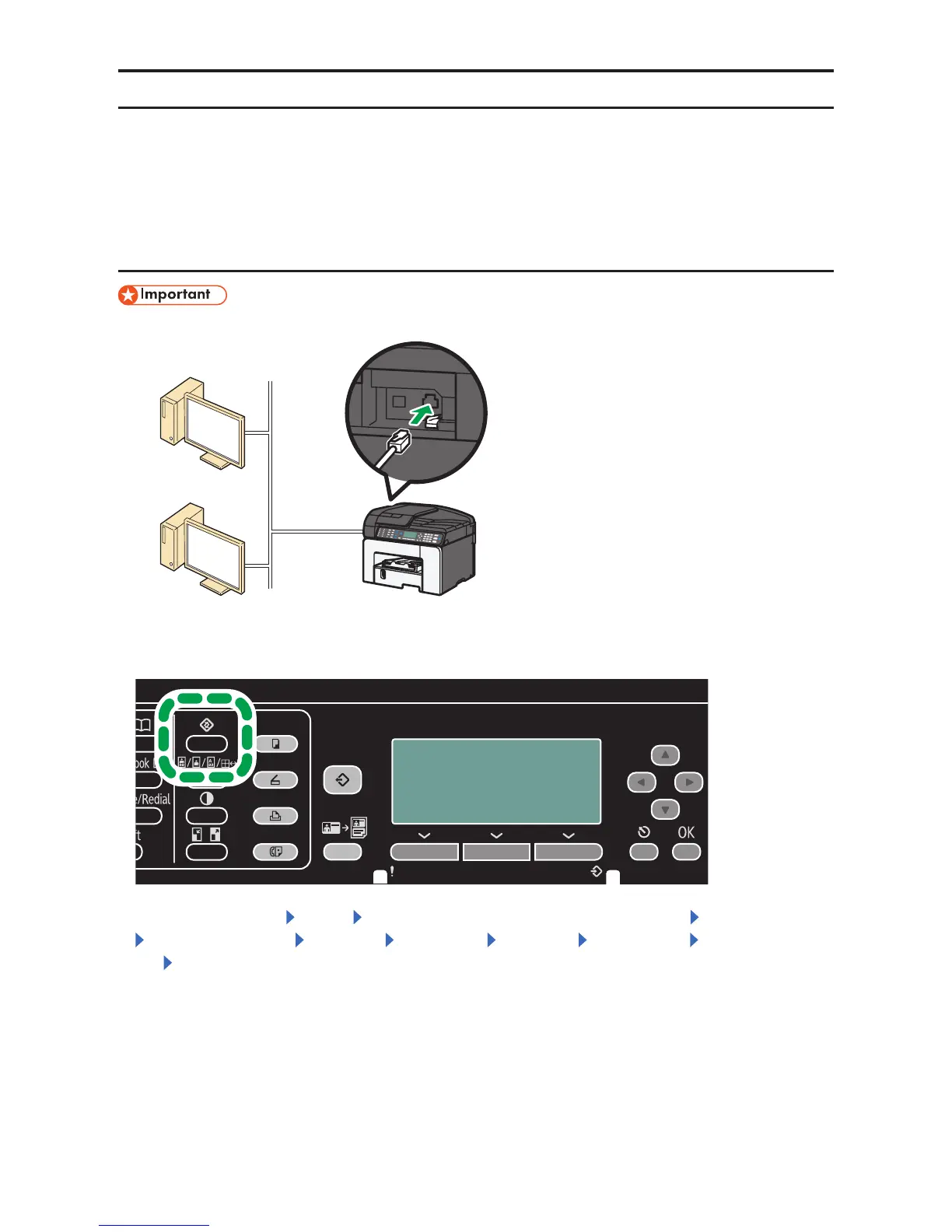8
Manual Setting
If you cannot confirm the settings of the access point being used or the access point does not
support WPS, configure the wireless LAN settings manually.
You can configure the settings using Web Image Monitor or the control panel. This manual mainly
explains configuration using Web Image Monitor.
Configuring Settings Using Web Image Monitor
Connect the machine and computer with an Ethernet cable before configuring the settings.
CHV619
Check the security method employed by the access point being used.
Change the [LAN Type] to [Ethernet] before configuring the wireless LAN settings.
CHV632
the [User Tools] key [Login] Enter the login password. (default: 000000) [System Settings]
[Interface Settings] [Network] [LAN Type] [Ethernet] the [OK] key Turn the machine
off. Turn the machine on.
•
•
•