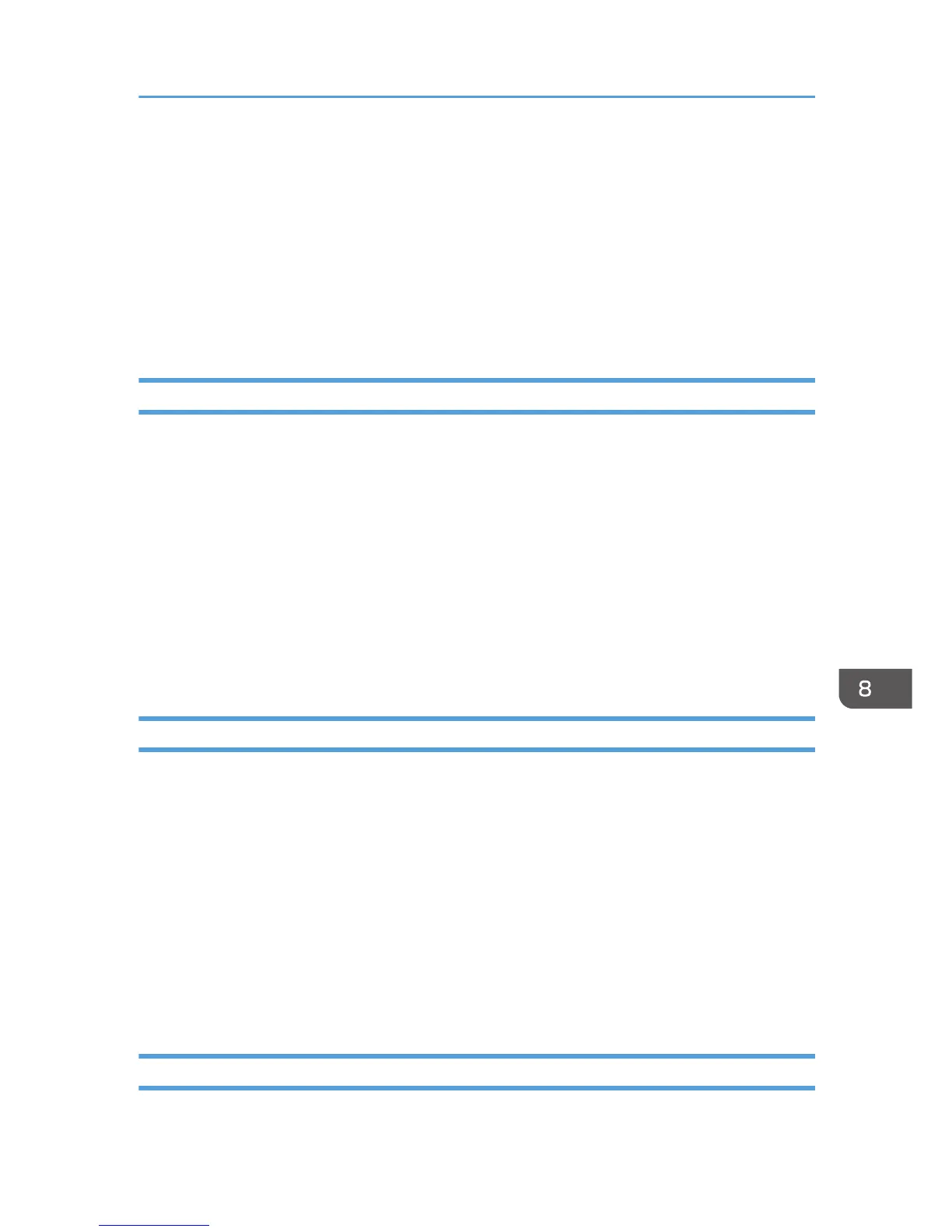See page 100 "Loading Paper".
• Attach the multi bypass tray properly.
See page 30 "Attaching and Detaching the Multi Bypass Tray".
• Print by Form Feed.
Press the [Form Feed] key, select a different paper tray, and then print.
• Cancel the print job.
See page 113 "Canceling Printing".
Paper Size Mismatch/Paper Type Mismatch (Tray 1)
Tray 1 is not loaded with paper of the correct size or type.
Follow the procedure below:
• Change the paper settings.
See page 126 "Using the [Paper Input] Menu".
• Print by Form Feed.
Press the [Form Feed] key, select a paper tray containing paper of the specified size or type, and
then print.
• Cancel the print job.
See page 113 "Canceling Printing".
Paper Size Mismatch/Paper Type Mismatch (Tray 2/3)
Tray 2/3 is not loaded with paper of the correct size or type.
Follow the procedure below:
• Change the paper settings.
See page 126 "Using the [Paper Input] Menu".
• Print by Form Feed.
Press the [Form Feed] key, select a paper tray containing paper of the specified size or type, and
then print.
• Cancel the print job.
See page 113 "Canceling Printing".
Paper Size Mismatch/Paper Type Mismatch (Bypass Tray)
The bypass tray is not loaded with paper of the correct size or type.
Status Monitor Errors
255