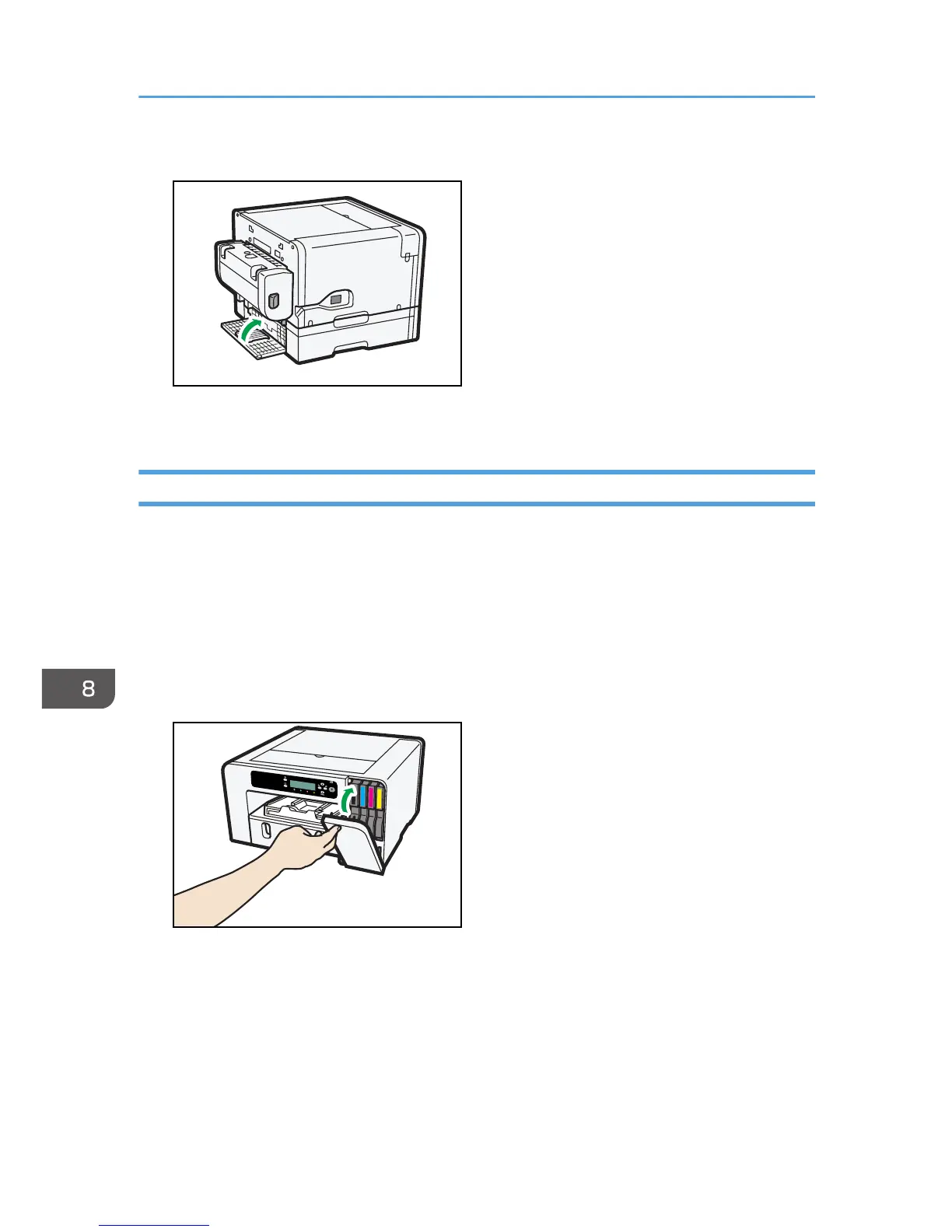Make sure to return the tabs to their original positions.
Cover Open / Print Cartridge(s) Not Detected
The right front cover is open.
Close the right front cover.
Alternatively, the print cartridges are not installed or are installed incorrectly.
Install the print cartridges correctly.
If the cover is open:
1. Close the right front cover.