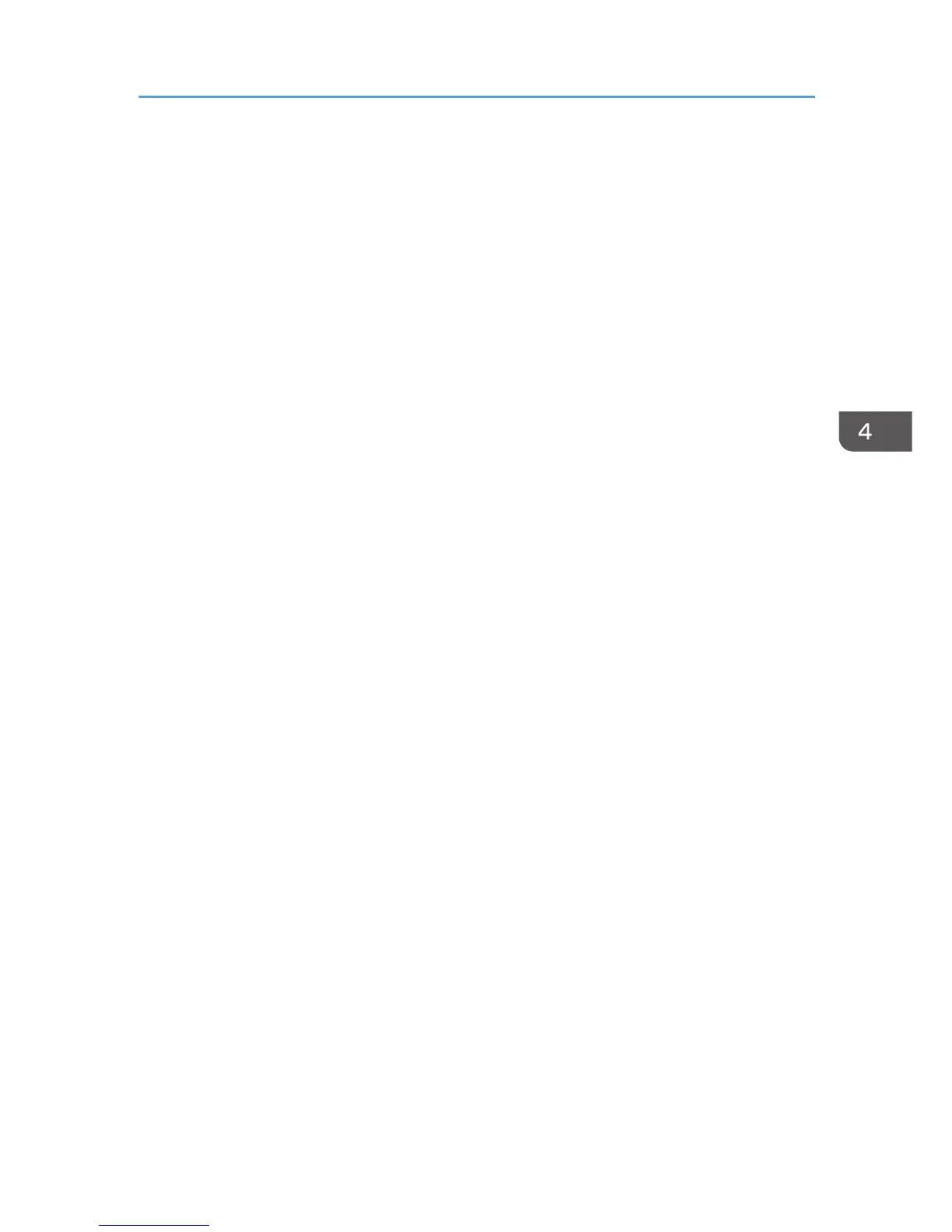Using the [Host Interface] Menu
In the [Host Interface] menu, you can specify settings related to connection and communication. Settings
made using the [Host Interface] menu remain effective even if you turn the machine off.
To configure the machine's network settings, use the [Network Setup] menu.
I/O Timeout
Specify how long the printer waits for the currently-connected interface to respond. When the
specified time elapses, the machine can receive data from another interface.
If you make the I/O Timeout period too short, timeout might occur while data transfer is in
progress. If this happens, the print job will be interrupted by a new job from another interface.
You can specify a timeout between 10 and 60 seconds.
Default: [15 seconds]
Network Setup
You can make network-related settings.
Machine Name
Displays the machine's name.
Host Name
Displays the machine's host name.
Domain Name
Displays the machine's domain name.
IPv4 DNS
Specify the DNS server settings under IPv4.
If DHCP is off, enter the IPv4 addresses for the primary and secondary DNS servers in the
format "xxx.xxx.xxx.xxx" (where each x represents a digit).
Default: [0.0.0.0]
IPv4 DDNS
Specify the setting to update the host or domain name.
Default: [On]
DHCP
You can specify whether or not to use DHCP in an IPv4 environment.
Default: [On]
IPv4 Address
You can specify the machine's IPv4 address.
When DHCP is set to on, the IP address cannot be changed. To change it, set DHCP to off.
Using the [Host Interface] Menu
149