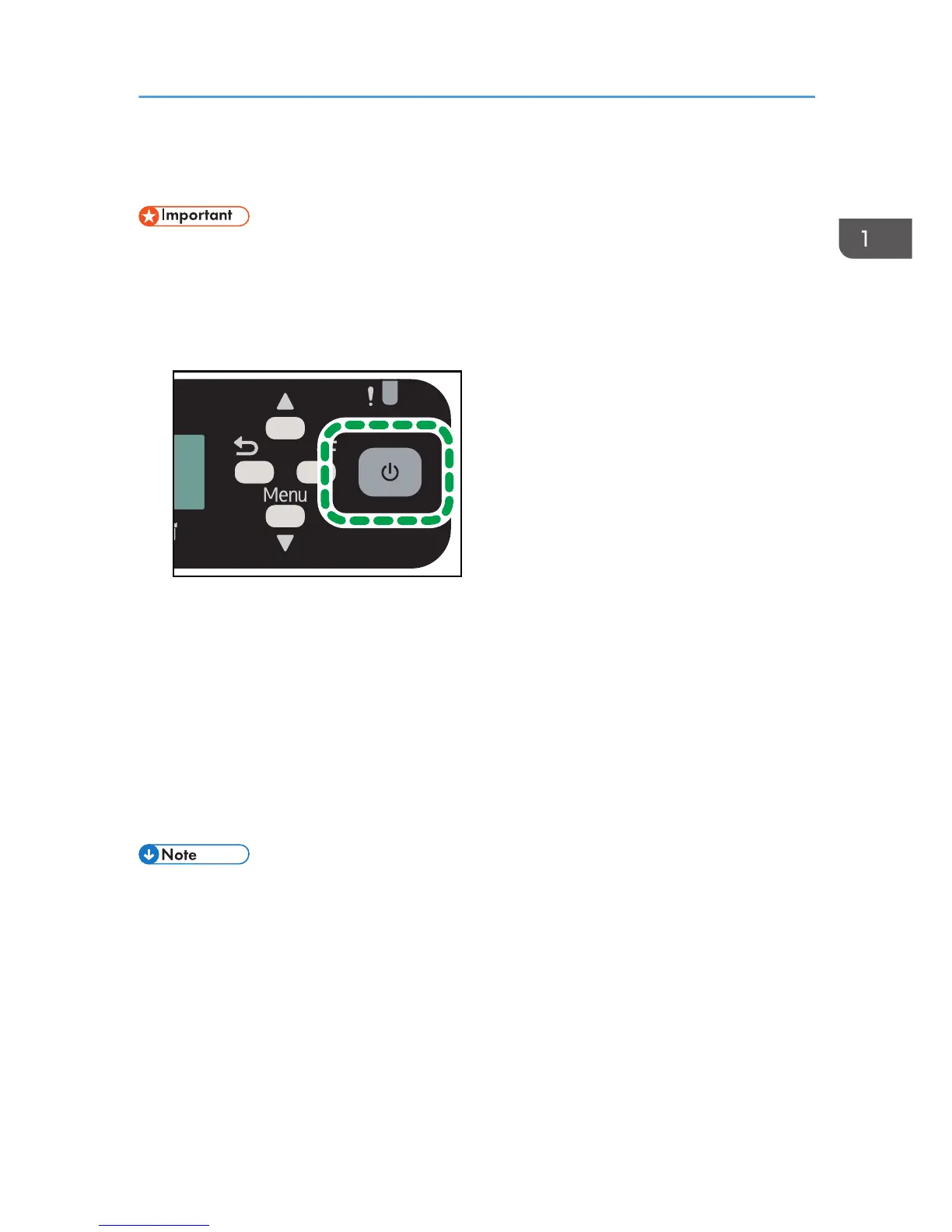Turning On/Off the Power
• When you turn the machine off, make sure you press and hold down the [Power] key. If you unplug
the Power cord from the wall outlet, ink consumption for maintenance operations may increase.
Turning on the power
1. Press the [Power] key.
If the machine starts warming up, the [Power] key flashes and the "Waiting..." message will be
displayed.
If the machine becomes printable, the [Power] key lights and the "Ready" message will be
displayed.
Turning off the power
1. Press and hold down the [Power] key for one second.
When the machine is in shutdown mode, the "Shutting down..." message is displayed.
When the machine stops, the [Power] key and the display turn off.
• Energy Saver mode is available for this machine. If you do not use this machine for a specified time
after turning it on, the machine will be in Energy Saver mode automatically, and electricity
consumption of the machine will be reduced. To specify a wait period for Energy Saver mode
initiation, configure the system settings. See page 145 "Using the [System] Menu".
• If the machine is in Energy Saver mode, the [Power] key lights. (SG 2100N/SG 3110DN/SG
3110DNw)
• If the machine is in Energy Saver mode, the [Power] key lights and the "Energy Saver" message will
be displayed. (SG 7100DN)
• The machine recovers from Energy Saver mode when it receives a print job, or when any key is
pressed.
Turning On/Off the Power
33