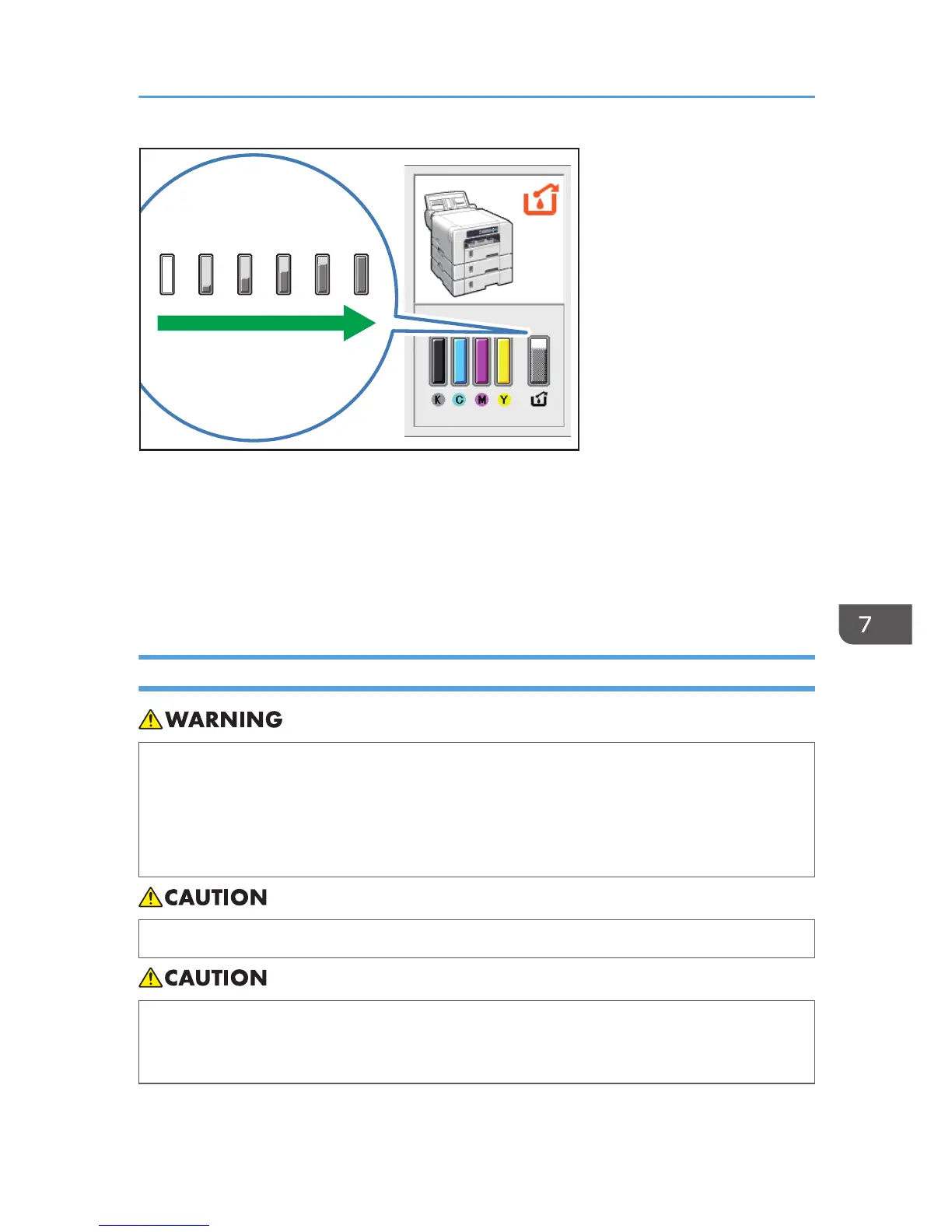1. Open the [Printer Properties] dialog box.
page 107 "Opening the Printer Driver Dialog Box"
2. Click the [Maintenance] tab.
3. Click [Display Status Monitor].
4. Check the ink collector unit status.
Replacing an Ink Collector Unit
• The following explains the warning messages on the plastic bag used in this product's
packaging.
• Keep the polythene materials (bags, gloves, etc.) supplied with this machine away from
babies and small children at all times. Suffocation can result if polythene materials are
brought into contact with the mouth or nose.
• Keep ink and ink containers out of reach of children.
• When replacing ink collector unit, avoid getting ink on your clothing. If ink comes into contact
with your clothing, wash the stained area with cold water. Hot water will set the ink into the
fabric and make removing the stain impossible.
Replacing an Ink Collector Unit
201