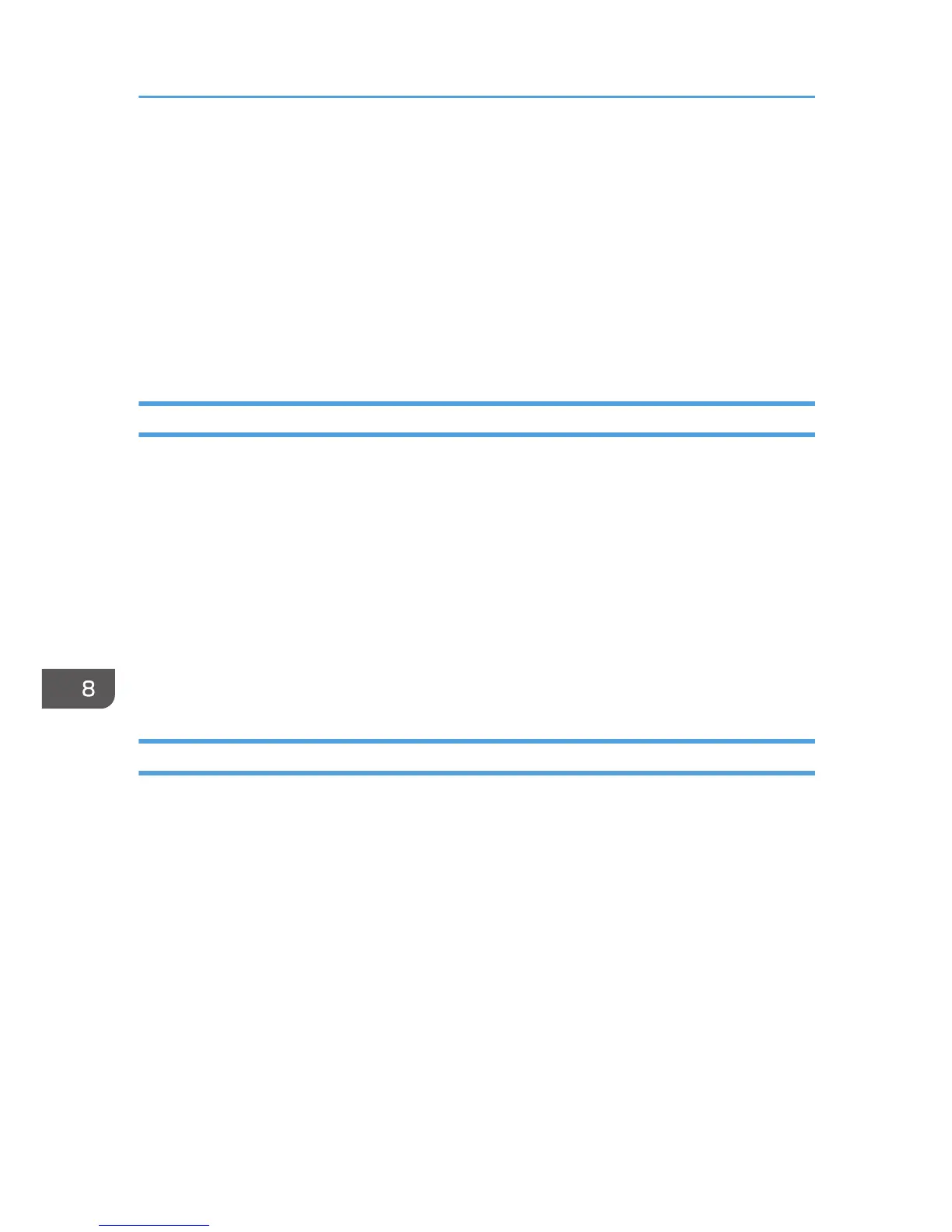Follow the procedure below:
• Change the paper settings.
See page 126 "Using the [Paper Input] Menu".
• Print by Form Feed.
Press the [Form Feed] key, select a paper tray containing paper of the specified size or type, and
then print.
• Cancel the print job.
See page 113 "Canceling Printing".
Paper Size Mismatch/Paper Type Mismatch (Auto Tray Select)
Paper tray is not loaded with paper of the correct size or type.
Follow the procedure below:
• Change the paper settings.
See page 126 "Using the [Paper Input] Menu".
• Print by Form Feed.
Press the [Form Feed] key, select a paper tray containing paper of the specified size or type, and
then print.
• Cancel the print job.
See page 113 "Canceling Printing".
Cover Open
The top, rear, duplex unit, or rear unit cover is open.
Close the cover.
If these covers are closed, open and close each of them again.
8. Troubleshooting
256