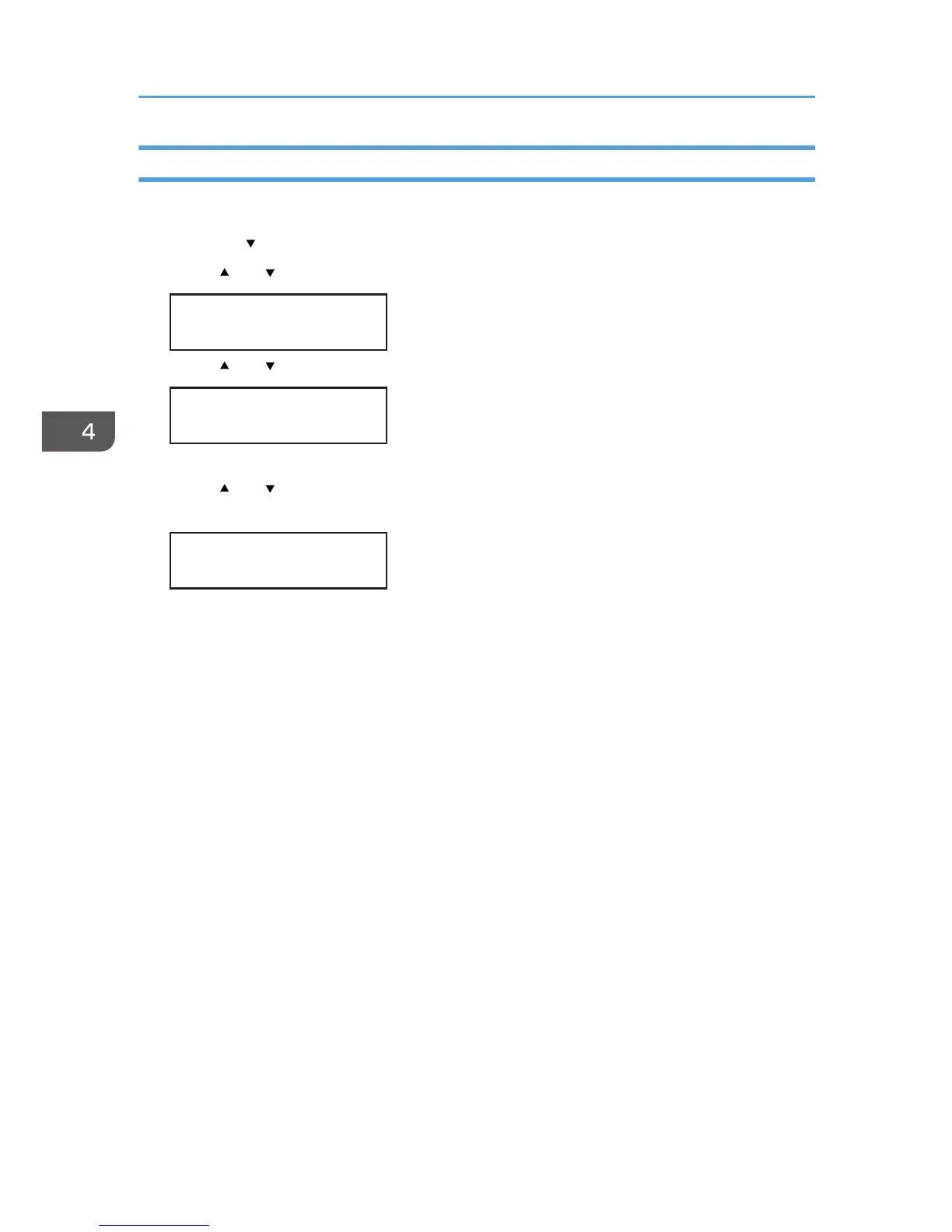Changing the [System] Menu
The following procedure is an example of setting the Energy Saver mode.
1. Press the [ /Menu] key.
2. Press [ ] or [ /Menu] key to display [System], and then press the [#Enter] key.
Menu:
System
3. Press [ ] or [ /Menu] key to display [Energy Saver], and then press the [#Enter] key.
System:
Energy Saver
4. Press the [#Enter] key.
5. Press [ ] or [ /Menu] key to select the lead time needed to switch to the Energy Saver
mode.
E.Saver Timer:
*5 minutes
6. Press the [#Enter] key.
7. Press the [Escape] key.
4. Machine Setup Menus
148