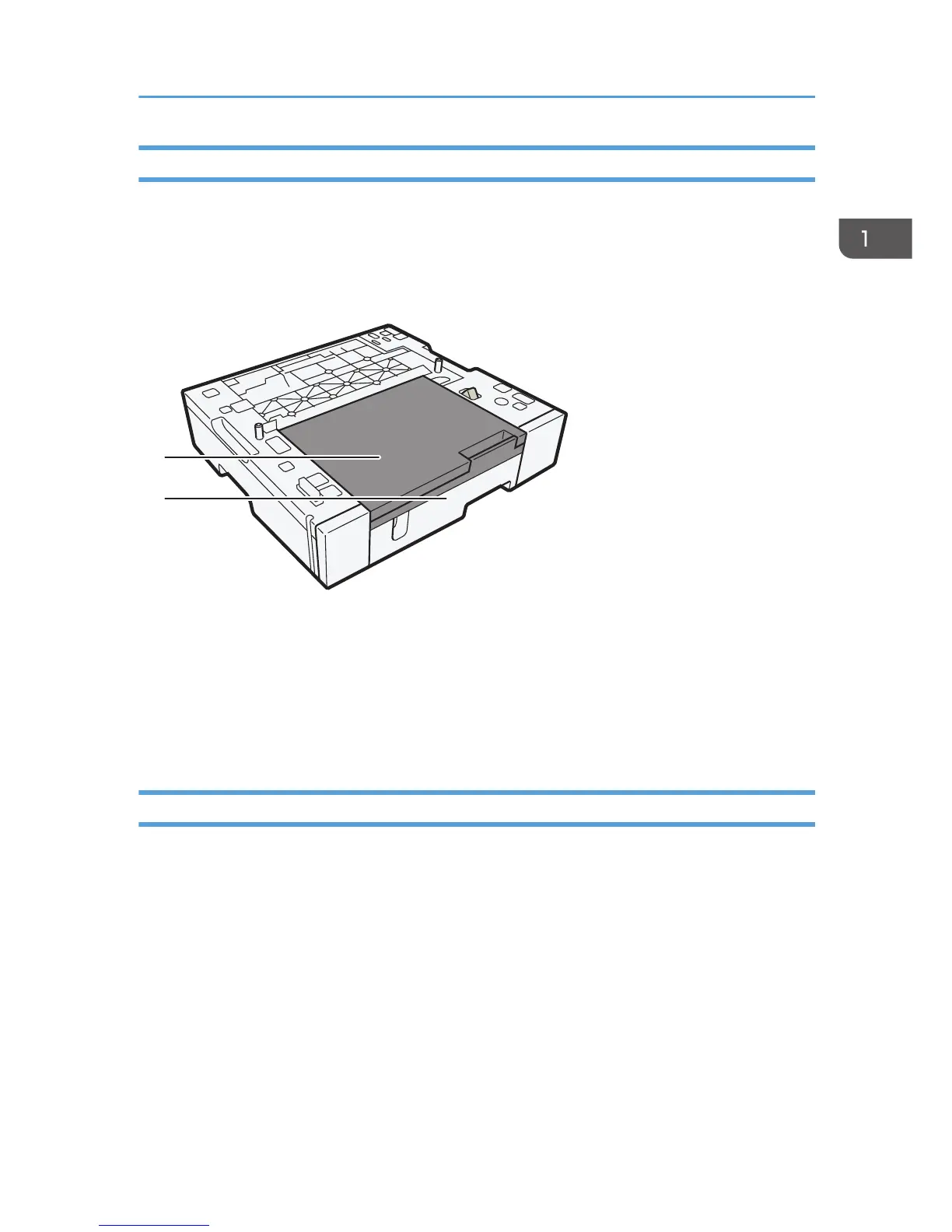Paper Feed Unit (SG 7100DN)
This unit allows you to load additional 250 sheets.
Only one unit can be attached.
Front View
1. Paper Tray Cover Extension
Pull out this cover when using the tray extension unit, so you can prevent the tray from being dusty.
Do not pull out this cover if you do not use the extension unit.
2. Tray 2
If you want to print on paper larger than A4 or letter size, pull the tray extension out.
Duplex Unit
This unit allows the machine to automatically perform duplex printing.
Guide to Components
21