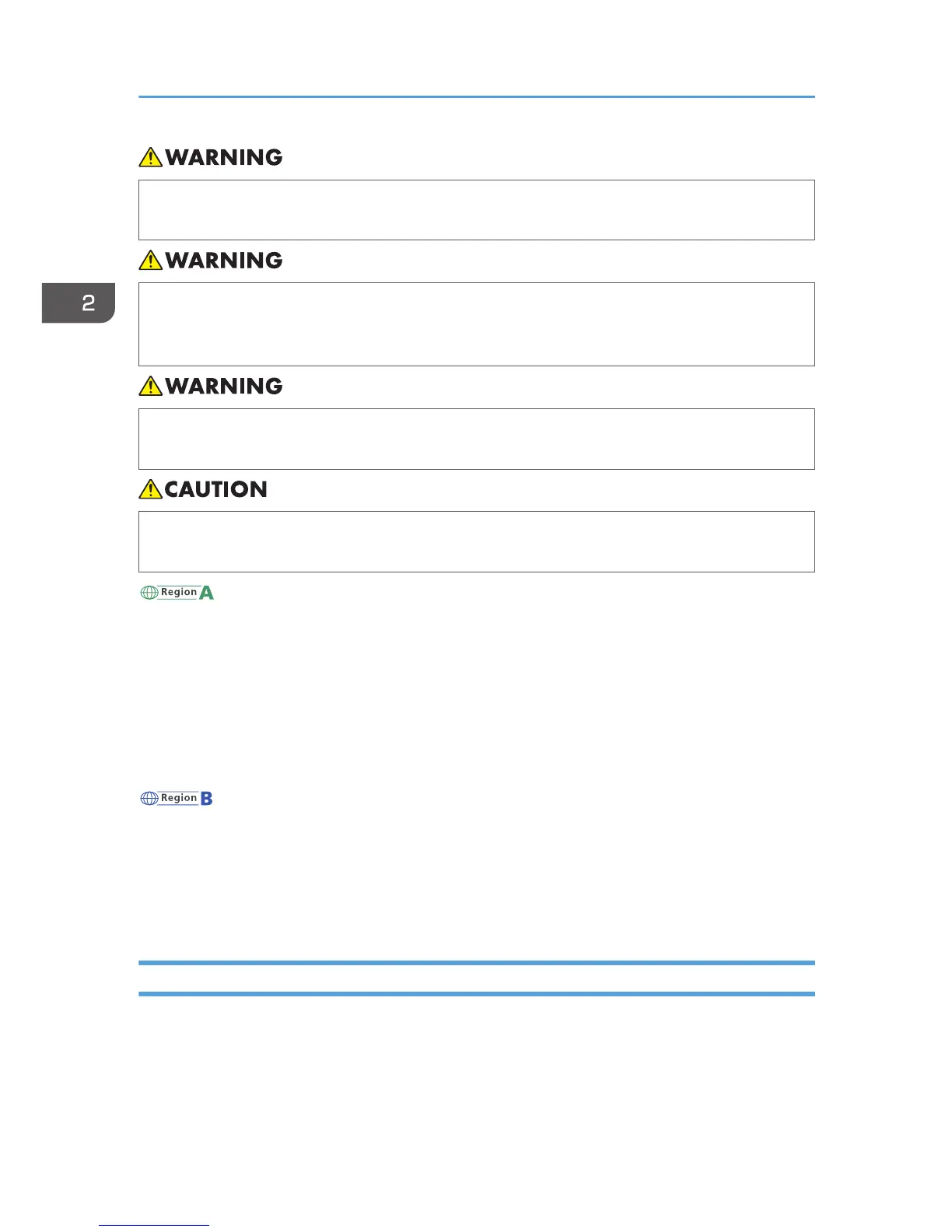• The supplied power cord is for use with this machine only. Do not use it with other appliances.
Doing so could result in fire or electric shock.
• If the power cord is damaged and its inner wires are exposed or broken, contact your service
representative for a replacement. Use of damaged power cords could result in fire or electric
shock.
• Be sure to locate the machine as close as possible to a wall outlet. This will allow easy
disconnection of the power cord in the event of an emergency.
• Be sure to push the plug of the power cord fully into the wall outlet. Partially inserted plugs
create an unstable connection that can result in unsafe buildup of heat.
(mainly Europe and Asia)
SG 2100N
• 220-240 V: 50/60 Hz 0.4 A
SG 3110DN/SG 3110DNw
• 220-240 V: 50/60 Hz 0.6 A
SG 7100DN
• 220-240 V: 50/60 Hz 0.6 A
(mainly North America)
SG 3110DN/SG 3110DNw
• 100-120 V: 60 Hz 1.0 A
SG 7100DN
• 100-120 V: 60 Hz 1.2 A
Checking the Computer to be Connected
To use this machine, computers must meet the following specifications:
• PC/AT-compatible computer with USB or network interface
• Operating system:
Microsoft Windows XP/Vista/7
2. Preparing for Printing
40