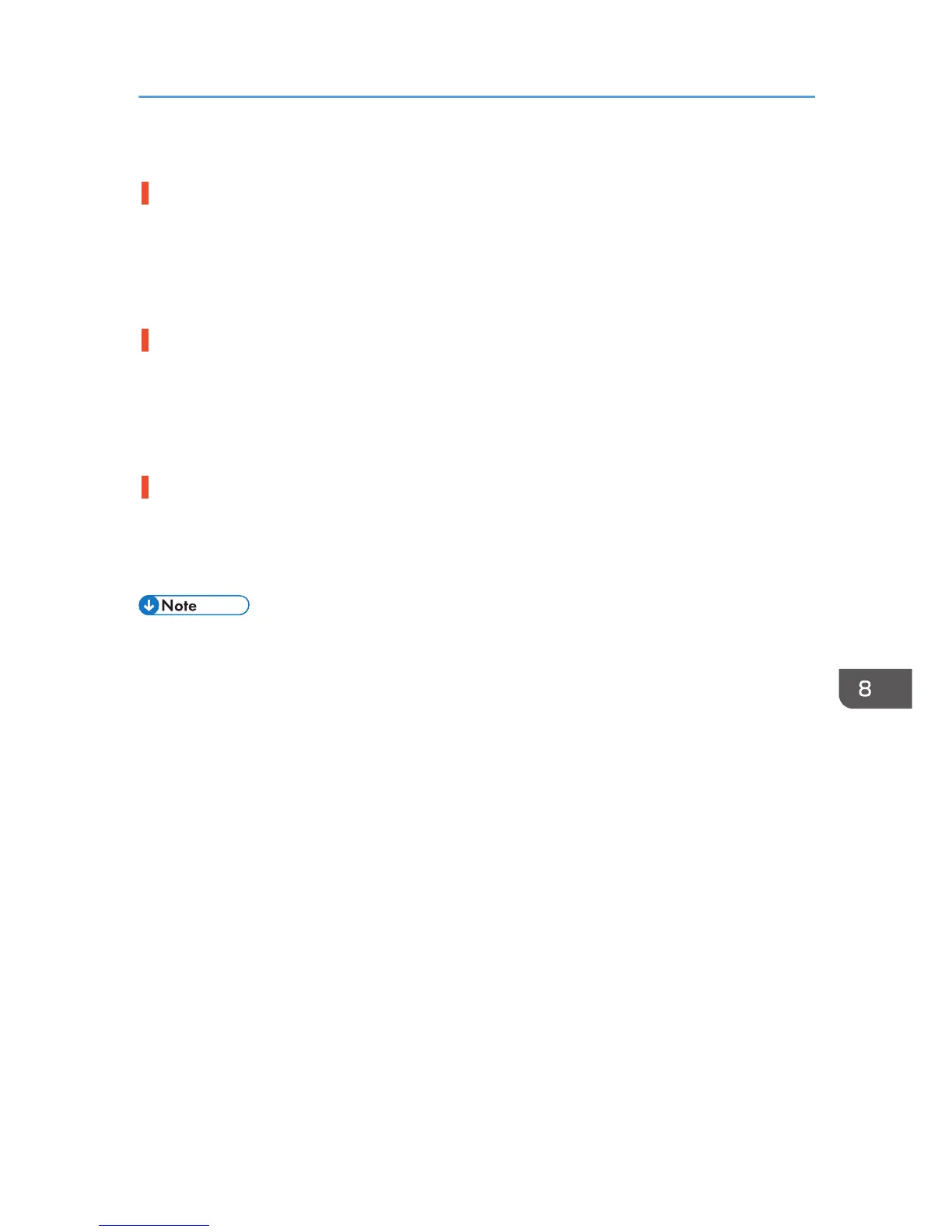See page 225 "Using the [Form Feed] Key to Remove Jammed Paper".
Tray 2/3 cannot be selected.
The printer driver cannot detect the tray2/3.
Open the [Printer Properties] dialog box. In [Tray2/3] on the [Accessories] tab in the [Printer Properties]
dialog box, check whether Tray 2/3 is shown as being attached.
See page 109 "Specifying Settings on [Accessories] Tab".
The bypass tray cannot be selected.
The printer driver cannot detect the bypass tray.
Open the [Printer Properties] dialog box. In [Bypass Tray] on the [Accessories] tab in the [Printer
Properties] dialog box, check whether the bypass tray is shown as being attached.
See page 109 "Specifying Settings on [Accessories] Tab".
Paper is jammed in the duplex unit.
The duplex unit is correctly locked into position, but not locked.
Attach the duplex unit correctly.
See page 260 "Duplex Unit Not Detected".
• If an error is displayed on the Status Monitor, follow the instructions to resolve the problem. See
page 253 "Status Monitor Errors".
Paper Is Not Fed or Delivered Normally
223