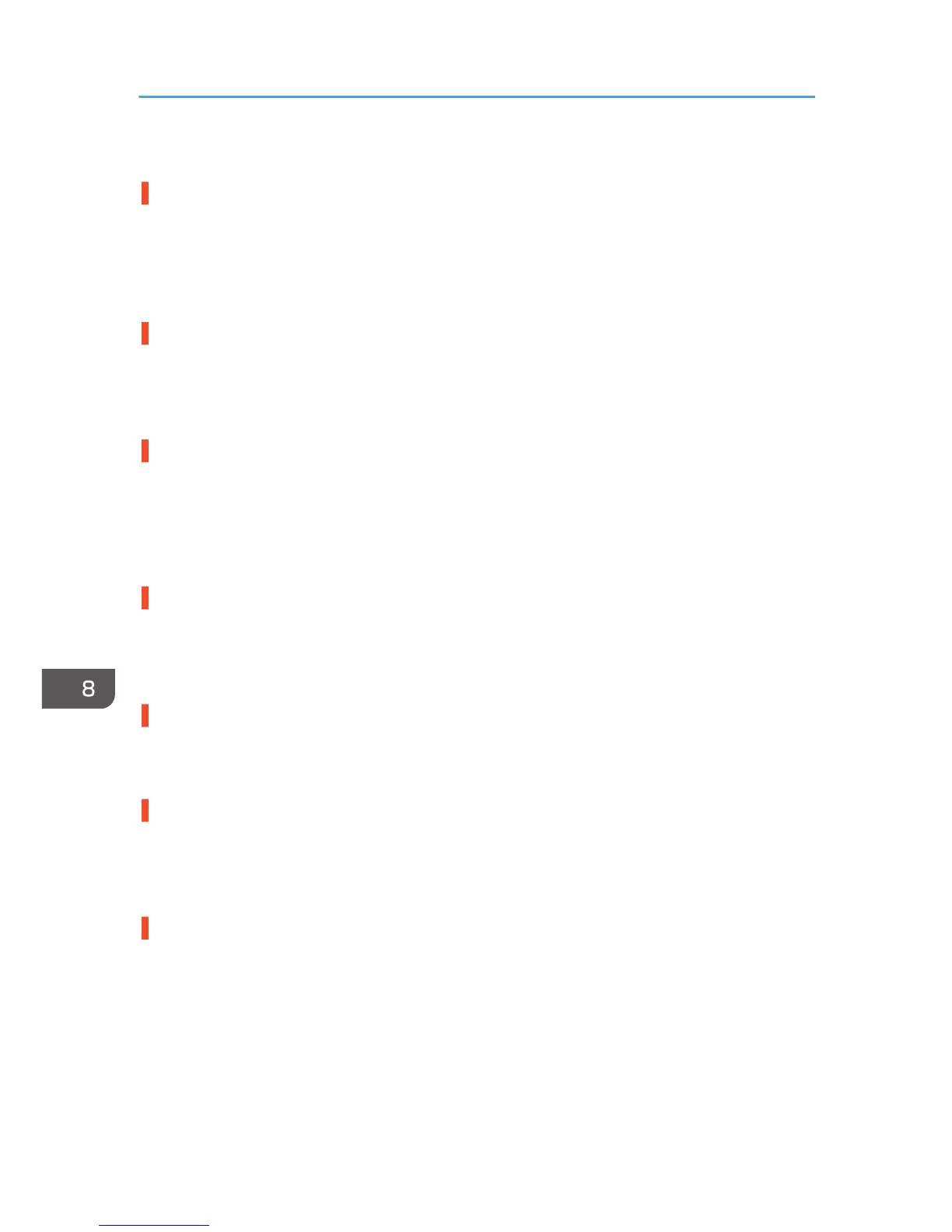See page 131 "Nozzle Check", page 132 "Head-cleaning".
Have the print heads been aligned?
Blurred or double lines indicate the print heads are incorrectly positioned. Resolve this by selecting
[Head Position]. If the problem persists, print the nozzle check test pattern and clean the print heads as
necessary.
See page 135 "Head Position", page 131 "Nozzle Check" and page 132 "Head-cleaning".
Is there a problem with the machine's location?
Make sure that the machine is level. Place the machine in a location where it will not be subject to
shaking or excessive force.
See page 36 "Checking the Computer and Installation Area".
Have you performed registration?
Perform registration if the print start point indicates misalignment.
After attaching the paper feed unit, and the bypass tray, you must register where to start printing on
paper loaded in each paper tray.
See page 140 "Registration".
Have you changed the paper feed setting?
If horizontal lines are printed unaligned, print images are patchy, or black or white streaks are printed at
regular intervals, print a test pattern, and then adjust the paper feed setting.
See page 138 "Adj.Paper Feed".
Does the paper type setting match?
Make sure that the paper type setting of the printer driver matches the type of paper loaded.
See page 126 "Using the [Paper Input] Menu".
Are you printing on the wrong side of the paper?
Check which side should be printed on when using glossy paper. If you print on the wrong side, the
quality of the printing may be lower and the inside of the machine may get dirty.
See page 94 "Paper Handling Precautions", page 86 "Loadable Paper Sizes and Quantities".
Is the paper being used too thick or thin?
Check if the paper is compatible. The print heads will rub against paper that is too thick or thin, and this
will cause smearing.
See page 86 "Loadable Paper Sizes and Quantities".
8. Troubleshooting
240