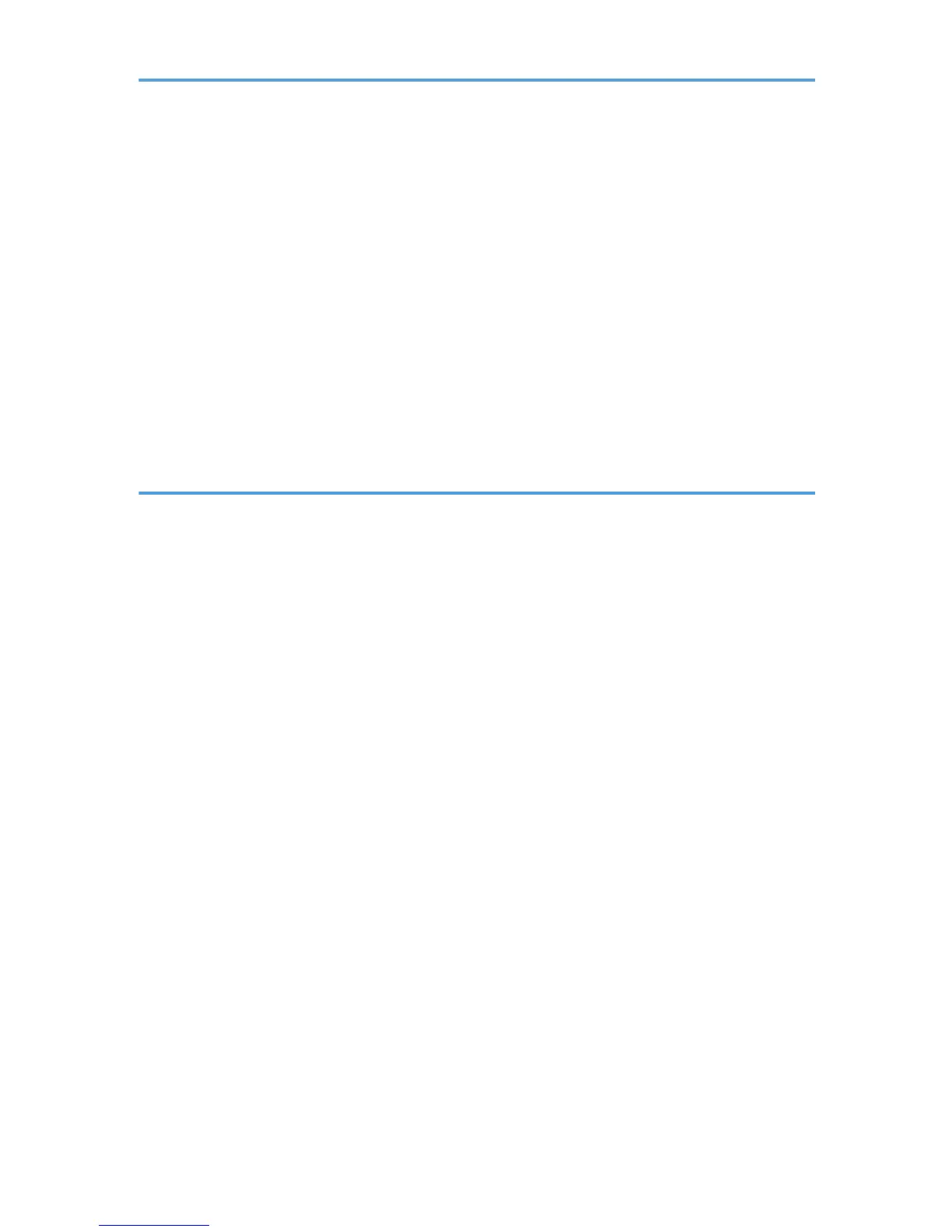Opening the [Printer Properties] Dialog Box...........................................................................................107
Opening the [Printing Preferences] Dialog Box......................................................................................107
Opening from an Application..................................................................................................................107
Specifying Settings on [Accessories] Tab....................................................................................................109
Conditions for Bidirectional Communication...........................................................................................109
If Bidirectional Communication is Unavailable.......................................................................................109
Printing............................................................................................................................................................111
Canceling Printing..........................................................................................................................................113
Canceling Printing from the Status Monitor.............................................................................................113
Canceling Printing Using the [Job Reset] Key.........................................................................................113
Canceling Printing from the Taskbar........................................................................................................116
4. Machine Setup Menus
Making Machine Settings Using the Control Panel....................................................................................117
Using the [Counter] Menu.............................................................................................................................122
Displaying the Counter.............................................................................................................................124
Printing the Counter...................................................................................................................................124
Differences Between the Counter and the Total Counter.......................................................................125
Using the [Paper Input] Menu.......................................................................................................................126
Changing the [Paper Input] Menu...........................................................................................................126
Using the [List/Test Print] Menu....................................................................................................................128
Printing a Configuration Page..................................................................................................................128
Interpreting the Configuration Page.........................................................................................................129
Using the [Maintenance] Menu....................................................................................................................130
Nozzle Check............................................................................................................................................131
Head-cleaning...........................................................................................................................................132
Head-flushing............................................................................................................................................134
Head Position.............................................................................................................................................135
Adj.Paper Feed..........................................................................................................................................138
Registration................................................................................................................................................140
Setting the Date and Time.........................................................................................................................142
De-condensation.......................................................................................................................................144
Using the [System] Menu..............................................................................................................................145
Changing the [System] Menu...................................................................................................................148
3