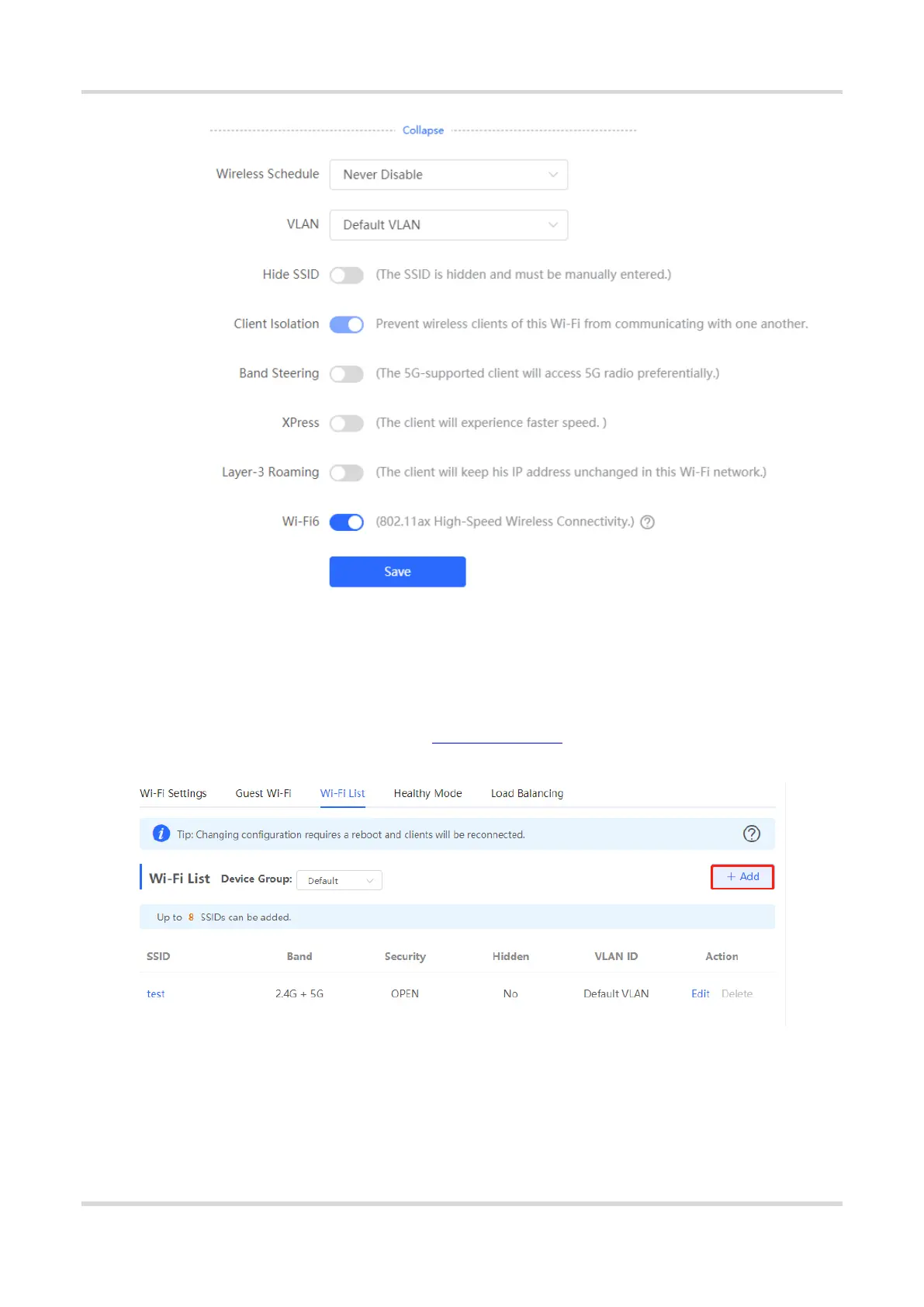Web-based Configuration Guide AP Management
103
4.3 Adding a Wi-Fi
Choose Network > Wi-Fi > Wi-Fi List.
Click Add, enter the SSID and password, and click OK to create a Wi-Fi. Click Advanced Settings to configure
more Wi-Fi parameters. For details, see Section 4.2 Configuring Wi-Fi. After a Wi-Fi is added, clients can find this
Wi-Fi, and the Wi-Fi information is displayed in the Wi-Fi list.
