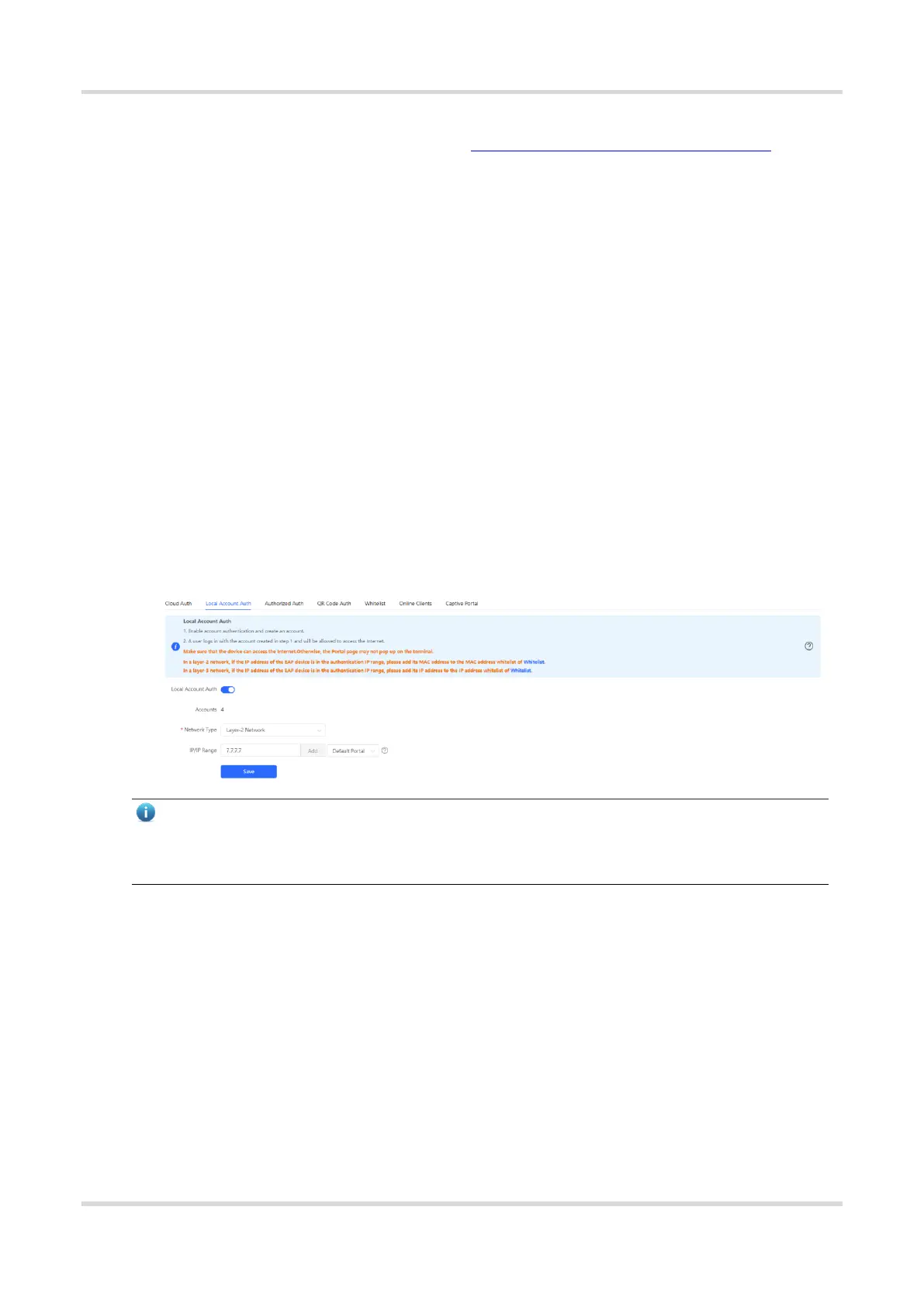Web-based Configuration Guide AP Management
123
After successful connection, you can choose Advanced > Authentication > Online Clients to view information
about this authenticated user. For details, see Section 4.9.10 Online Authenticated User Management.
4.9.6 Local Account Authentication
1. Overview
The device is connected to the local authentication server, and user identity is verified based on the account and
password. Local account authentication is applicable to the wireless office network environment.
2. Getting Started
Ensure that the device with the authentication function enabled has been connected to the Internet. Otherwise,
the authentication page does not pop up when a client associates with Wi-Fi.
3. Configuration Steps
Choose Local Device > Advanced > Authentication > Local Account Auth.
(1) Enable account authentication.
Turn on Local Account Auth, enter the IP address range of clients to be authenticated, and click Save. After
account authentication is enabled, clients in the specified IP address range can access the Internet only after
passing authentication.
Note
You can select the default portal page or a customized portal page for local account authentication. See 4.9.11
Portal Customization for customizing a portal page.
(2) Configure an authentication account.
Click Add to configure an authentication account for Internet access. Multiple clients can access the Internet
using the same account and password. The Concurrent Users parameter specifies the maximum number
of users allowed to access the Internet using the same account.
After a Wi-Fi user passes authentication using an account, the IP address of the authenticated user is
displayed in the IP column next to the account. The account list records a maximum of five latest device IP
addresses using the same account.
