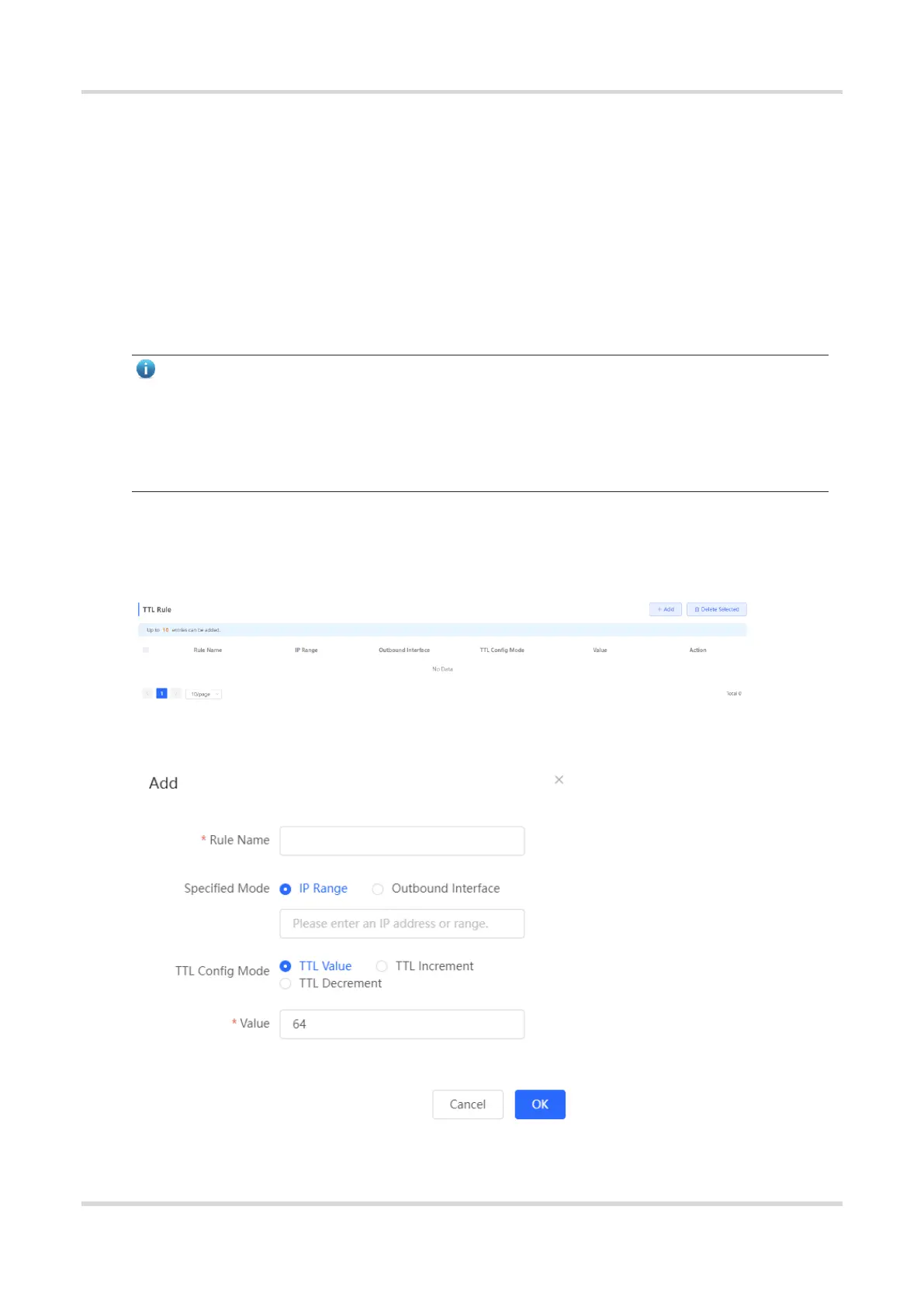Web-based Configuration Guide 1 Network Settings
92
3.21 Configuring TTL Rules
3.21.1 Overview
Time to live (TTL) aims to prevent unauthorized connections. It limits the number of devices that can transmit data
packets in the network by limiting the existence time of the data packets in the computer network, so as to prevent
infinite transmission of data packets in the network and the waste of resources.
When TTL is set to 1 and is valid for LANs, packets are directly discarded when passing through the next router.
If a user connects a router to Ruijie device without permission and connects a client to the router, packets cannot
pass through the client, either. This restriction prevents users from connecting routers without permission.
Note
Changing the TTL affects packet forwarding on the network.
The following data packets are not affected by this function: data packets forwarded by the express
forwarding function of the device, data packets used by Wi-Fi cracking software (Cheetah Wi-Fi) to
implement hotspot sharing, data packets forwarded at L2, and data packets passing through devices with
TTL changed.
3.21.2 Configuring TTL Rules
Choose Local Device > Advanced > TTL Rule.
This operation allows you to change the TTL value in packets forwarded to a specified IP address range or a
specified port.
1. Configuring a TTL Rule
Table 3-19 Description of TTL Rule Configuration
