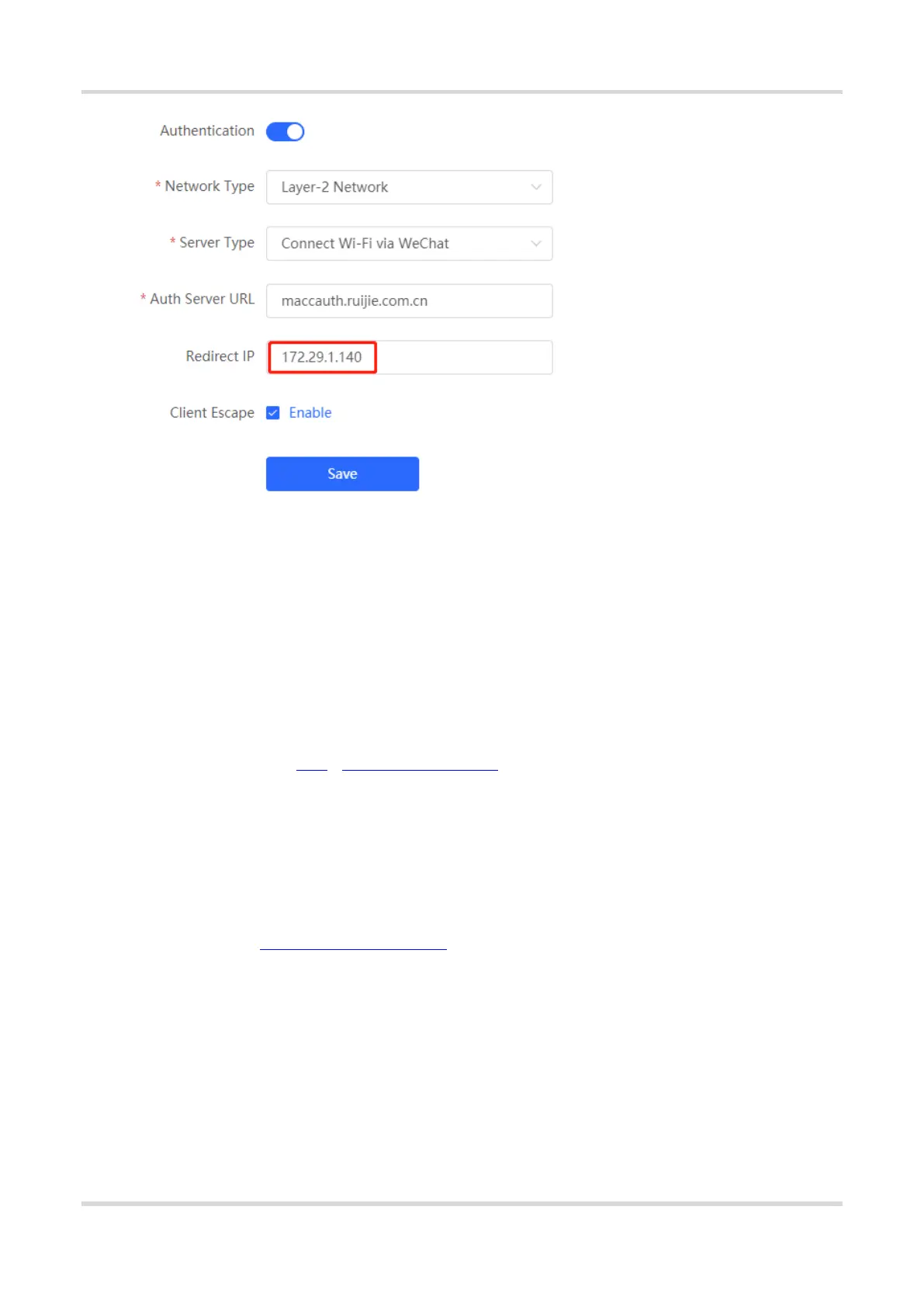Web-based Configuration Guide AP Management
119
4.9.4 Enterprise WeChat Authentication
1. Overview
Similar to WeChat authentication, Wi-Fi users need to jump to the enterprise WeChat after connecting to Wi-Fi
and complete applet authentication in the workspace before they can access the Internet. Enterprise WeChat
authentication can be used to manage Internet access of employee clients and guest clients in the enterprise
environment.
2. Getting Started
Same as those in Section 4.9.3 WeChat Authentication. Before you enable enterprise WeChat authentication,
complete relevant configurations on the enterprise WeChat console and NOC MACC platform.
3. Configuration Steps
Choose Local Device > Advanced > Authentication > Cloud Auth.
The configuration steps are similar to those in WeChat authentication, with major difference in that the official
account redirection IP address in enterprise WeChat authentication should be set to 47.104.189.180:81. For
details, see Section 4.9.3 WeChat Authentication.
