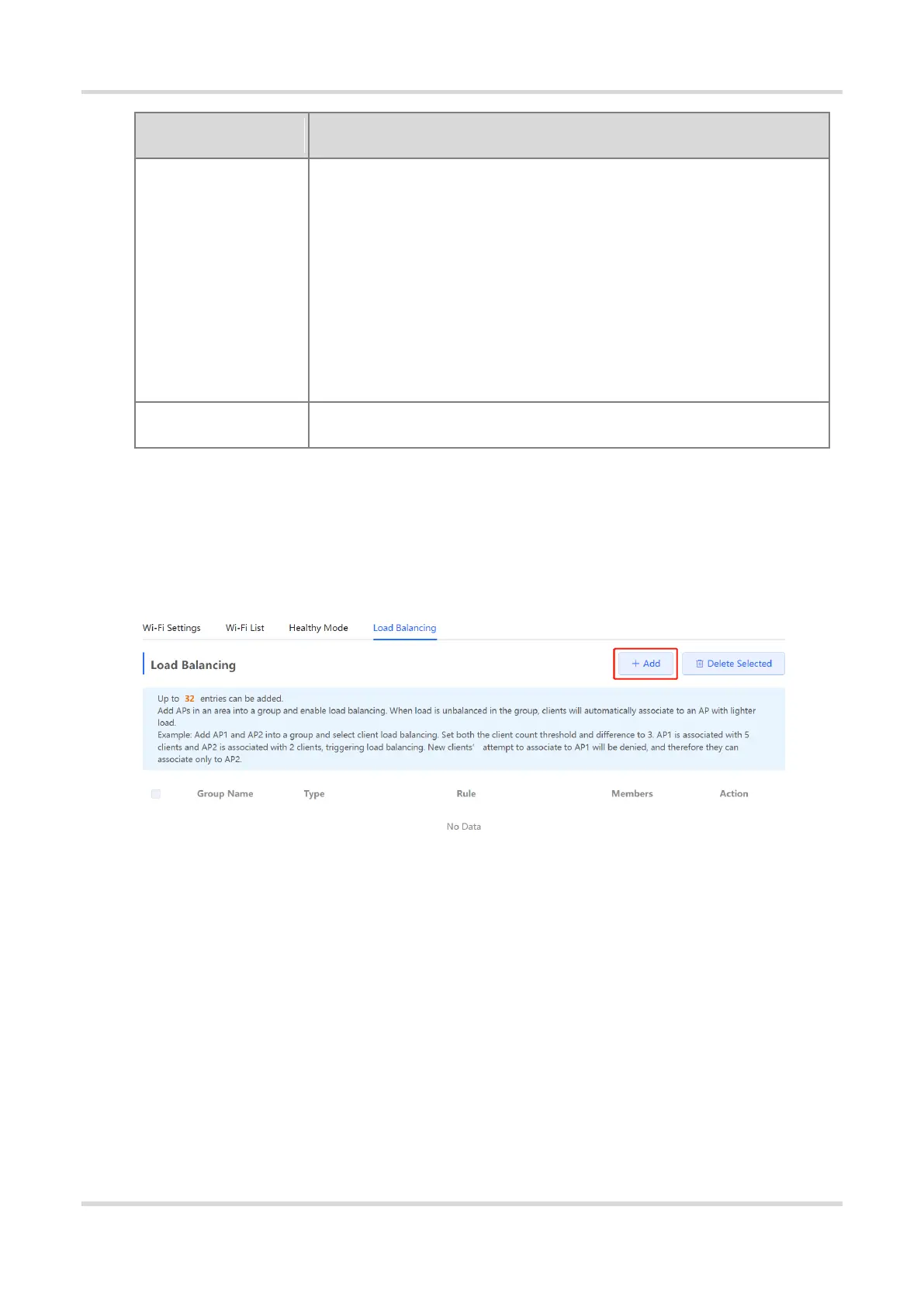Web-based Configuration Guide AP Management
111
Configure a detailed load balancing rule, including the maximum number of
clients allowed to associate with an AP, the difference between the currently
associated client count and client count on the AP with the lightest load, and the
number of attempts to the AP with full load.
By default, when an AP is associated with 3 clients and the difference between
the currently associated client count and client count on the AP with the lightest
load reaches 3, clients can associate only to another AP in the group. After a
client association is denied by an AP for 10 times, the client will be allowed to
associate to the AP upon the next attempt.
Specify the APs to be added to the AP load balancing group.
4.7.3 Configuring Traffic Load Balancing
Choose Network > Wi-Fi > Load Balancing.
Click Add. In the dialog box that appears, set Type to Traffic Load Balancing, and configure Group Name,
Members, and Rule.
