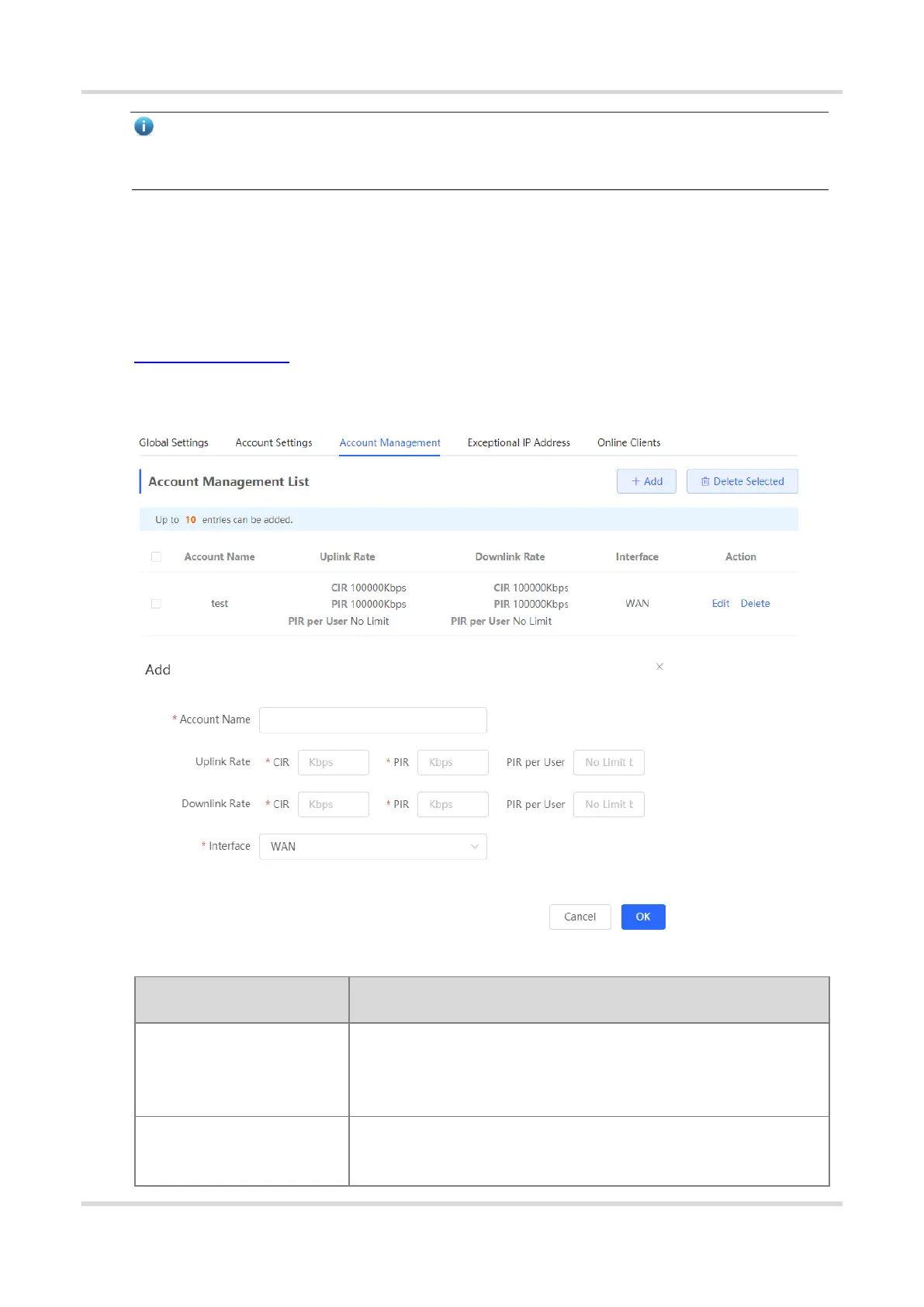Web-based Configuration Guide 1 Network Settings
72
Note
To batch configure PPPoE accounts and export configuration, make sure that Microsoft Office 2019 or a later
version is installed on the local device. Otherwise it may cause fomat imcompatibility or gabled files.
3.13.4 Configuring a Flow Control Package
Choose Local Device > Advanced > PPPoE Server > Account Management.
If smart flow control is disabled, the flow control package for the account does not take effect. Before you configure
a flow control package, enable smart flow control first. For details on how to set smart flow control, see Section
6.6.2 Smart Flow Control.
Click Add to create a flow control package. The currently created flow control packages are displayed in the
Account Management List section. You can modify or delete the packages.
Table 3-12 PPPoE user flow control package configuration
Set the name of the flow control package. When you configure an
authentication account, you can select a flow control package based on
the name.
Specify the uplink and downlink committed information rate (CIR) for the
authentication account when the bandwidth is insufficient.
