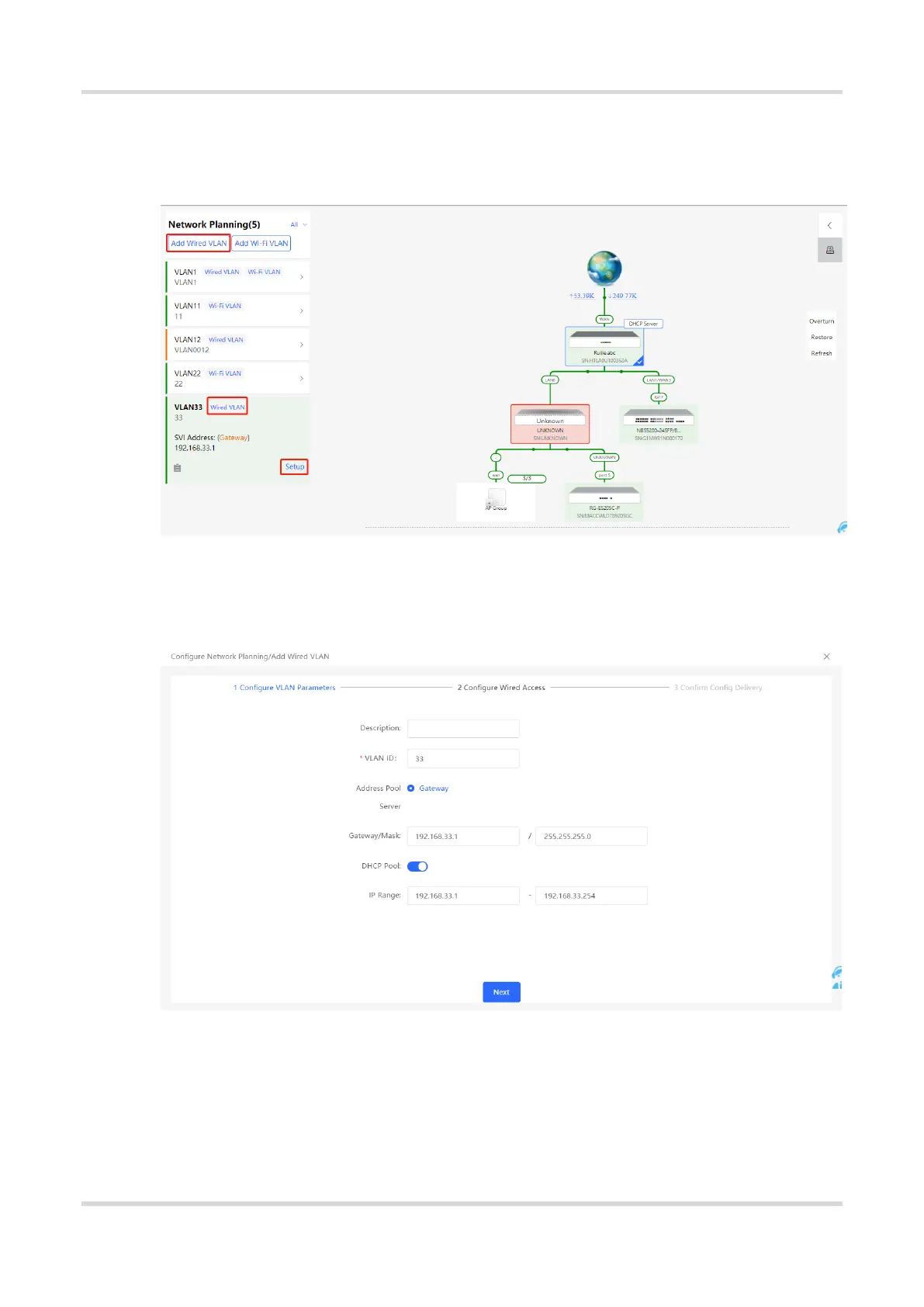Web-based Configuration Guide 1 Network-Wide Monitoring
19
2.3.1 Configuring the Wired Network
(1) Click Add Wired VLAN to add wired network configuration, or select an existing wired VLAN and click Setup
to modify its configuration.
(2) Configure a VLAN for wired access, specify the address pool server for access clients in this VLAN, and
determine whether to create a new DHCP address pool. By default, the gateway is used as the address pool
server to allocate addresses to access clients. If an access switch is available in this networking, you can
select this switch as the address pool server. After setting the service parameters, click Next.
(3) Select the switch to configure in the topology, select the switch ports added to this VLAN, and click Next.
