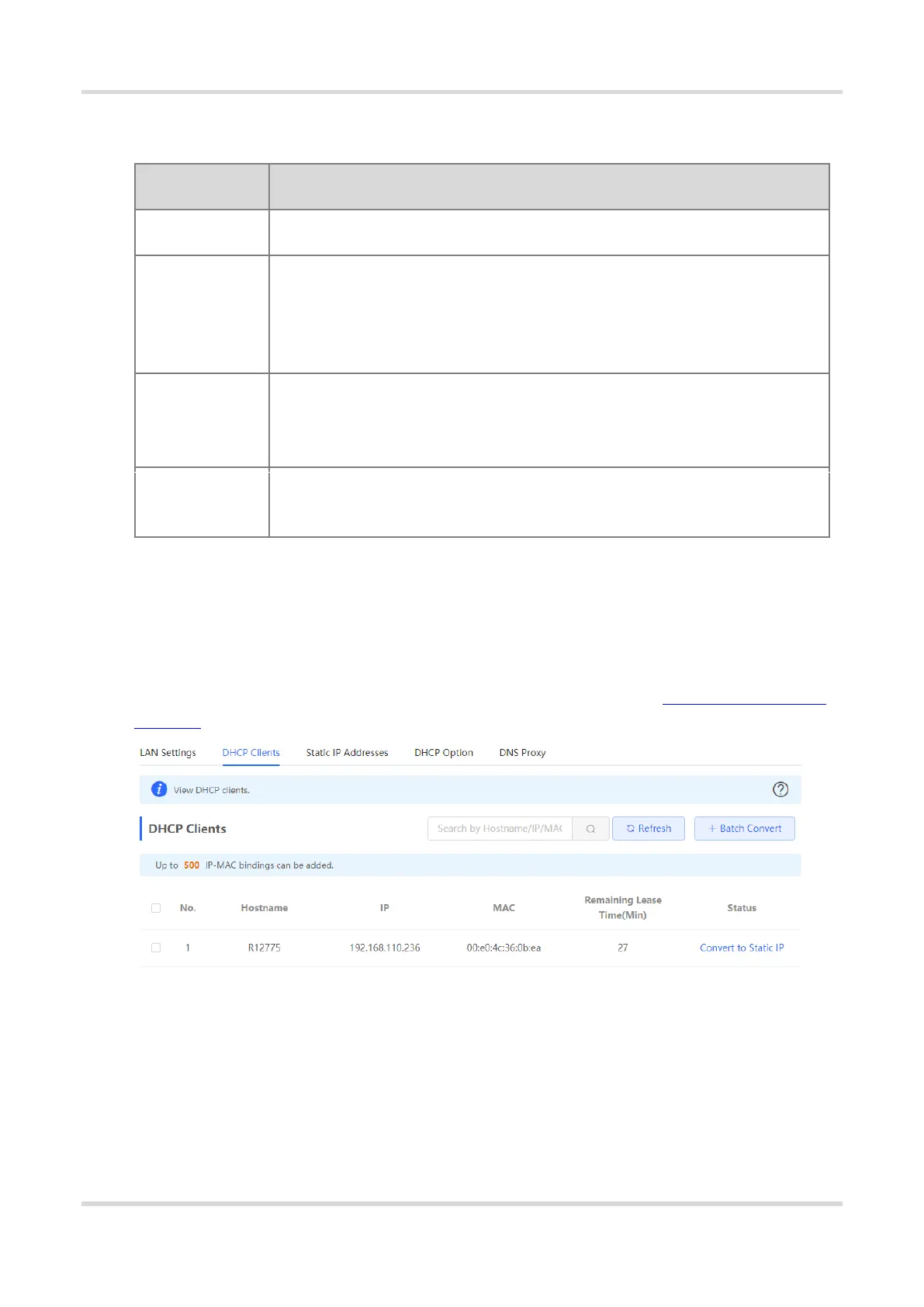Web-based Configuration Guide 1 Network Settings
56
Table 3-7 DHCP Option configuration
Enter the DNS server address provided by the ISP.
When the AC (wireless controller) and the AP are not in the same LAN, the AP cannot
discover the AC through broadcast after obtaining an IP address from the DHCP
server. To enable the AP to discover the AC, you need to configure Option 43 carried in
the DHCP response packet on the DHCP server.
Enter the IP address of the AC. Similar to Option 43, when the AC and AP are not in
the same LAN, you can configure Option 138 to enable the AP to obtain the IPv4
address of the AC.
Enter the IP address of the TFTP server. The TFTP server allocates addresses to
clients.
3.8.4 Viewing the DHCP Client
Choose Local Device > Basics > LAN > DHCP Clients.
View the client addresses automatically allocated by thorough DHCP. Find the target client and click Convert to
Static IP in the Status column, or select desired clients and click Batch Convert. The dynamic address allocation
relationship is added to the static address allocation list, so that the host can obtain the bound IP address for each
connection. For details on how to view the static address allocation list, see Section 3.7.5 Configuring Static IP
Addresses.
3.8.5 Configuring Static IP Addresses
Choose Local Device > Basics > LAN Static IP Addresses.
The page displays all configured static IP addresses.
Click Add. In the pop-up window, enter the MAC address and IP address of the client to be bound, and click OK.
After a static IP address is bound, the bound IP address will be obtained each time the client connects to the
network.
