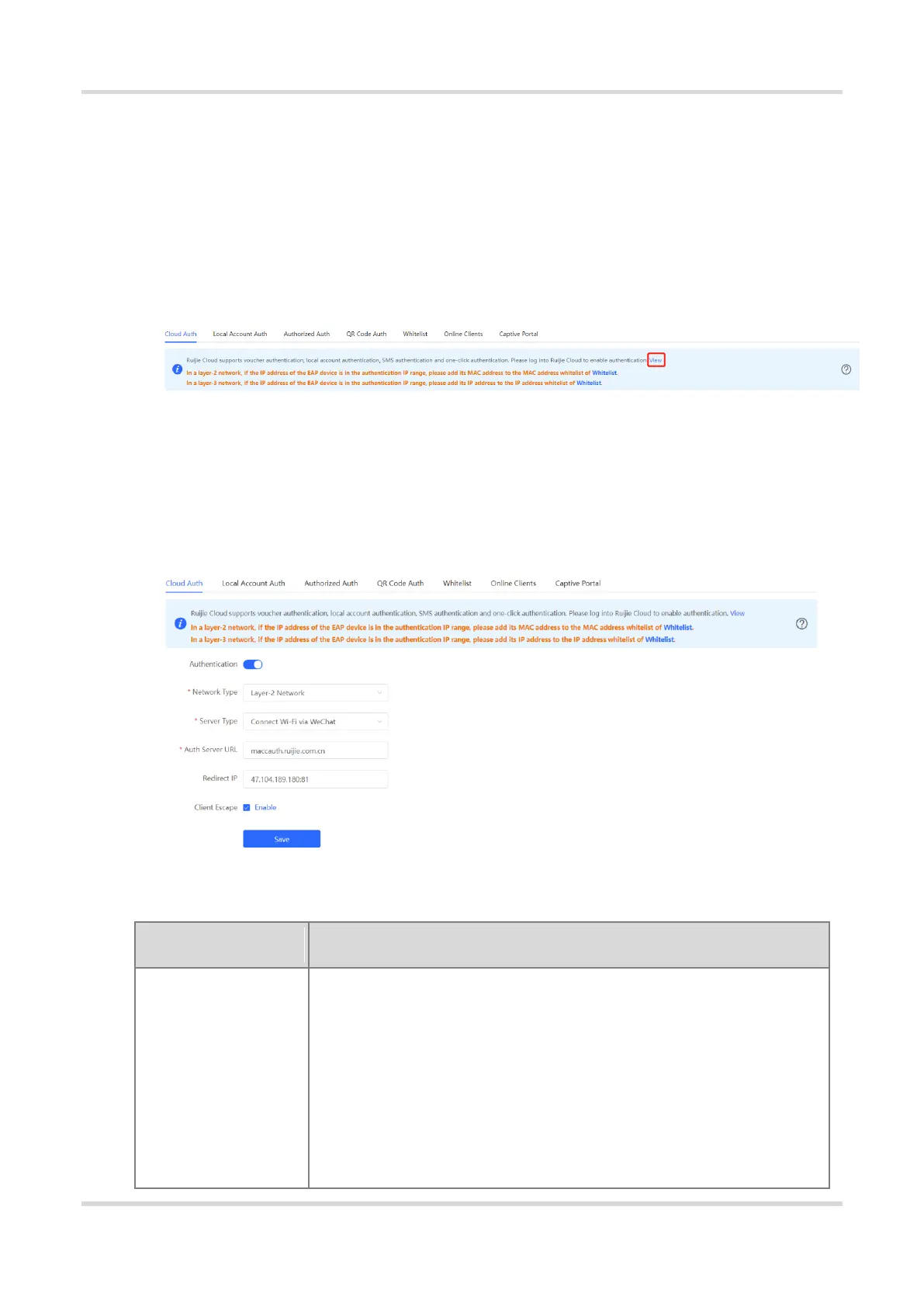Web-based Configuration Guide AP Management
116
○ The gateway address of the wireless users to be authenticated is deployed on the authentication device.
○ If the gateway address is not deployed on the authentication device, the device functions as a DHCP
server to allocate IP addresses to the wireless users and obtain MAC addresses of the wireless users. In
this scenario, you need to set Network Type to Layer-3 Network.
(2) Complete the corresponding configuration on the WeChat Official Account platform and NOC MACC platform
before you enable the authentication function on the device. Ruijie Cloud supports voucher authentication,
local account authentication, SMS authentication, and one-click authentication. Please log into Ruijie Cloud to
enable authentication.
3. Configuration Steps
Choose Local Device > Advanced > Authentication > Cloud Auth.
(1) Enable WeChat authentication for Internet access.
Turn on Authentication, set Server Type to Connect Wi-Fi via WeChat, configure Network Type, Auth
Server URL, Redirect IP, and Client Escape, and click Save.
Table 4-5 WeChat authentication configuration
The default value is Layer-2 Network. Select a network type based on the
actual network environment.
As Connect Wi-Fi via WeChat is a Layer 2 protocol, in a Layer 3 network
environment, you need to connect downlink devices to the current authentication
device through the DHCP relay and deploy the DHCP address pool for the
authentication-engaged network segments in the authentication device. In this
way, the authentication device can obtain MAC addresses of wireless users
through DHCP. In this scenario, set this parameter to Layer-3 Network.
