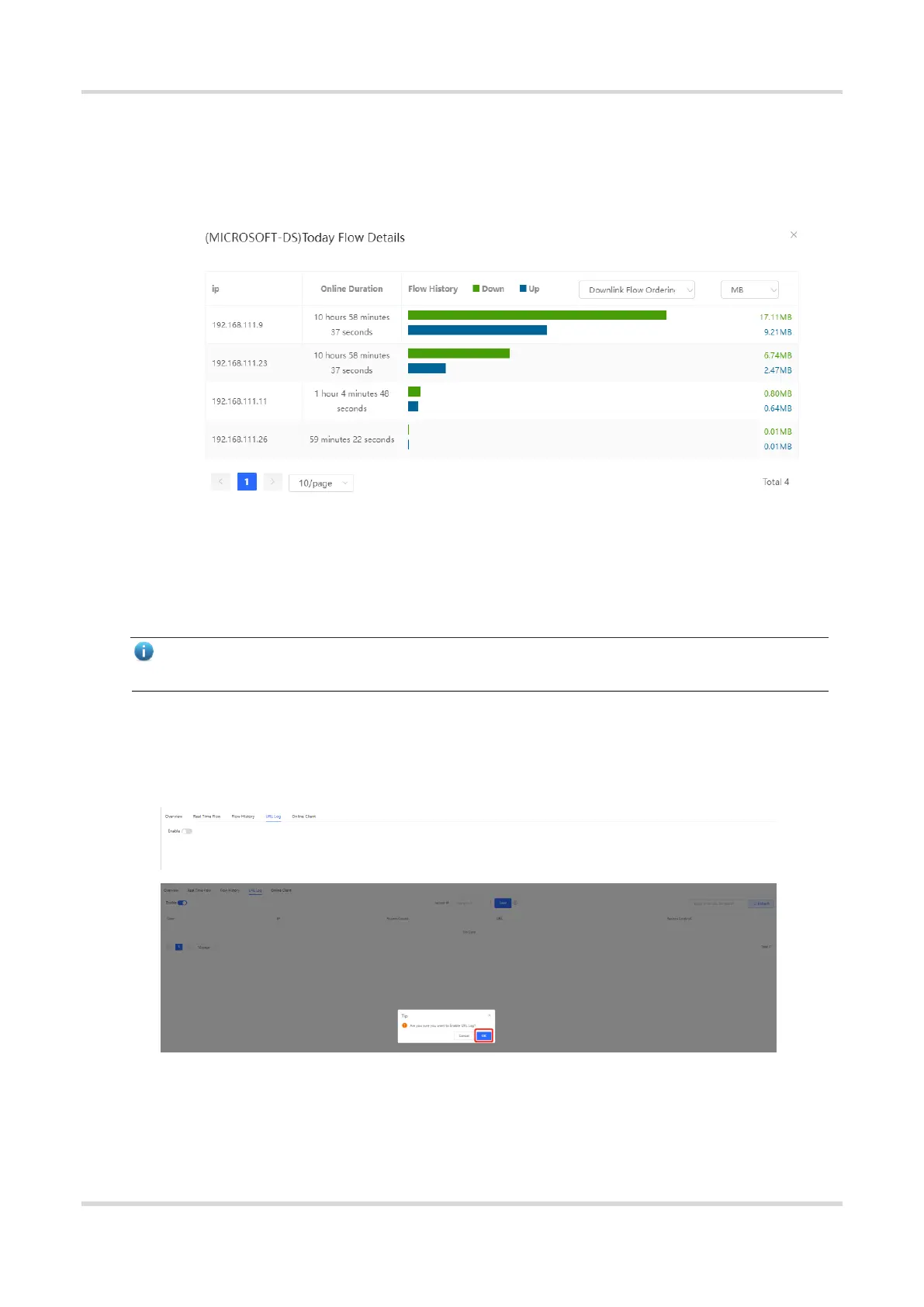Web-based Configuration Guide 1 Network-Wide Monitoring
28
Click Detailed. The pop-up page displays details about the traffic of each user who uses the current app.
You can set the sorting mode (by downlink traffic or uplink traffic), unit, and other parameters based on
service requirements.
2.5 Supporting the URL Logging Function
URL logs record and display website domain names accessed by devices connected to LAN ports within a certain
minute, access count, and audit results.
Note
Only EG3XX series devices (such as EG310G-E) support this function.
Choose Local Device > Overview > URL Log.
(1) Enable the URL logging function.
Click Enable and then click OK.
(2) (Optional) Configure record IP.
The system records access records of all devices connected to LAN ports by default. If you need to view
access records of a single device, set record IP.
Enter the device IP address in record IP and click Save.
