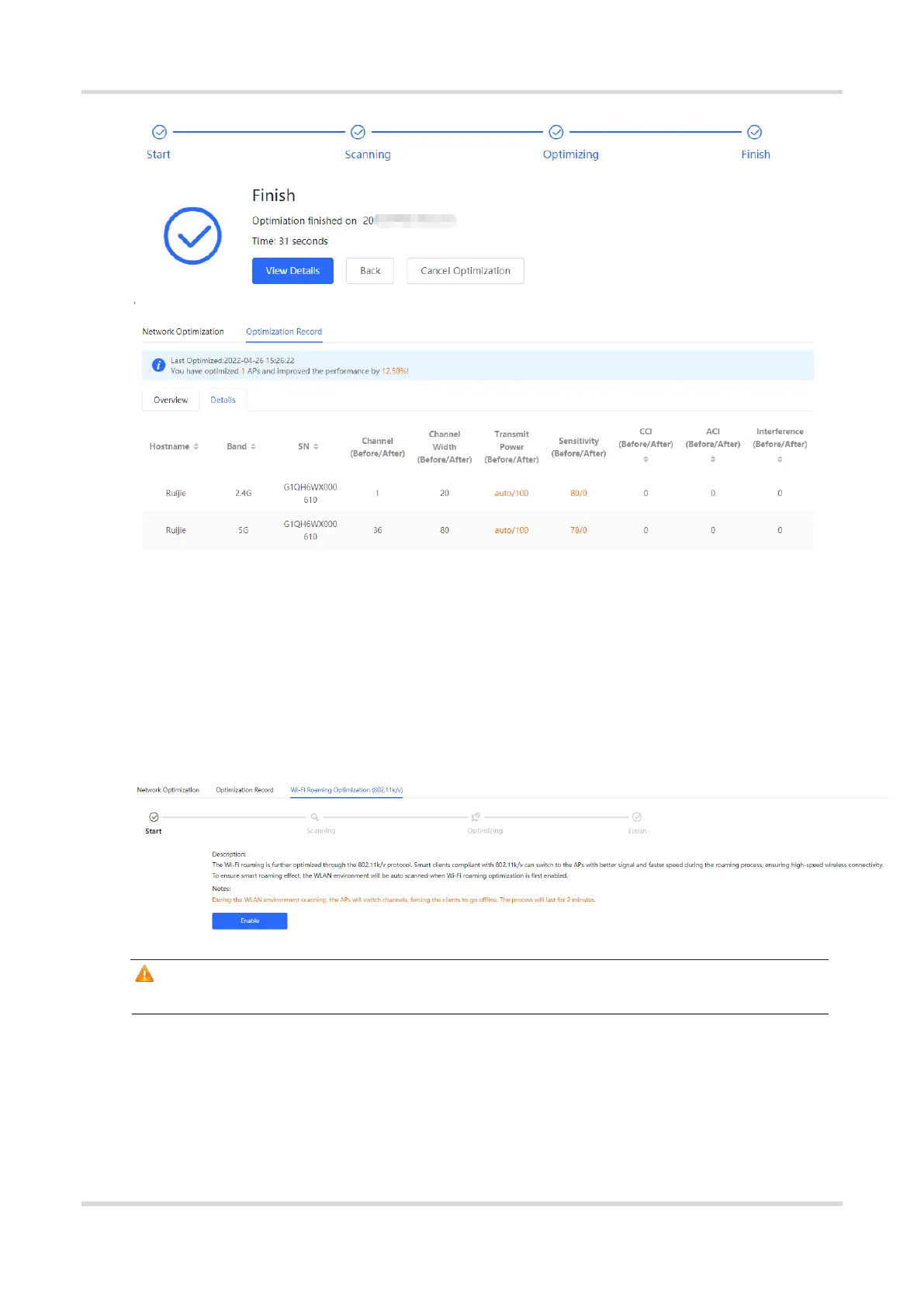Web-based Configuration Guide AP Management
114
4.8.2 Wi-Fi Roaming Optimization (802.11k/v)
Wi-Fi roaming is further optimized through the 802.11k/802.11v protocol. Smart endpoints compliant with IEEE
802.11k/v can switch association to the access points with better signal and faster speed, thereby ensuring high-
speed wireless connectivity.
To ensure high quality of smart roaming service, the WLAN environment will be automatically scanned when Wi-
Fi roaming optimization is first enabled.
Choose Network > WIO > Wi-Fi Roaming Optimization (802.11k/v).
Caution
During the optimization, the clients may be forced offline. Please proceed with caution.
Click Enable and the optimization starts.
