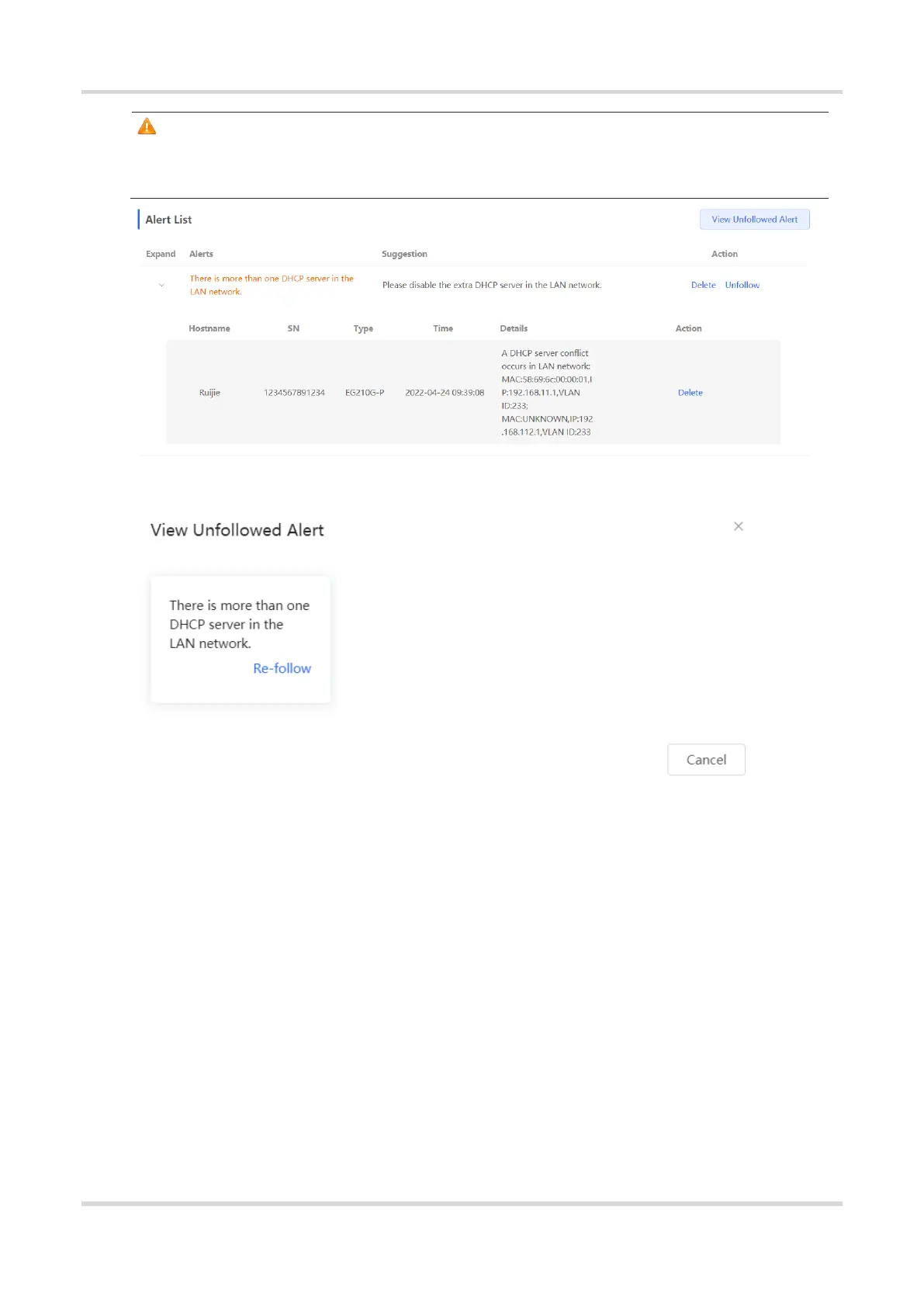Web-based Configuration Guide System Management
2108
Caution
After unfollowing a specified alert type, you will not discover and process all alerts of this type promptly.
Therefore, exercise caution when performing this operation.
Click View Unfollowed Alert to view the unfollowed alert. You can follow the alert again in the pop-up window.
10.9.3 Network Tools
Choose Local Device > Diagnostics > Network Tools.
Select a diagnostic method, enter an IP address or URL, and click Start.
The ping method is used to test the connectivity between the tested device and the specified IP address or URL.
If ping fails, the device is not connected to the IP address or URL.
The traceroute method is used to trace network paths to the specified IP address or URL. The DNS lookup method
is used to check the DNS server address for URL parsing.
