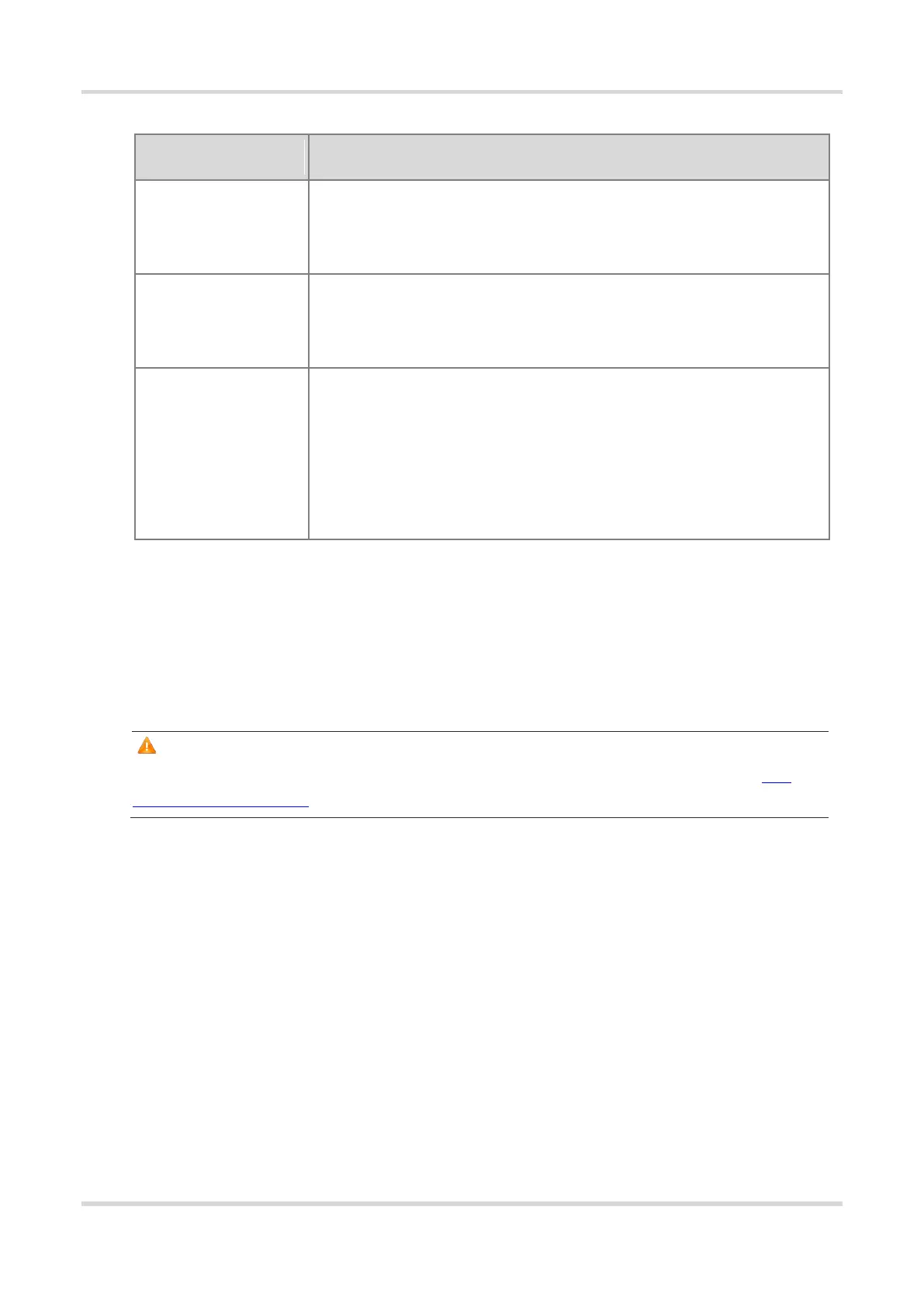Web-based Configuration Guide 1 Network Settings
81
Table 3-17 DDNS login information
One domain name can be parsed to only one IP address. Therefore, you need
to specify the WAN port bound to the domain name when multiple WAN ports
are available. By default, the service interface is a WAN port.
Enter the username and password of the account registered on the official
website. If no registered account is available, click Register to switch to the
official website and create a new account.
Specify the domain name bound to the service interface IP address.
This parameter is optional for No-IP DNS. One account can be bound to multiple
domain names. You can choose to bind only one domain name to the IP
address of the current service interface. Only the selected domain name is
parsed to the WAN port IP address. If no domain name is specified, all the
domain names of the current account are parsed to the WAN port IP address.
2. Verifying Configuration
If Link Status is displayed as Connected, the server connection is established successfully. After the
configuration is completed, ping the domain name from the Internet. The ping succeeds and the domain name is
parsed to the WAN port IP address.
3.17 Connecting to IPTV
Caution
To connect to IPTV in the Chinese environment, switch the system language. For details, see Section 9.11
Switching System Language.
IPTV is a network television service provided by the ISP.
3.17.1 Getting Started
Confirm that the IPTV service is activated.
Check the local IPTV type: VLAN or IGMP. If the type is VLAN, confirm the VLAN ID. If you cannot confirm the
type or VLAN ID, contact the local ISP.
3.17.2 Configuration Steps (VLAN Type)
Choose Local Device > Basics > IPTV > IPTV/VLAN.
Select a proper mode based on your region, click the drop-down list box next to the interface to connect and
select IPTV, and enter the VLAN ID provided by the ISP. For example, when you want to connect the IPTV set
top box to LAN 3 port of the device and the VLAN ID is 20, the configuration UI is as follows.
