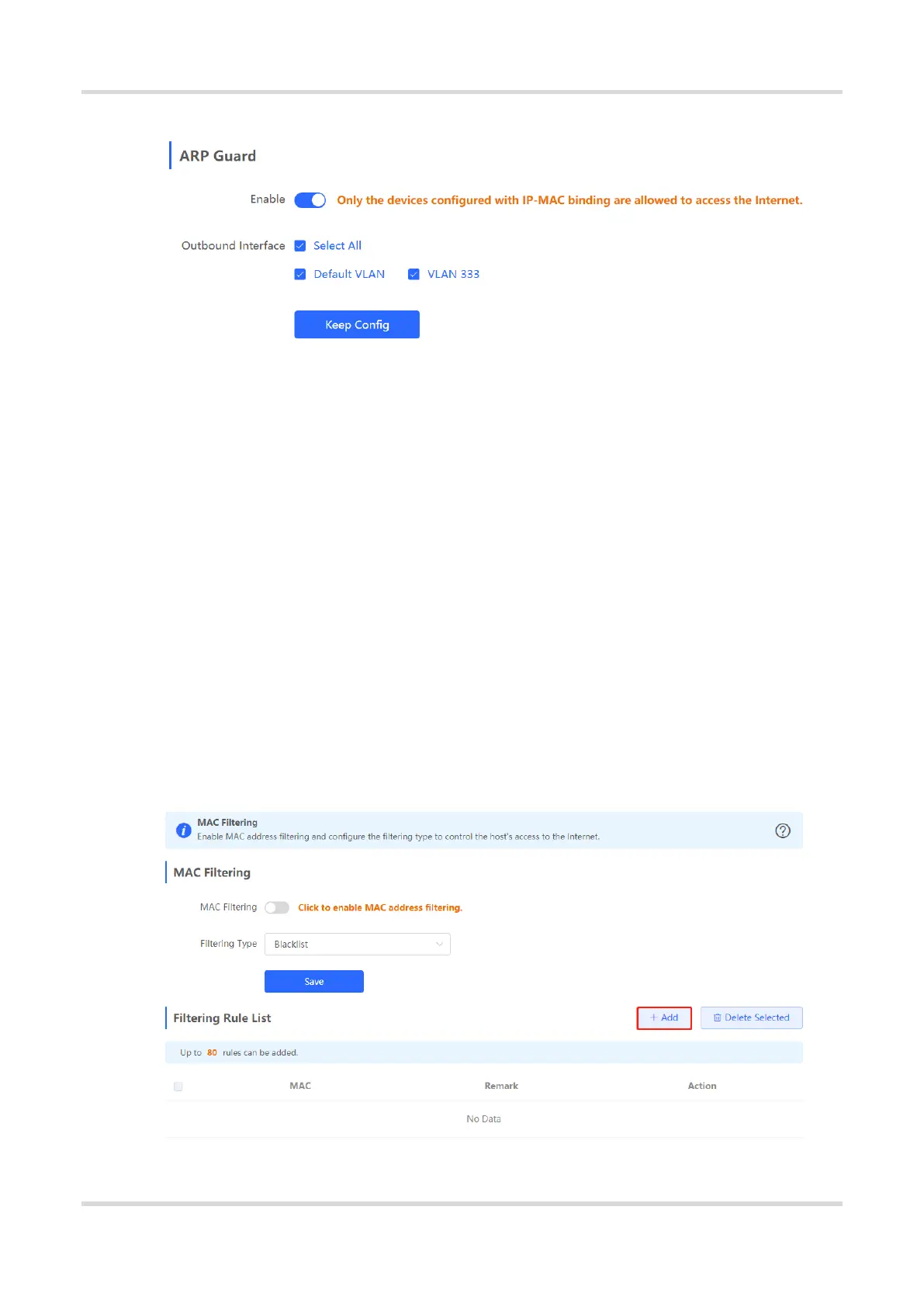Web-based Configuration Guide 1 Network Settings
66
(3) Set the range for the function to take effect.
If you select Select All, the ARP guard function will take effect on all clients on the LAN. If you select a
specified port, the ARP guard function will take effect only on clients connected to the port.
3.12 Configuring MAC Address Filtering
3.12.1 Overview
You can enable MAC address filtering and configure a whitelist or blacklist to effectively control Internet access
from LAN hosts.
Whitelist: Allow only hosts whose MAC addresses are in the filter rule list to access the Internet.
Blacklist: Deny hosts whose MAC addresses are in the filter rule list from accessing the Internet.
3.12.2 Configuration Steps
Choose Local Device > Security > MAC Filtering.
(1) Click Add. In the dialog box that appears, enter the MAC address and remarks. The input box can display
existing address mappings in the ARP list. You can click a mapping to automatically enter the MAC address.
Click OK. A filter rule is created.
