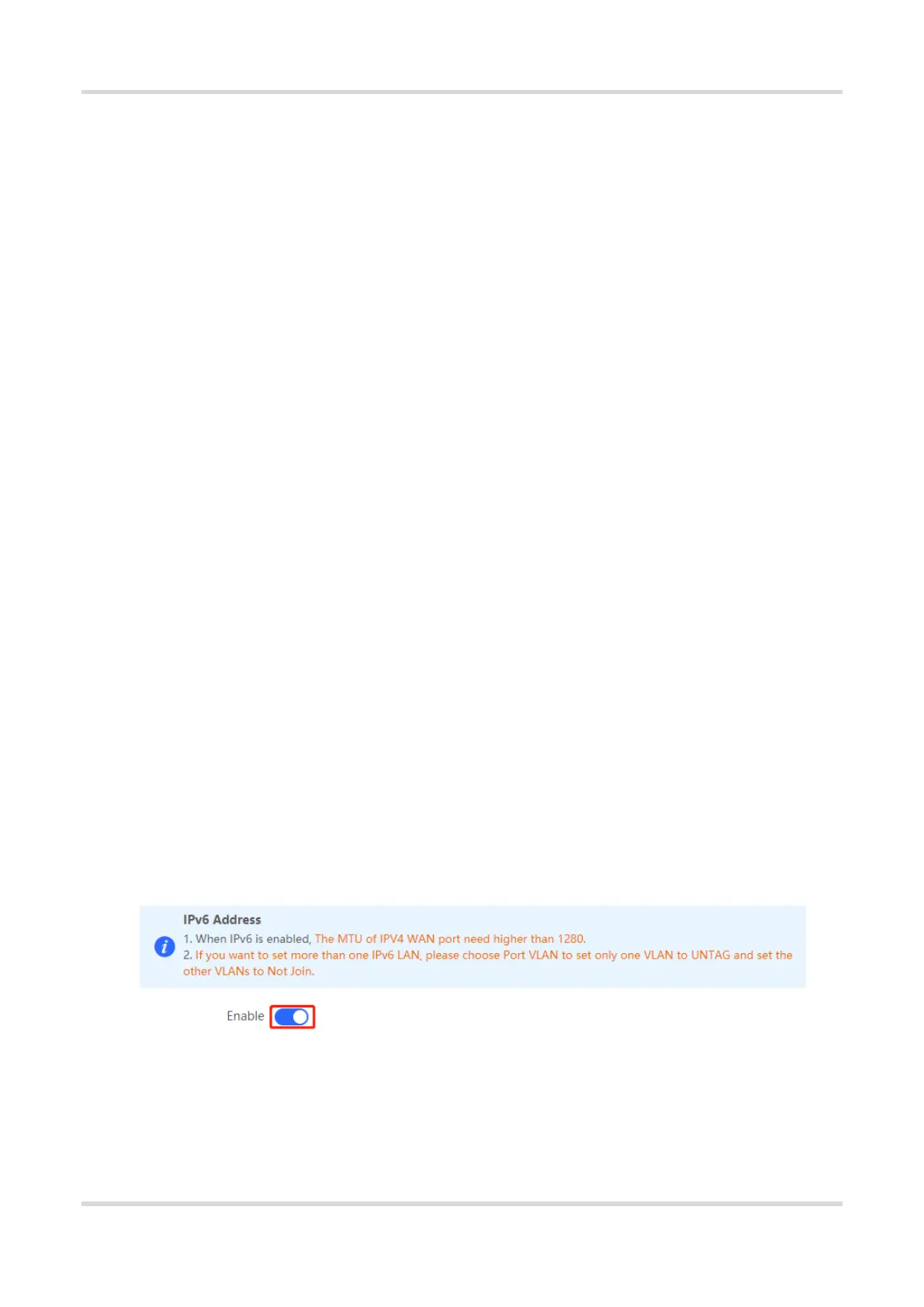Web-based Configuration Guide 1 Network Settings
49
3. Special IPv6 Addresses
There are some special IPv6 addresses:
fe80::/8: loopback address, similar to the IPv4 address 169.254.0.0/16
fc00::/7: local address, similar to IPv4 addresses 10.0.0.0/8, 172.16.0.0/16, and 192.168.0.0/16
ff00::/12: multicast address, similar to the IPv4 address 224.0.0.0/8
4. NAT66
IPv6-to-IPv6 Network Address Translation (NAT66) is a process of converting the IPv6 address in the IPv6 data
packet header into another IPv6 address. NAT66 can be implemented by converting the prefix in an IPv6 address
in an IPv6 data packet header into another IPv6 address prefix. NAT66 enables mutual access between an
internal network and an external public network.
3.7.3 IPv6 Address Allocation Modes
Manual configuration: IPv6 addresses, prefixes, and other network parameters are configured manually.
Stateless Address Autoconfiguration (SLAAC): The link-local address is generated based on the interface ID,
and the lPv6 address is automatically allocated based on the prefix information in the Router Advertisement
(RA) packet.
Stateful address allocation (DHCPv6): Two DHCPv6 allocation methods are as follows:
○ Automatic DHCPv6 allocation: The DHCPv6 server automatically allocates IPv6 addresses, prefixes, and
other network parameters.
○ Automatic allocation of DHCPv6 Prefix Delegations (PDs): The lower-layer network device submits a prefix
allocation application to the upper-layer network device. The upper-layer network device allocates an
appropriate address prefix to the lower-layer device. The lower-layer device further divides the obtained
prefix (usually less than 64 bits) into 64-bit prefixed subnet segments and advertises the address prefixes
to the user link directly connected to the IPv6 host through the RA packet, implementing automatic address
configuration for hosts.
3.7.4 Enabling the IPv6 Function
Choose Local Device > Basics > IPv6 Address.
Turn on Enable to enable the IPv6 function.
3.7.5 Configuring an IPv6 Address for the WAN Port
Choose Local Device > Basics > IPv6 Address > WAN Settings.
After you enable the IPv6 function, you can set related parameters on the WAN Settings tab. The number of
WAN_V6 tabs indicates the number of WAN ports on the current device.
