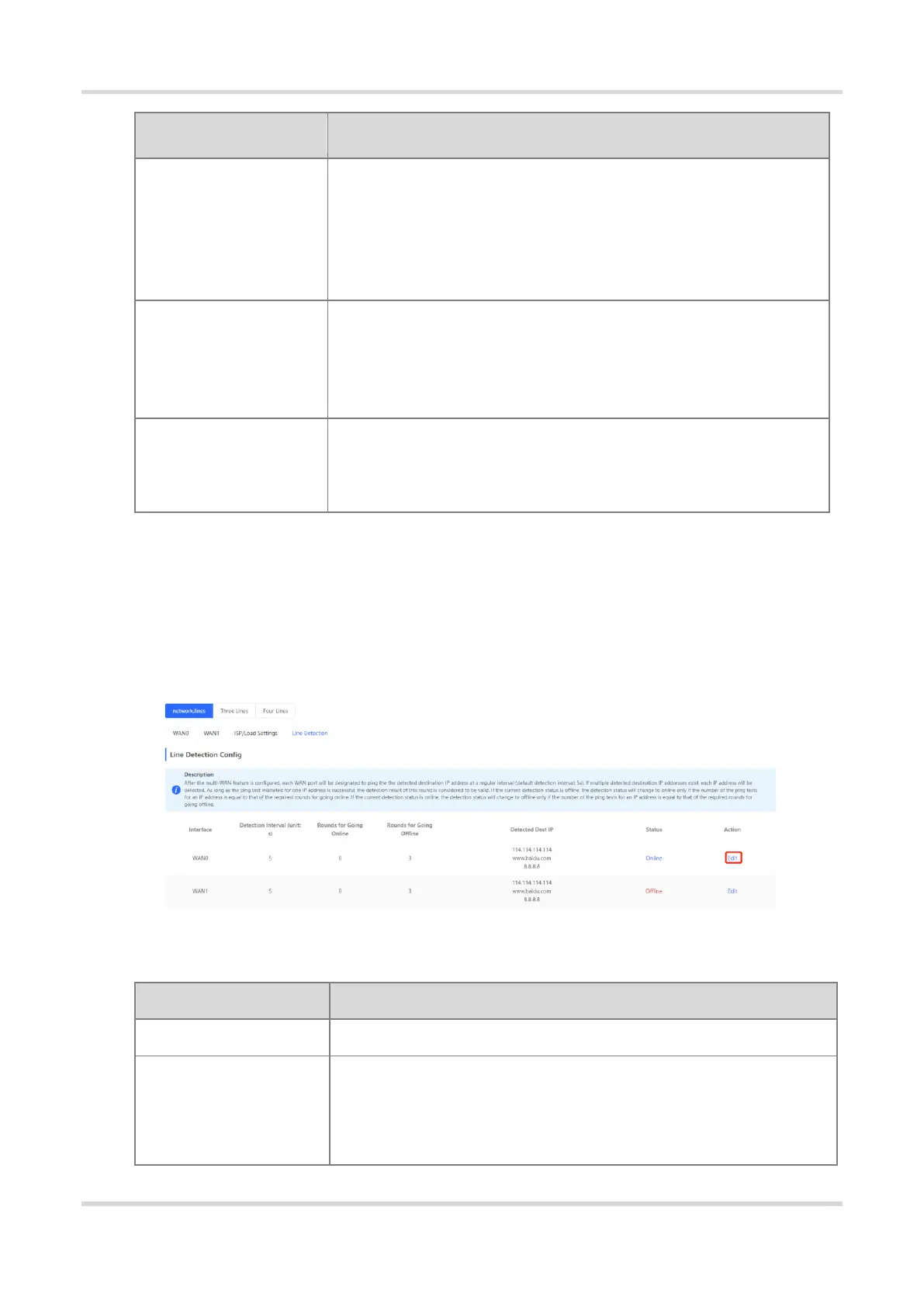Web-based Configuration Guide 1 Network Settings
41
After you enable this policy, the traffic is routed over multiple links based on
the source IP address. The traffic from the same user (same source IP
address) will be routed to the same outbound interface. This policy prevents
traffic from the same user from being routed to different links, lowering the
risks of network access exceptions.
Based on Src and Dest IP
Address
After you enable this policy, the traffic is routed over multiple links based on
the source IP address and destination. The traffic of the same source IP
address and destination IP address will be routed to the same outbound
interface.
After you enable this feature, the traffic is routed over multiple links based on
the link bandwidth, the actual loads of the links, application recognition and
traffic prediction.
3.3.7 Configuring Line Detection
Choose Local Device > Basics > WAN > Line Detection.
After configuring multiple WAN ports, use the line detection function to check whether lines are connected to the
external network. If the network is down, the system does not select a route based on the interface, such as load
balancing, policy-based routing, and ISP routing.
(1) In the WAN port list, select a WAN port for line detection, and click Edit.
(2) Configure the parameters of the line detection function.
Table 3-3 Line Detection
The time interval of connectivity test.
The system periodically sends a ping message to a detection destination IP
address at the specified interval. If the ping succeeds and the number of
consecutive successful pings reaches the set number of Rounds for Going
Online, the WAN port is set to be online.
