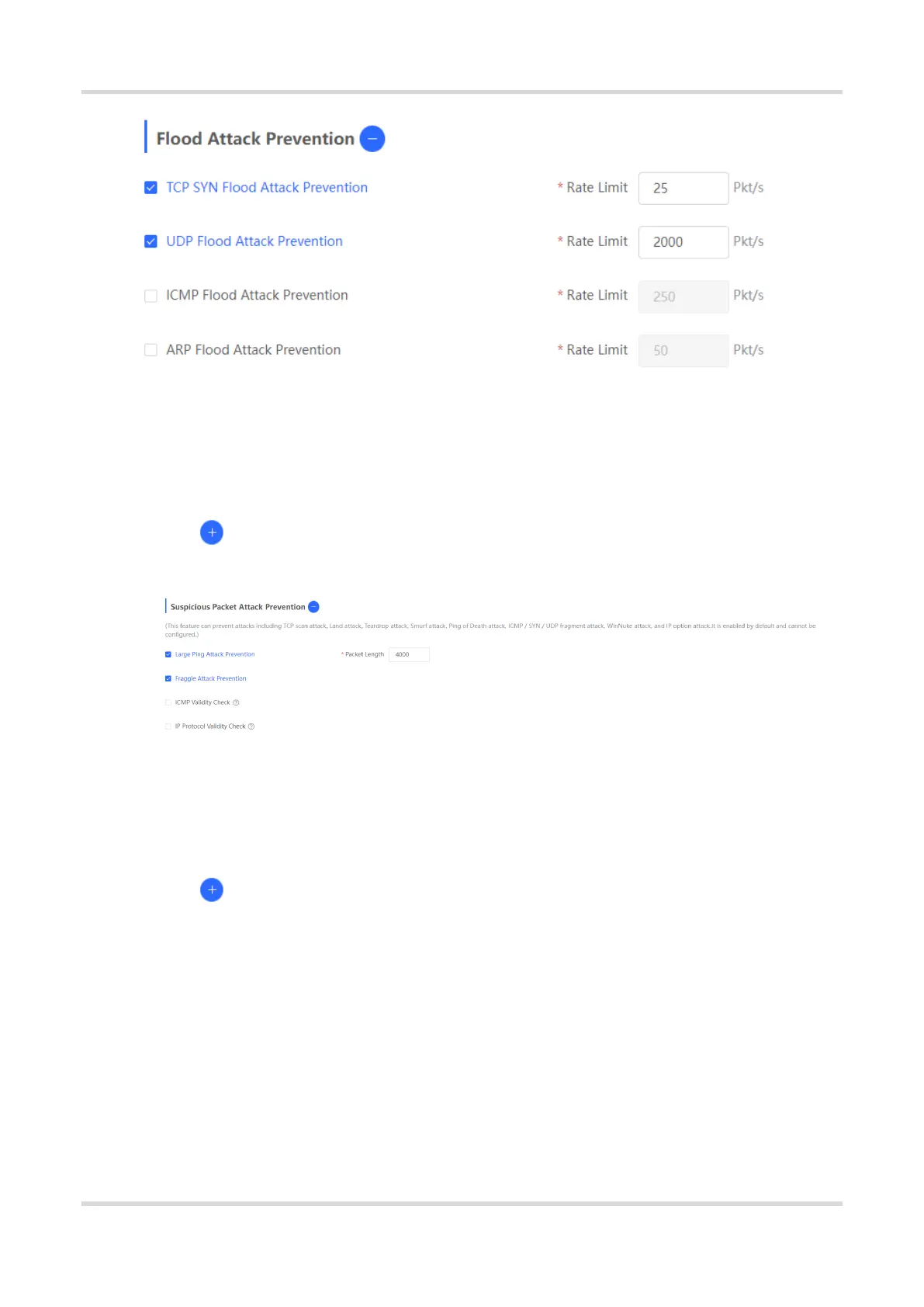Web-based Configuration Guide 1 Network Settings
89
(3) Configure rate limiting.
(4) Click Save.
4. Configuring Suspicious Packet Attack Prevention
Choose Local Device > Security > Local Protection > Attack Defense.
(1) Click next to Suspicious Packet Attack Prevention.
(2) Select required attack prevention types and validity check types to enable this feature.
(3) To enable large ping attack prevention, enter the packet length.
(4) Click Save.
5. Configuring Packet Receiving and Sending Control
Choose Local Device > Security > Local Protection > Attack Defense.
(1) Click next to Error Message Management.
(2) Select the packet types that are prohibited from being sent by the device. Select at least one packet type.
