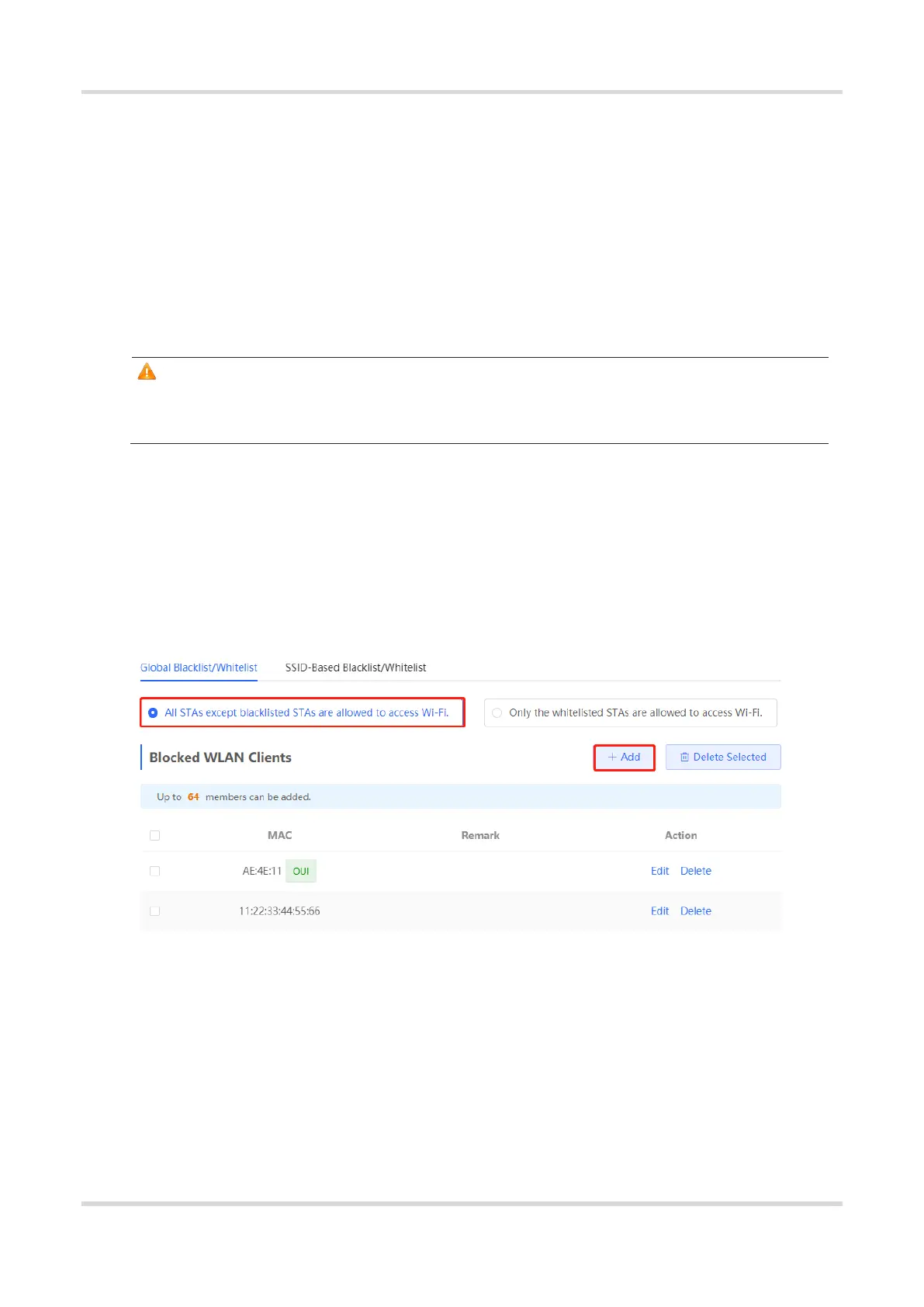Web-based Configuration Guide AP Management
107
4.6 Configuring Wi-Fi Blacklist or Whitelist
4.6.1 Overview
You can configure the global or SSID-based blacklist and whitelist. The MAC address supports full match and
OUI match.
Wi-Fi blacklist: Clients in the Wi-Fi blacklist are prevented from accessing the Internet. Clients that are not added
to the Wi-Fi blacklist are free to access the Internet.
Wi-Fi whitelist: Only clients in the Wi-Fi whitelist can access the Internet. Clients that are not added to the Wi-Fi
whitelist are prevented from accessing the Internet.
Caution
If the whitelist is empty, the whitelist does not take effect. In this case, all clients are allowed to access the
Internet.
4.6.2 Configuring a Global Blacklist/Whitelist
In Network mode, choose Clients > Blacklist/Whitelist > Global Blacklist/Whitelist.
Select the blacklist or whitelist mode and click Add to configure a blacklist or whitelist client. In the Add dialog
box, enter the MAC address and remark of the target client and click OK. If a client is already associated with the
router, its MAC address will pop up automatically. Click the MAC address directly for automatic input. All clients
in the blacklist will be forced offline and not allowed to access the Wi-Fi network. The global blacklist and whitelist
settings take effect on all Wi-Fi networks of the router.
