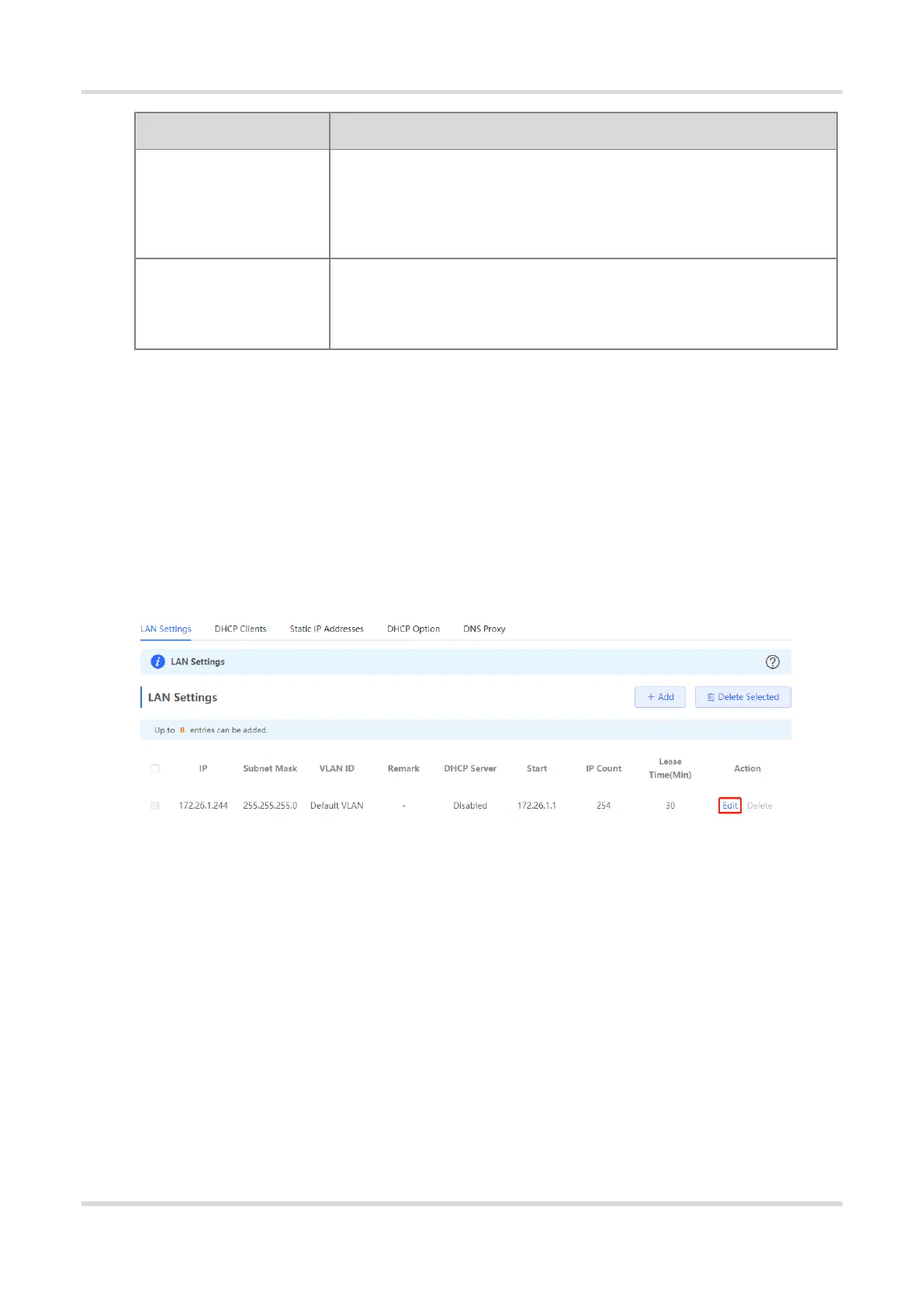Web-based Configuration Guide 1 Network Settings
42
The system periodically sends a ping message to a detection destination IP
address at the specified interval. If the ping fails and the number of consecutive
unsuccessful pings reaches the set number of Rounds for Going Offline, the
WAN port is set to be offline.
The destination IP address to which the system sends ping messages.
You can set up to three destination IP addresses. The system sends ping
messages to one of the IP addresses randomly during detection.
(3) Click OK.
3.4 Configuring the LAN Ports
3.4.1 Modifying the LAN Port IP Address
Choose Local Device > Basics > LAN > LAN Settings.
Click Edit. In the dialog box that appears, enter the IP address and subnet mask, and then click OK. After you
modify the LAN port IP address, you need to enter the new IP address in the browser to log in to the device again
before you can configure and manage this device.
