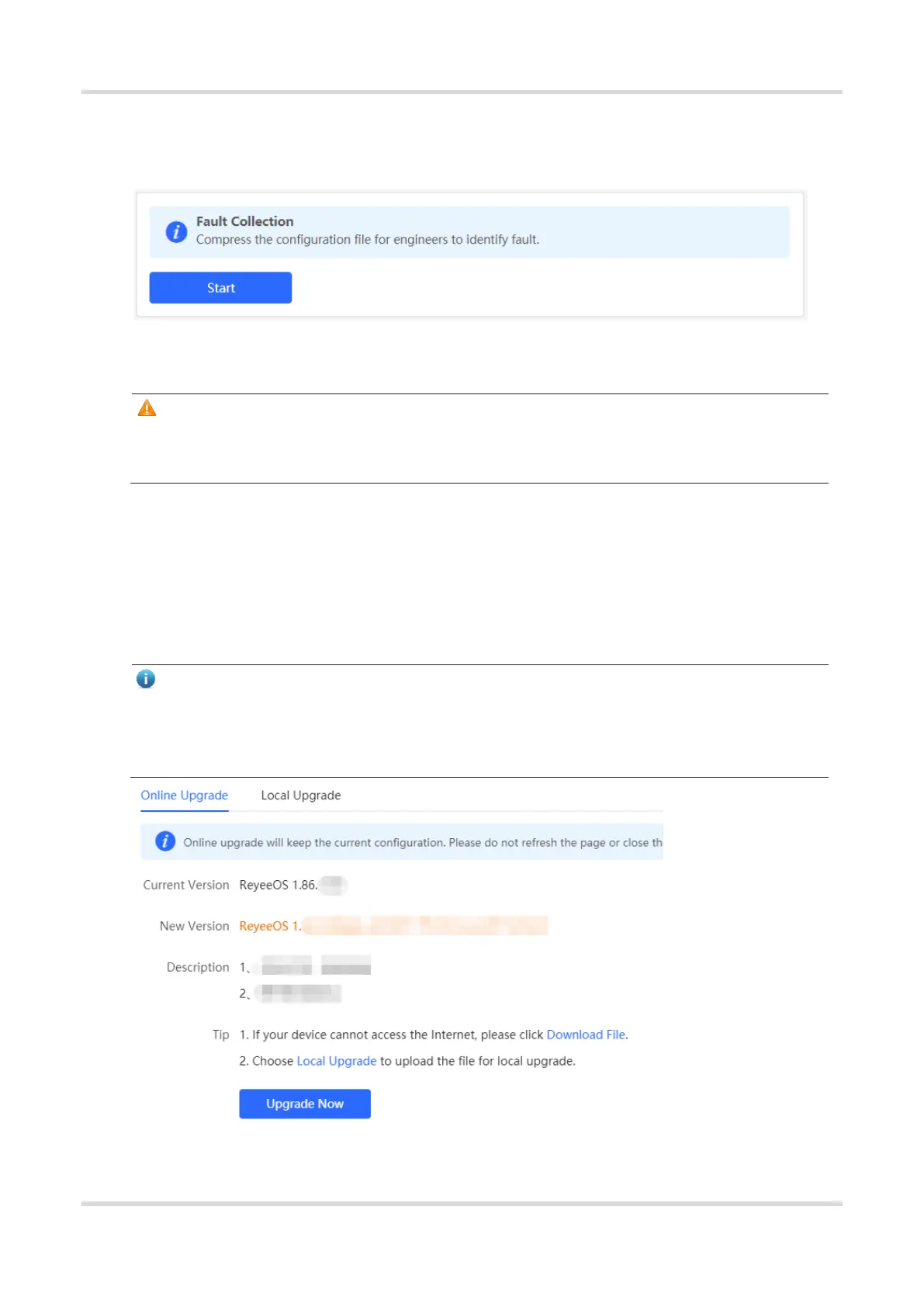Web-based Configuration Guide System Management
2111
When the device fails, you need to collect the fault information. Click Start. The configuration files of the device
will be packed into a compressed file. Download the compressed file locally and provide it to R&D personnel for
fault locating.
10.10 Performing Upgrade and Checking System Version
Caution
You are advised to back up the configuration before upgrading the router.
Version upgrade will restart the device. Do not refresh or close the browser during the upgrade process.
10.10.1 Online Upgrade
Choose Local Device > System > Upgrade > Online Upgrade.
The current page displays the current system version and allows you to detect whether a later version is available.
If a new version is available, click Upgrade Now to perform online upgrade. If the network environment does not
support online upgrade, click Download File to download the upgrade installation package locally and then
perform local upgrade.
Note
Online upgrade will retain the current configuration.
Do not refresh the page or close the browser during the upgrade process. After successful upgrade, you will be
redirected to the login page automatically.
