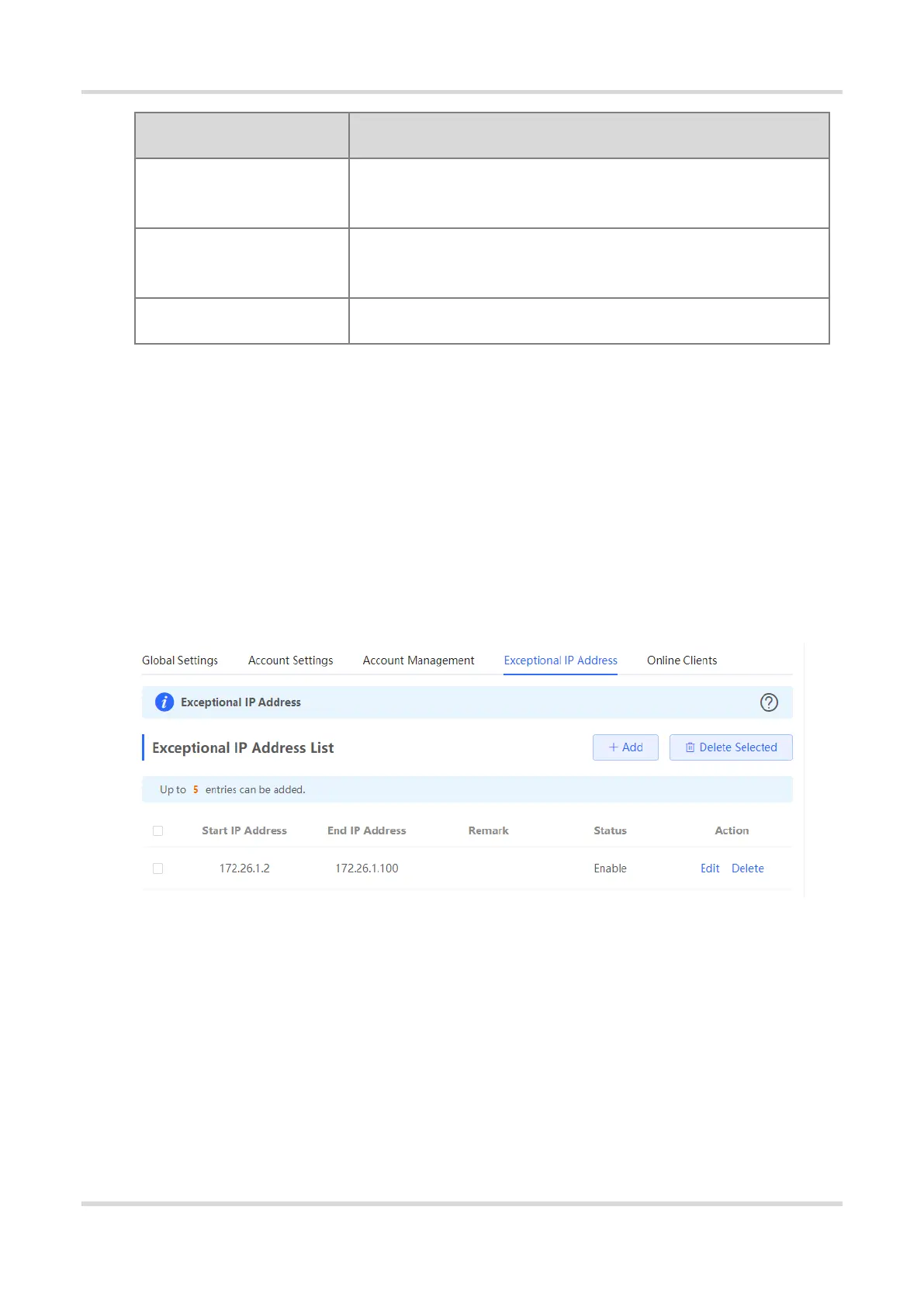Web-based Configuration Guide 1 Network Settings
73
Specify the uplink and downlink peak information rate (PIR) that can be
used by the authentication account when the bandwidth is sufficient.
Uplink/Downlink PIR per User
Specify the PIR that can be consumed by each user. This parameter is
optional. By default, the PIR per user is not limited.
Specify the interface to which the flow control package applies.
3.13.5 Configuring Exceptional IP Addresses
Choose Local Device > Advanced > PPPoE Server > Exceptional IP Address.
When the PPPoE server is enabled, if you want to allow some IP addresses in a specific VLAN to access the
Internet without passing account and password authentication, you can configure these IP addresses as
exceptional IP addresses.
The currently created exceptional IP addresses are displayed in the Exceptional IP Address List section. Click
Edit to modify the exceptional IP address. Click Delete to delete the exceptional IP address.
Start IP Address/End IP Address: Start and end of exceptional IP addresses.
Remark: Description of an exceptional IP address.
Status: Whether the exceptional IP address is effective.
