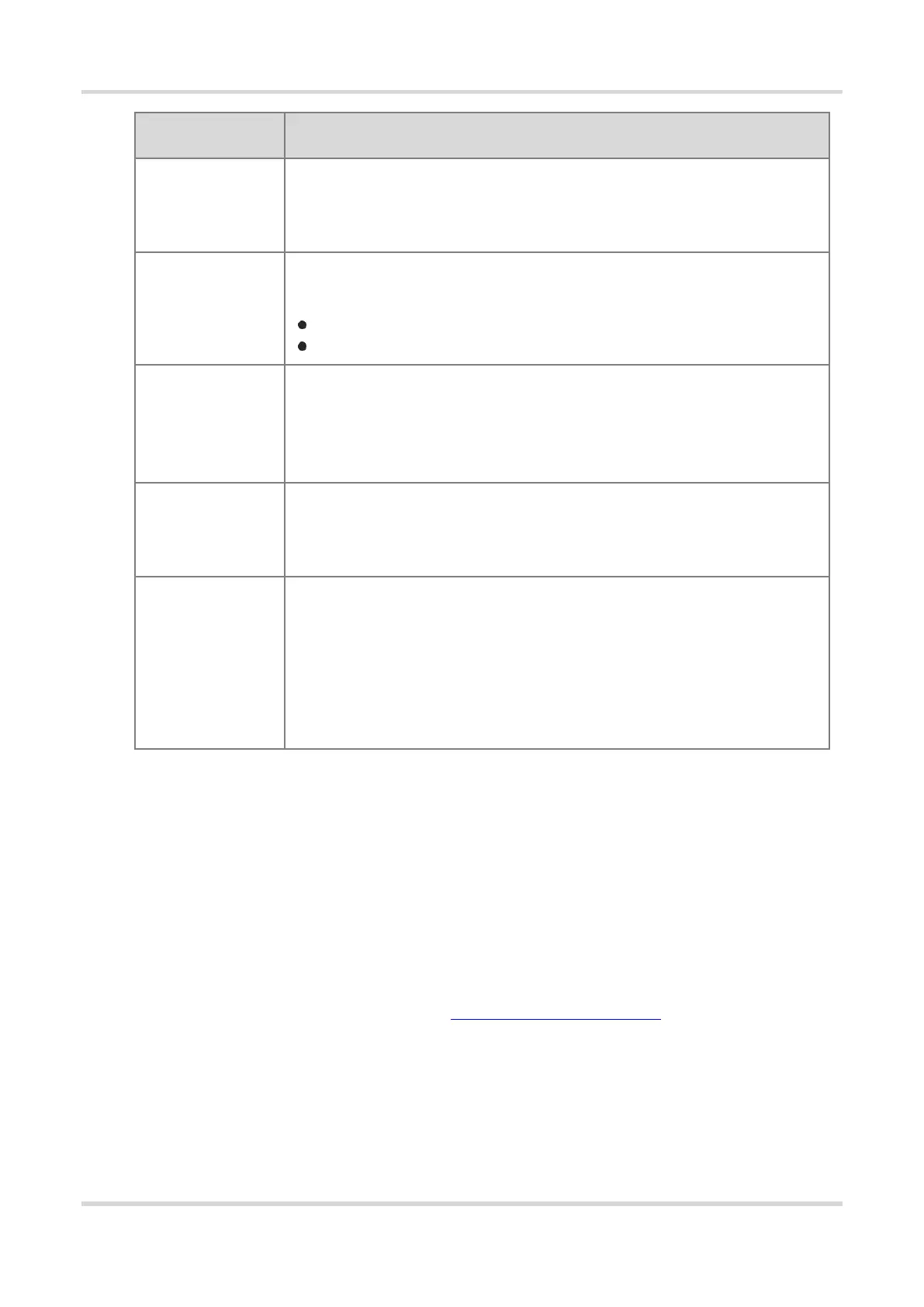Web-based Configuration Guide 1 Network Settings
77
Select the transmission layer protocol type used by the service, such as TCP or
UDP. The value ALL indicates that the rule applies to both protocols. The value
must comply with the client configuration of the service.
Specify the host address used for accessing the external network. You can set it to
the following:
Outbound Interface: You can select All WAN Ports or specify a WAN port.
Enter or select an IP address: Select or enter the IP address of a WAN port.
Specify the port number used for Internet access. You need to confirm the port
number in the client software, such as the camera monitoring software. You can
enter a port number or a port range, such as 1050-1060. If you enter a port range,
the value of Internal Port/Range must also be a port range.
Specify the IP address of the internal server to be mapped to the WAN port, that is,
the IP address of the LAN device that provides Internet access, such as the IP
address of the network camera.
Specify the service port number of the internal server to be mapped to the WAN
port, that is, the port number of the application that provides Internet access, such
as port 8080 of the Web service.
You can enter a port number or a port range, such as 1050-1060. If you enter a port
range, the number of ports must be the same as that specified in External
Port/Range.
3.14.4 Verification and Test
Check whether the external network device can access services on the destination host using the external IP
address and external port number.
3.14.5 Solution to Test Failure
(1) Modify the value of External Port/Range and use the new external port number to perform the test again. The
possible cause is that the port is blocked by the firewall.
(2) Enable the remote access permission on the server. The possible cause is that remote access is displayed on
the server, resulting in normal internal access but abnormal access across network segments.
(3) Configure DMZ rules. For details, see Section 3.13.6 Configuration Steps (DMZ). The possible cause is that
the specified ports are incorrect or incomplete.
3.14.6 Configuration Steps (DMZ)
Choose Local Device > Advanced > Port Mapping > NAT-DMZ.
Click Add. Enter the rule name and internal server IP address, select the interface to which the rule applies,
specify the rule status, and click OK. You can configure only one DMZ rule for an outbound interface.
