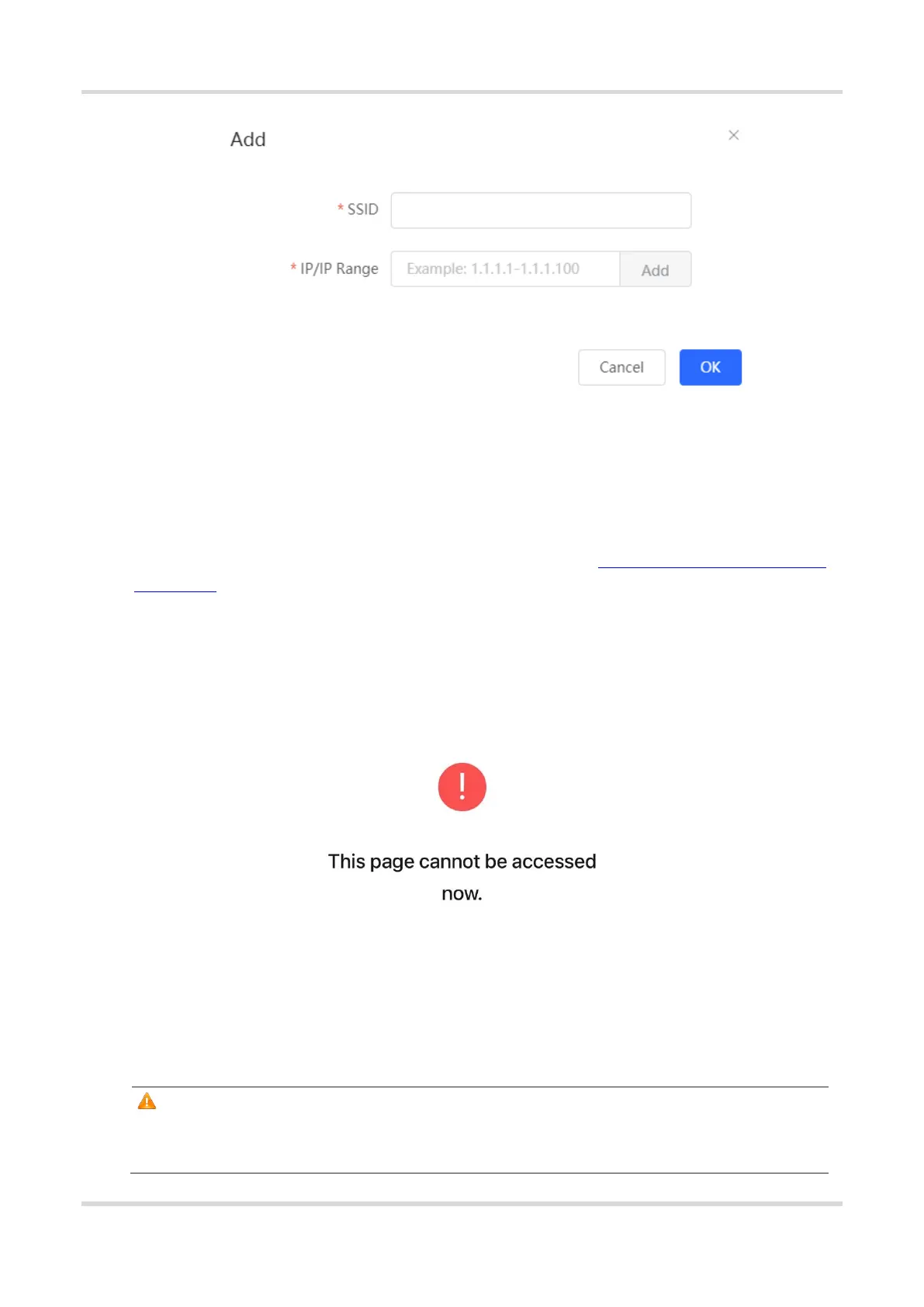Web-based Configuration Guide AP Management
118
4. Verifying Configuration
When a mobile phone connects to the specific Wi-Fi, the Portal authentication page pops up automatically. The
user visits the WeChat page under instructions on the Portal authentication page, follows the WeChat official
account, clicks the menu or auto reply link to complete authentication. Then, the user can normally access the
Internet. After successful user authentication, you can choose Advanced > Authentication > Online Clients to
view information about this authenticated user. For details, see Section 4.9.10 Online Authenticated User
Management.
5. Troubleshooting
When the user clicks the authentication menu or link in the official account during WeChat authentication, the
message This page cannot be accessed now. pops up, leading to authentication failure.
Cause: The link address set in the official account authentication entry in the Official Account Platform is regarded
as insecure by Security Center of the WeChat client. When a client sends a request to this address, WeChat
blocks this request.
Solution: Change the forced redirection address and the address in the official account authentication menu or
link to an IP address not used in the LAN. For example, if the network segment 172.29.0.0 is not used in the LAN,
set both the official account redirection IP address and the link address in the official account to 172.29.1.140.
Caution
If the official account redirection IP address is set to an IP address in a network segment used in the LAN,
WeChat authentication will fail.
