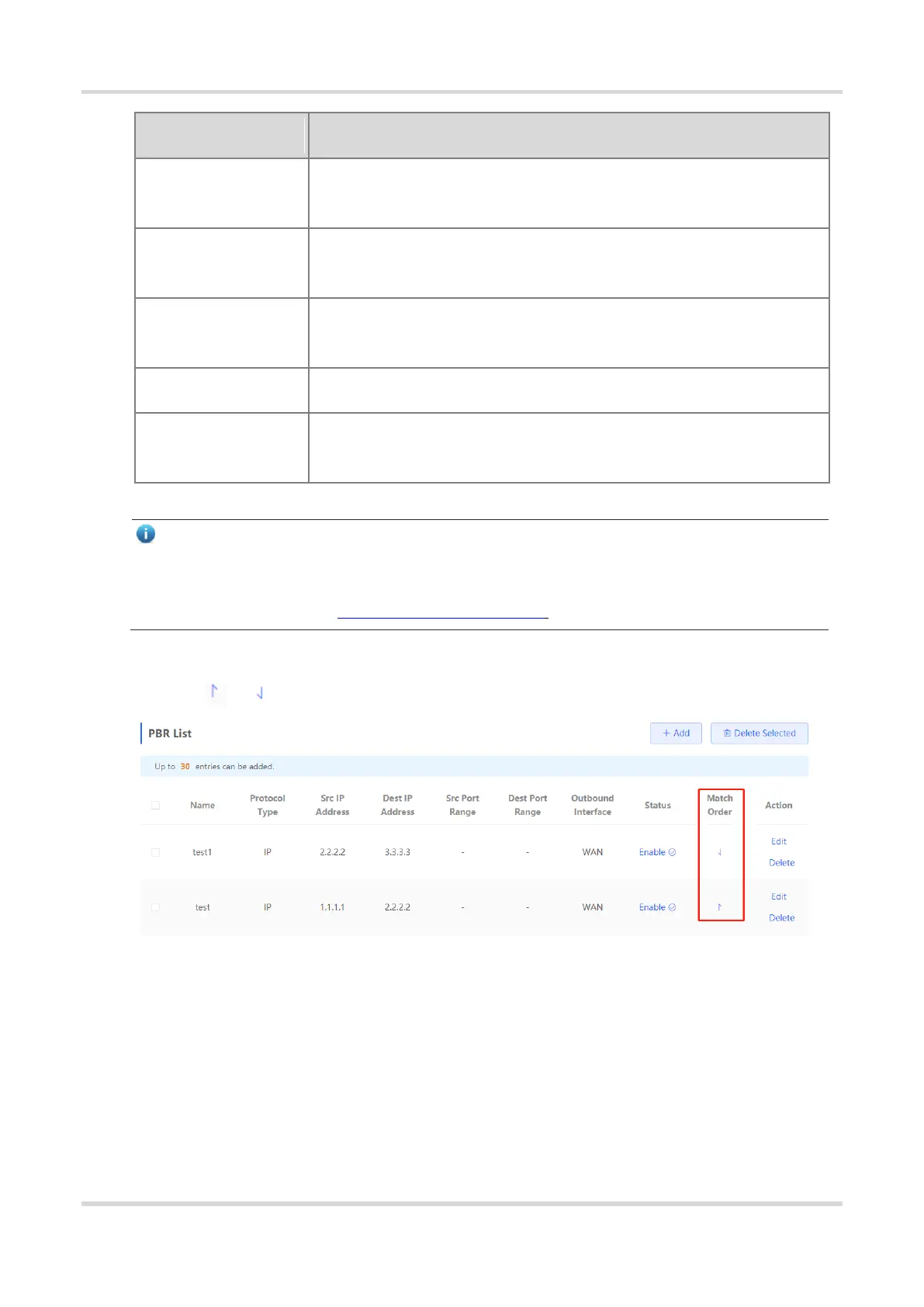Web-based Configuration Guide 1 Network Settings
61
When Dest IP/IP Range is set to Custom, you need to enter a destination source
IP address or a destination IP range.
This parameter is available only when Protocol Type is set to TCP or UDP. This
parameter specifies the source port range for packet matching using PBR.
This parameter is available only when Protocol Type is set to TCP or UDP. This
parameter specifies the destination port range for packet matching using PBR.
Specify the interface that forwards the data packet based on the hit PBR rule.
Turn on Status to specify whether to enable the PBR rule. If Status is turned off,
this rule does not take effect.
Note
If you want to restrict the access device to access only the specified internal network, you can set the outbound
interface in the corresponding route to the WAN port in the private line network. For details on how to set the
private line network, see Section 3.2.4 Configuring the Private Line.
All the created PBR policies are displayed in the PBR list, with the latest policy listed on the top. The device
matches the policies according to their sorting in the list. You can manually adjust the policy matching sequence
by clicking or in the Match Order column.
3.10.3 Typical Configuration Example
1. Networking Requirements
Two lines with different bandwidths are deployed for an enterprise. Line A (WAN 1) is used for access to the
Internet and Line B (WAN 2) is used for access to the specific internal network (10.1.1.0/24). The enterprise wants
to configure PBR to guarantee correct data flows between the internal and external networks, isolate devices in
the specified address range (172.26.31.1 to 172.26.31.200) from the external network, and allow these devices
to access the specific internal network only.
