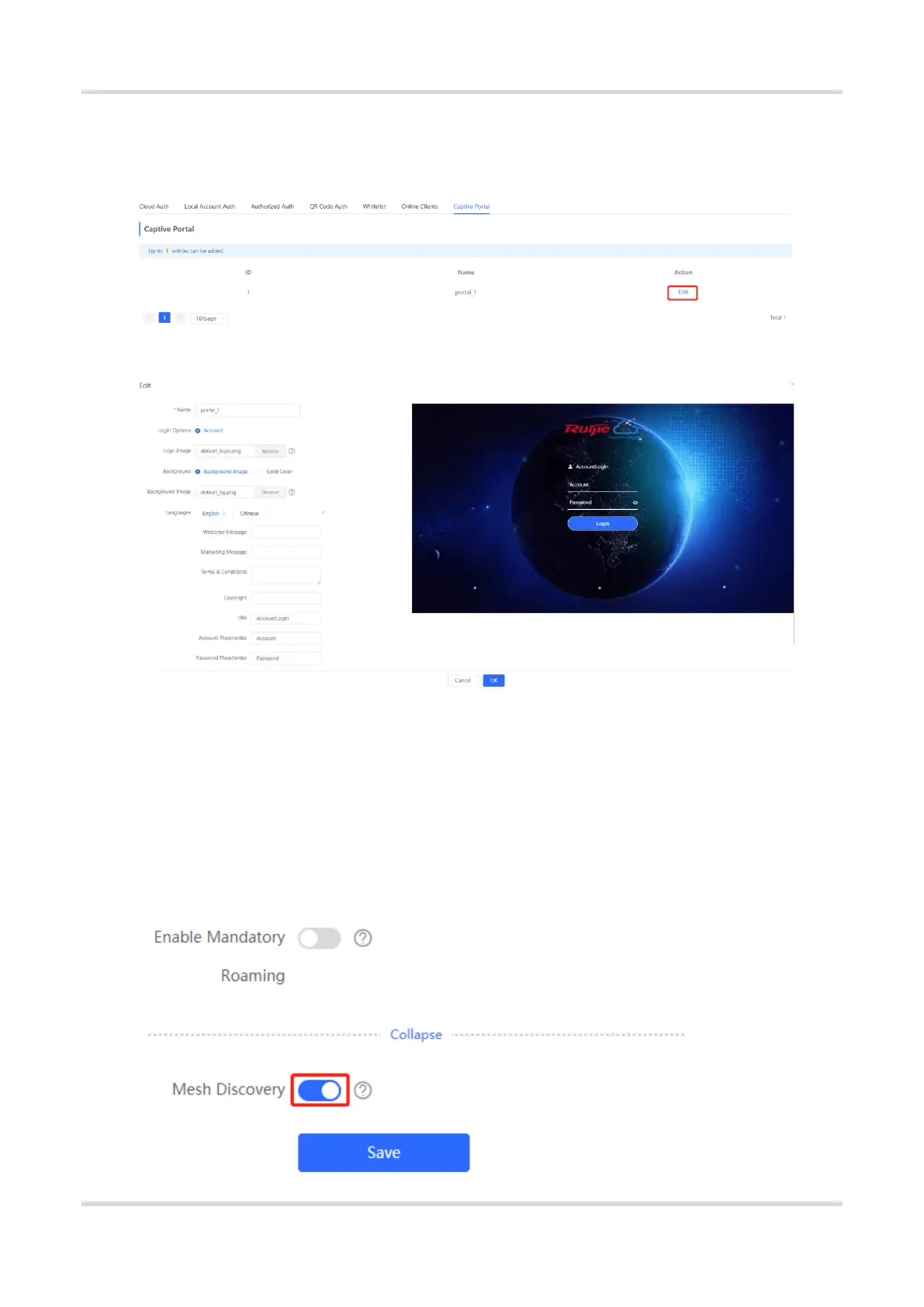Web-based Configuration Guide AP Management
132
Customize the information on a portal page as required through a captive portal. A customized portal page is used
for local account authentication.
The system has a piece of default portal information. Click Edit to customize the portal information.
4.10 Enabling Reyee Mesh
Choose Network > Reyee Mesh.
After Reyee Mesh is enabled, you can set up a Mesh network through Mesh pairing between the devices that
support Reyee Mesh. You can press the Mesh button on the device to automatically discover a new device for
Mesh pairing or log in to the management page to select a new device for Mesh pairing. Reyee Mesh is enabled
on the device by default.
