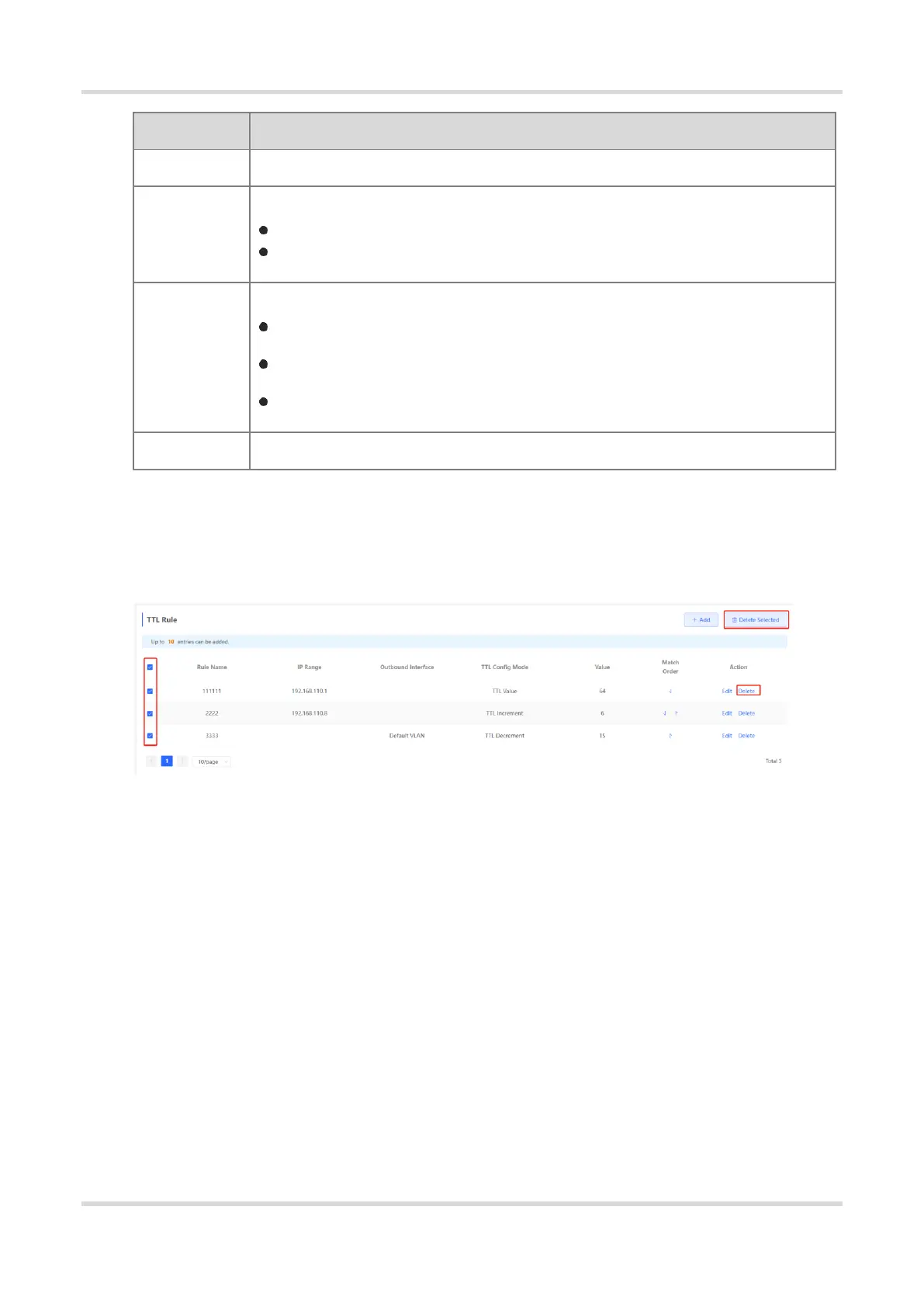Web-based Configuration Guide 1 Network Settings
93
Specify the name of a TTL rule.
Specify the range for the rule to take effect:
IP Range: Indicates that the TTL rule takes effect on a specified IP address range.
Outbound Interface: Indicates that the TTL rule takes effect on a specified outbound
interface.
Configure a rule for TTL values in packets.
TTL Value: Specifies the value, to which the TTL value is changed, after a data packet
passes through the device.
TTL Increment: Specifies the increment of the TTL value on the basis of the original
value after a data packet passes through the device.
TTL Decrement: Specifies the decrement of the TTL value on the basis of the original
value after a data packet passes through the device.
Configure the TTL value in packets. The value range is from 1 to 255.
2. Deleting a TTL Rule
Click Delete to delete the configuration of a specified entry.
Select multiple entries and click Delete Selected to bulk delete selected entries.
3. Editing a TTL Rule
Click Edit. Change the TTL rule configuration mode and TTL value.
