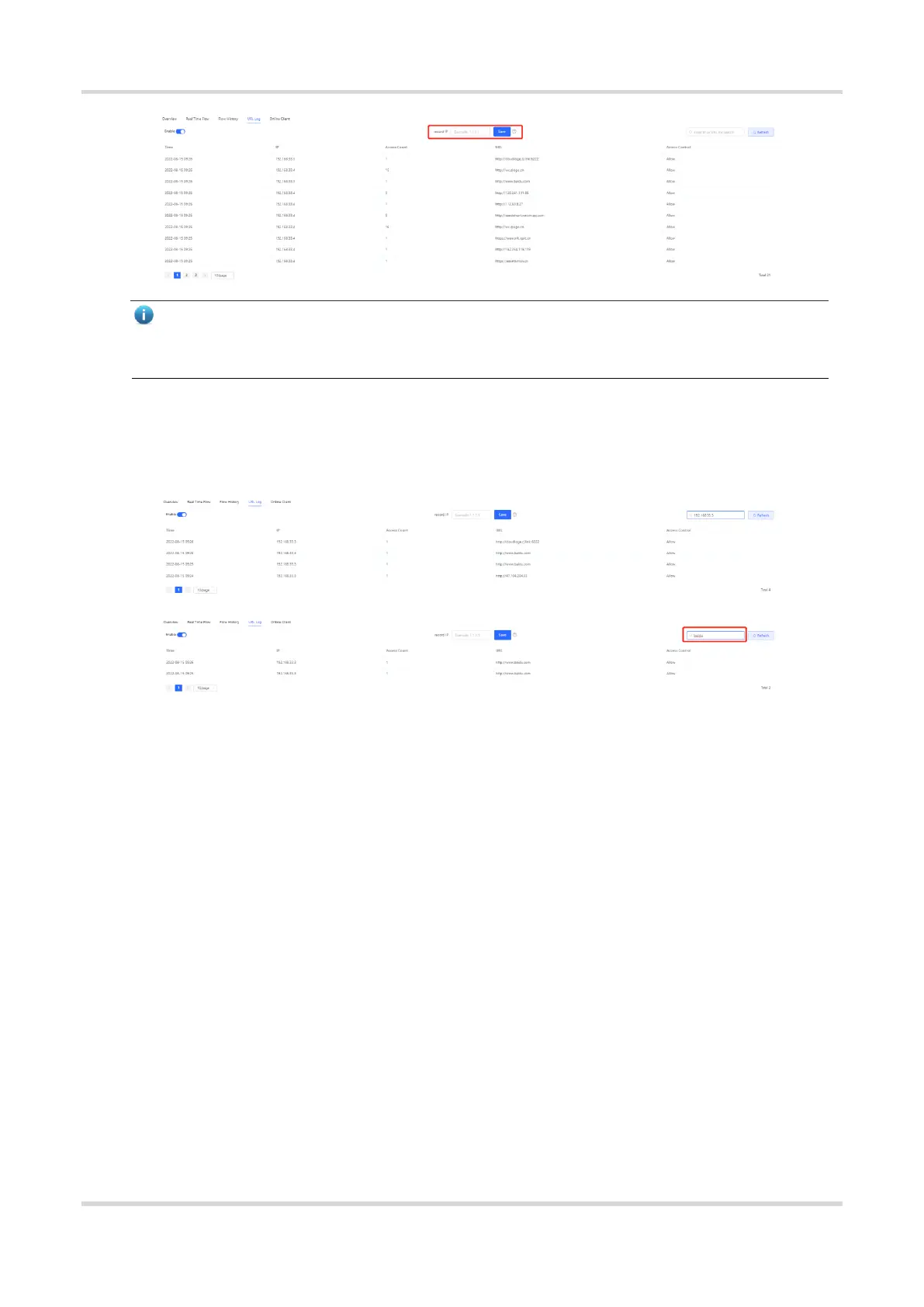Web-based Configuration Guide 1 Network-Wide Monitoring
29
Note
If you need to restore access records of all devices connected to LAN ports, clear information in record IP and
click Save.
(3) Check access records.
The system displays detailed access records, including the time, IP address, and access count.
You can search for access records by IP address or URL.
2.6 Processing Alerts
If a network exception occurs, alert message on this exception and the corresponding solution are displayed on
the Overview page. Click the alert message in the Alert Center section to view the faulty device, problem details,
and its solution. Troubleshoot and process the alert according to the solution.
