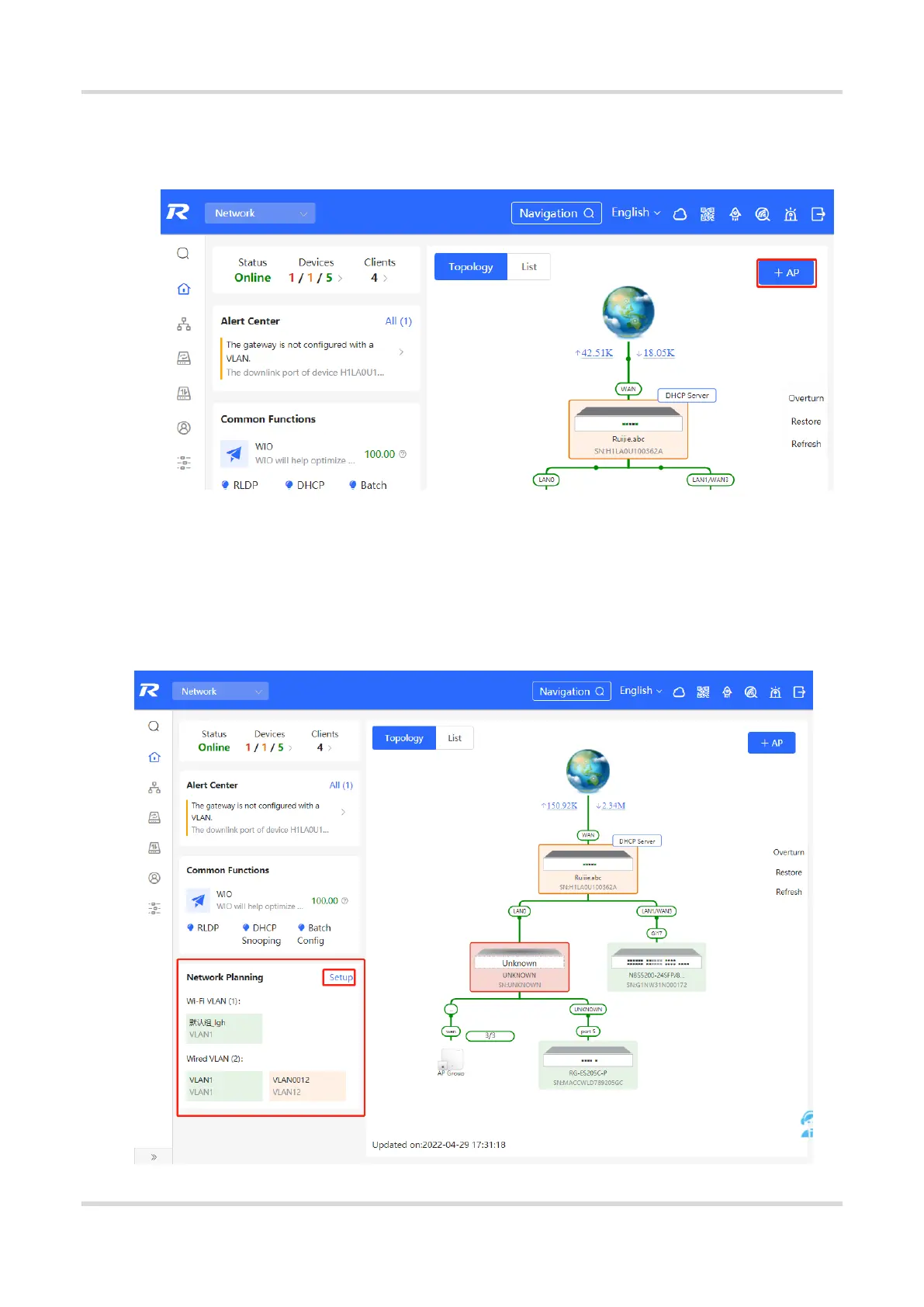Web-based Configuration Guide 1 Network-Wide Monitoring
18
(1) Place the powered new AP near an existing AP, where the new AP can receive Wi-Fi signals from the existing
AP. Log in to a device in the network. On the Overview page, click +AP in the upper-right corner of the topology
to scan nearby APs that do not belong to the current network and are not connected to a network cable.
(2) Select the target AP to add it to the current network. You do not need to enter the password if the device to
add is new. If the device has a password, enter the management password of the device.
2.3 Configuring the Service Network
The wireless and wired network configurations of the current network are displayed in the lower-left of the
Overview page. Click Setup to switch to the service network configuration page (Network > Network Planning).
