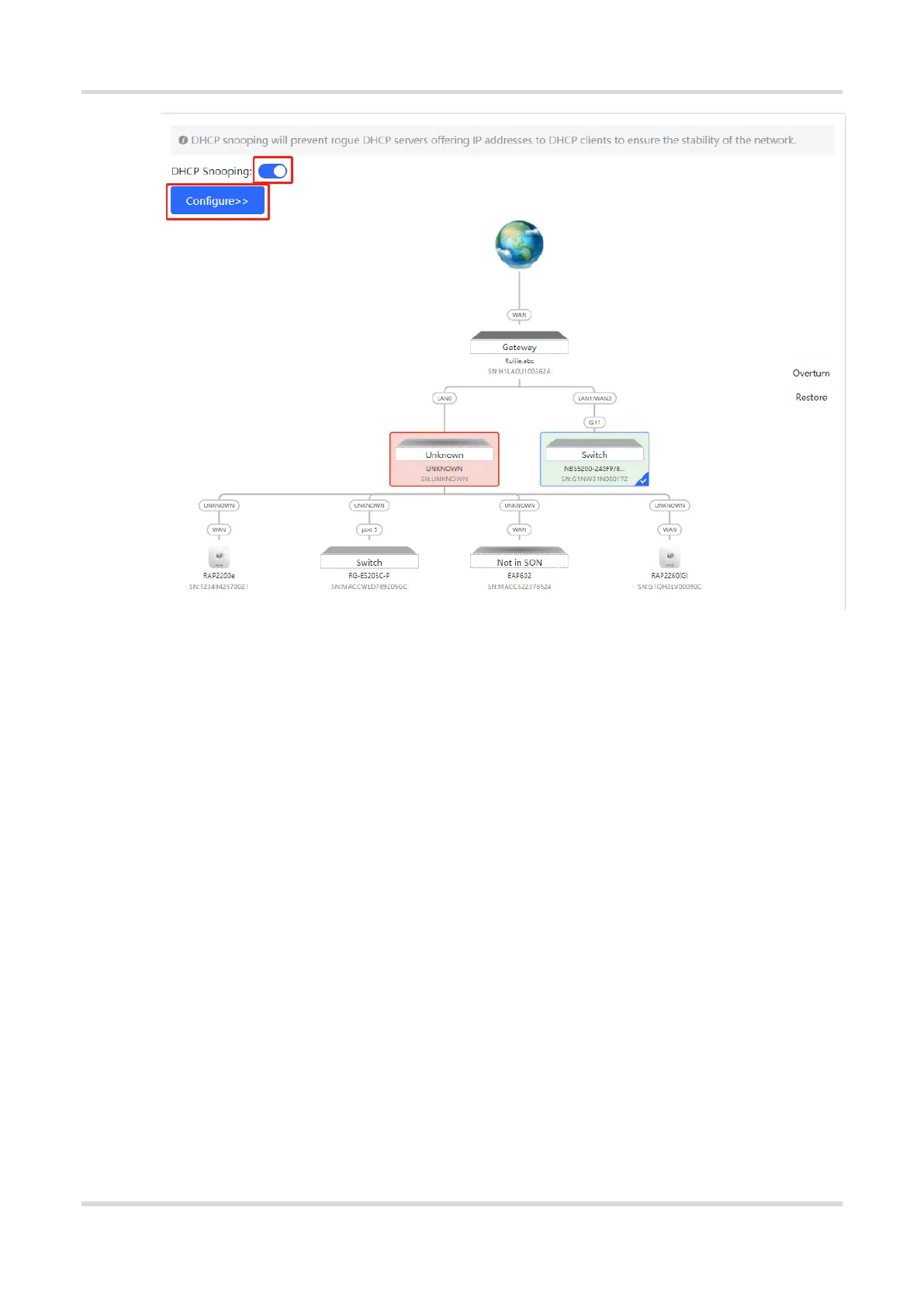Web-based Configuration Guide Switch Management
138
5.3 Batch Configuring Switches
5.3.1 Overview
You can batch create VLANs, configure port attributes, and divide port VLANs for switches in the network.
5.3.2 Configuration Steps
Choose Network > Batch Config.
(1) The page displays all switches in the current network. Select the switches to configure, and then select the
desired ports in the device port view that appears below. If there are a large number of devices in the current
network, select a product model from the drop-down list box to filter the devices. After the desired devices and
ports are selected, click Next.
