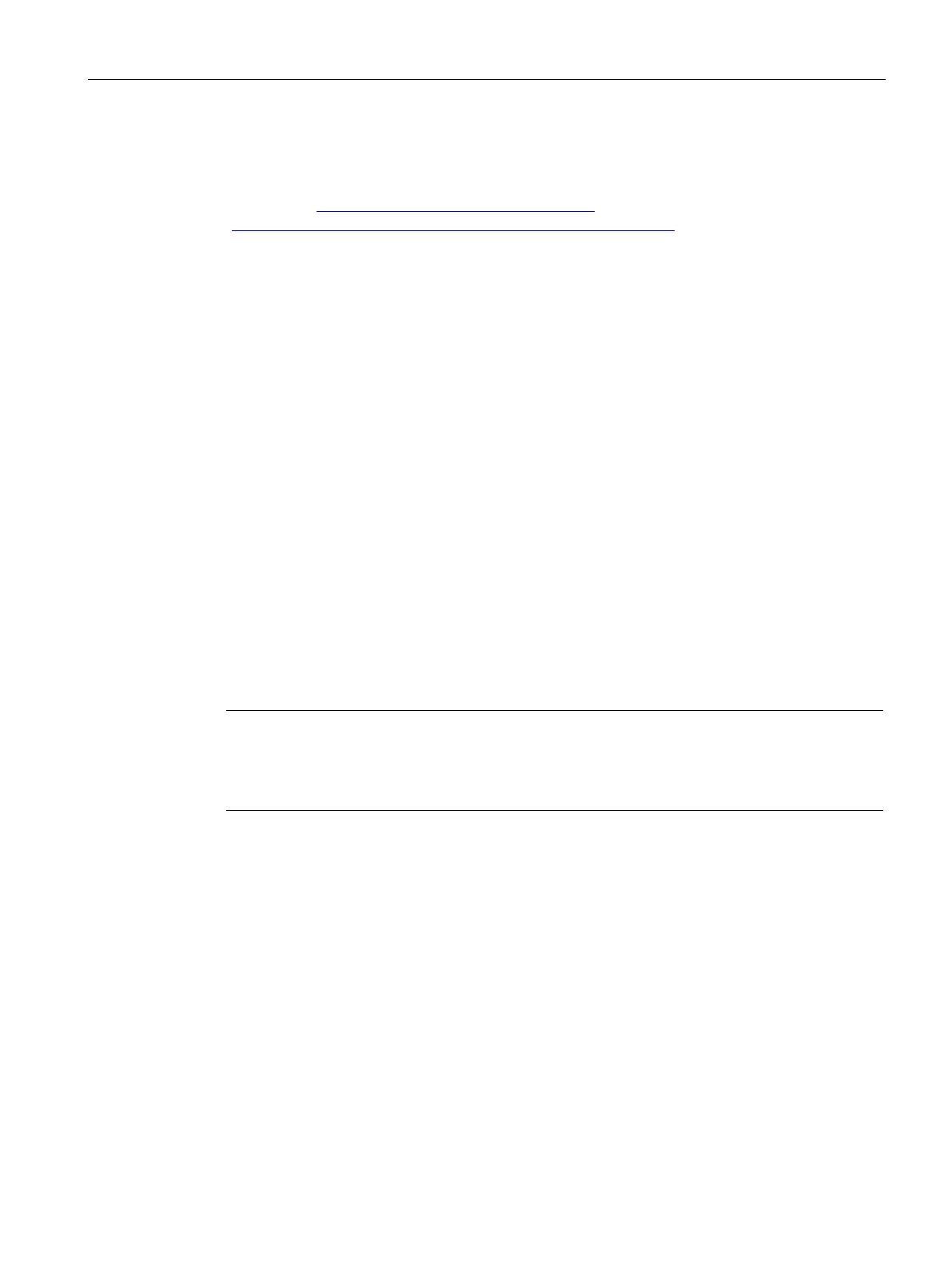Engineering and remote access
3.6 SITOP UPS Manager
SITOP UPS1600 / UPS1100
Manual, 04.2017, A5E37775406-8-76
111
Installation/uninstallation
The installation file for the SITOP UPS Manager is available at no charge on the SITOP
home page (http://www.siemens.com/sitop-ups1600
) or directly
(https://support.industry.siemens.com/cs/ww/en/view/75854607).
Operational requirements
Operating systems
The Windows XP and Windows 7 (32 bit and 64 bit) operating systems are supported.
Ethernet or USB interface
To install and use the SITOP UPS Manager in conjunction with the SITOP UPS1600, the
computer must be connected with the SITOP UPS1600 via Ethernet or USB port.
Users of the SITOP UPS Manager must be members of the Windows user group "power
users".
Installation preconditions
Administration rights
You require administrator rights to install the SITOP UPS Manager.
Installation paths without blanks
Note
Paths must not contain any blanks!
The path names of the directories for SITOP
UPS Manager and batch files must not contain
Installation steps
Procedure when installing for the first time
1. Close all applications before you start the installation.
2. Double-click on the "Setup_SITOP-UPSManager_x.xx.x" file.
