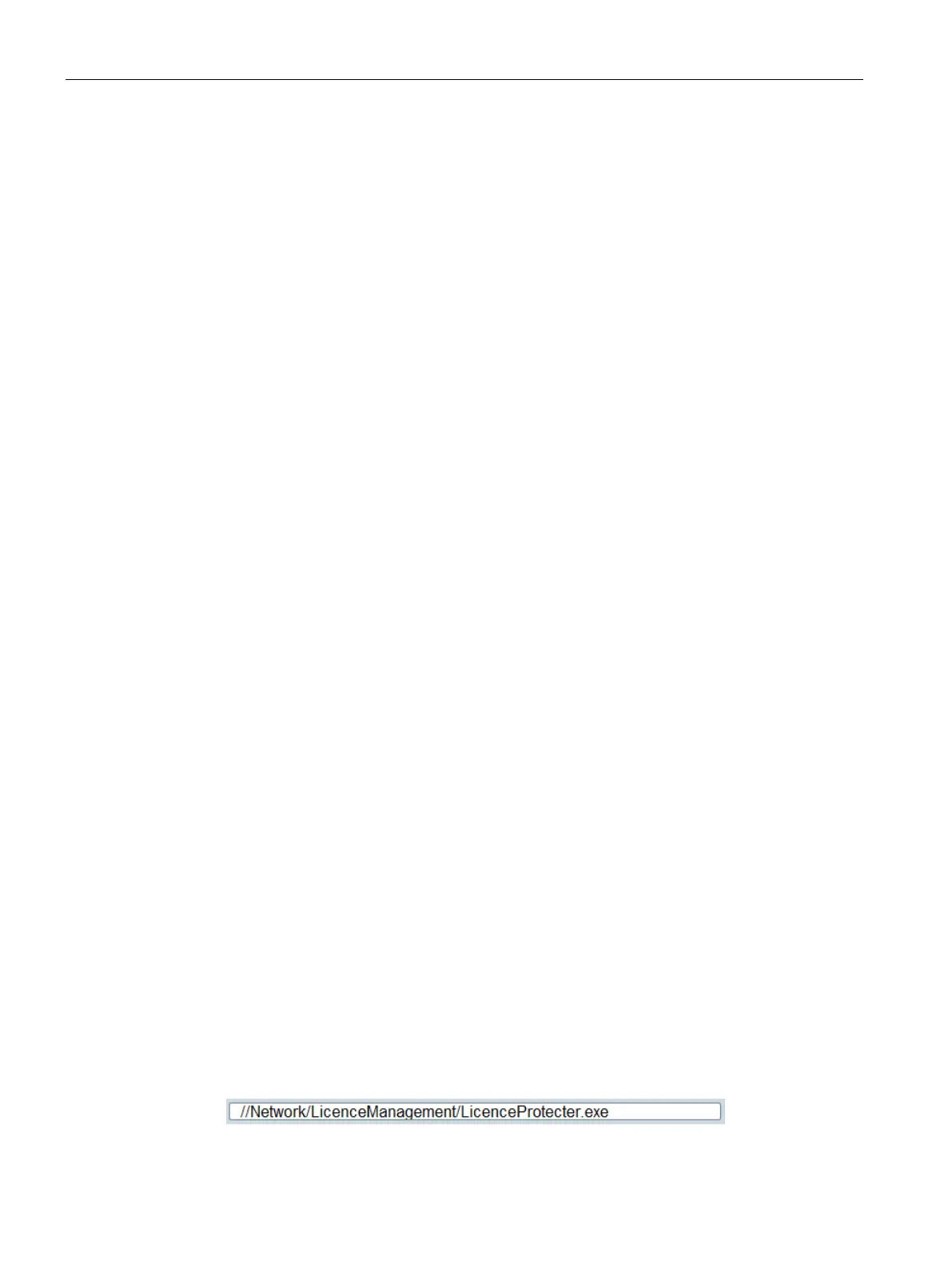Engineering and remote access
3.6 SITOP UPS Manager
SITOP UPS1600 / UPS1100
122 Manual, 04.2017, A5E37775406-8-76
Behavior of the SITOP UPS Manager
The monitoring of the uninterruptible power supply by the SITOP UPS Manager permits
other applications to be started event driven.
In the event of a power failure, the SITOP UPS Manager can use the network to perform a
controlled shutdown of the devices connected to the uninterruptible power supply in the
specified order, or place them in a defined standby state.
Alarms and notifications can also be sent to the system or to users (SMS, e-mail).
The applications can be started depending on the following events and factors:
● Power failure
● Power return
● State of the buffer readiness by the SITOP UPS1600:
– General buffer readiness
– Remaining buffer time
● State of the SITOP UPS1600 battery:
– Battery charge
– for recommended battery replacement
● State of the communication interface:
– Connection established/interrupted
● System alarm status
– At least one alarm is active/no longer active
In the various submenus, you can store applications that will be started depending on the
above-mentioned events and factors. Examples of such applications are:
● Batch scripts or runnable files, for example, to shut down a computer in the network.
● Applications that inform the user about the state of the power supply.
● Applications that protect licenses assigned to computers (floating licenses) from being
lost because of power failure.
1. Open the appropriate submenu under "Software configuration".
2. Activate the checkbox to start the application for the desired event.
3. Click on "Browse" to select an application.
4. Select the required application in a directory.
The application path is displayed.
